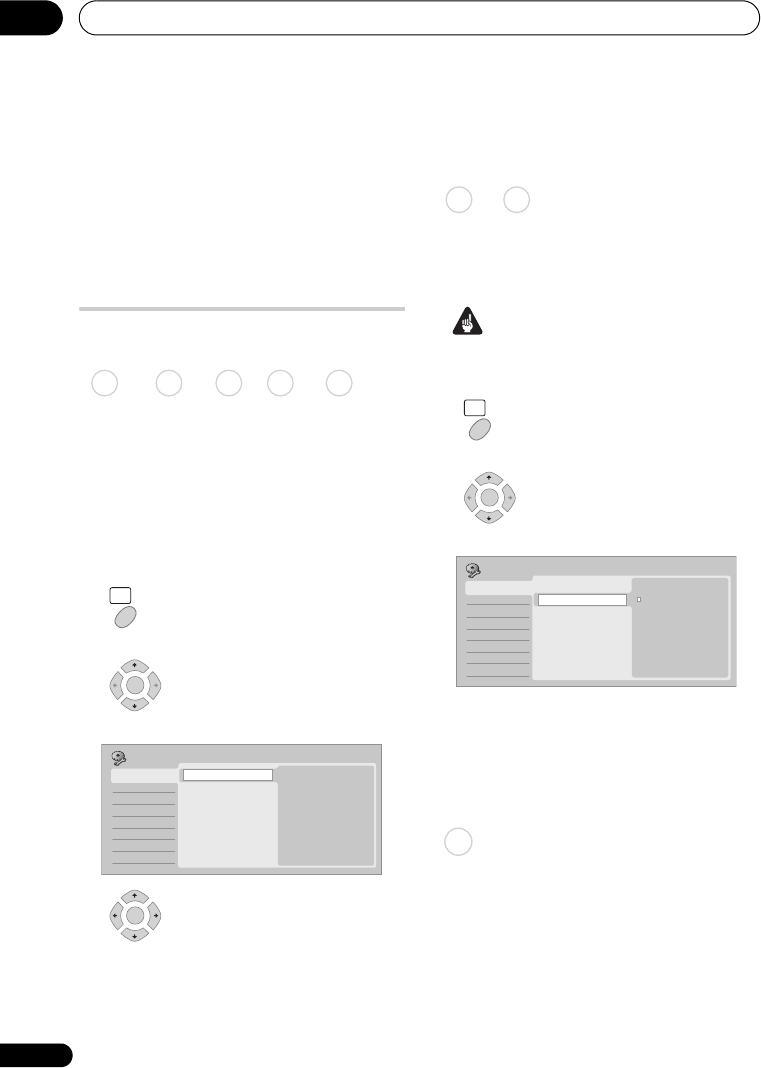
The Disc Setup menu
12
102
En
Chapter 12
The Disc Setup menu
From the Disc Setup menu you can name
discs, lock the contents to prevent
accidental recording and erasure, initialize
and finalize discs. The Disc Setup menu is
accessed from the Home menu.
Basic settings
Input Disc Name
When you initialize a disc for recording, the
recorder automatically assigns a name for
the disc ranging from DISC 1 to DISC 99. You
can use the Input Disc Name function to
change the default disc name to something
more descriptive. This name appears when
you load the disc and when you display disc
information on-screen.
1 Select ‘Disc Setup’ from the
Home Menu.
2 Select ‘Basic’ > ‘Input Disc
Name’ > ‘Next Screen’.
3 Input a name for the disc.
The disc name can be up to 64 characters
long for a VR mode disc, or 40 for a Video
mode discs and DVD+R/+RW.
• See Title Name on page 70 for more on
navigating the input screen.
Lock Disc
•Default setting: Off
Locking the disc will prevent accidental
recording, editing or erasing of the disc.
Important
• A locked disc can still be initialized
(which will completely erase the disc).
1 Select ‘Disc Setup’ from the
Home Menu.
2 Select ‘Basic’ > ‘Lock Disc’
then ‘On’ or ‘Off’.
Set to On to prevent accidental recording,
editing or erasing of the disc loaded. If you
need to unlock the disc to make edits, select
Off.
DVD-RW Auto Initialize
•Default setting: VR Mode
Initialization mode is automatically carried
out when you insert a blank DVD-RW. You
must set the desired initialization mode
before inserting a disc.
See DVD-RW Auto Initialize on page 50 for
detailed instructions.
DVD (VR) DVD (Video) DVD+R DVD+RW DVD-RAM
HOME
MENU
ENTER
Basic
Initialize
Finalize
Optimize HDD
Disc Setup
Input Disc Name
Lock Disc
DVD-RW Auto Init.
Basic
Input Disc Name
Next ScreenInput Disc Name
ENTER
DVD (VR) DVD-RAM
HOME
MENU
ENTER
Basic
Initialize
Finalize
Optimize HDD
Disc Setup
Input Disc Name
Lock Disc
DVD-RW Auto Init.
Basic
On
Off
Lock Disc
DVD-RW
DVRLX70_TF_EN.book 102 ページ 2007年8月1日 水曜日 午後4時14分


















