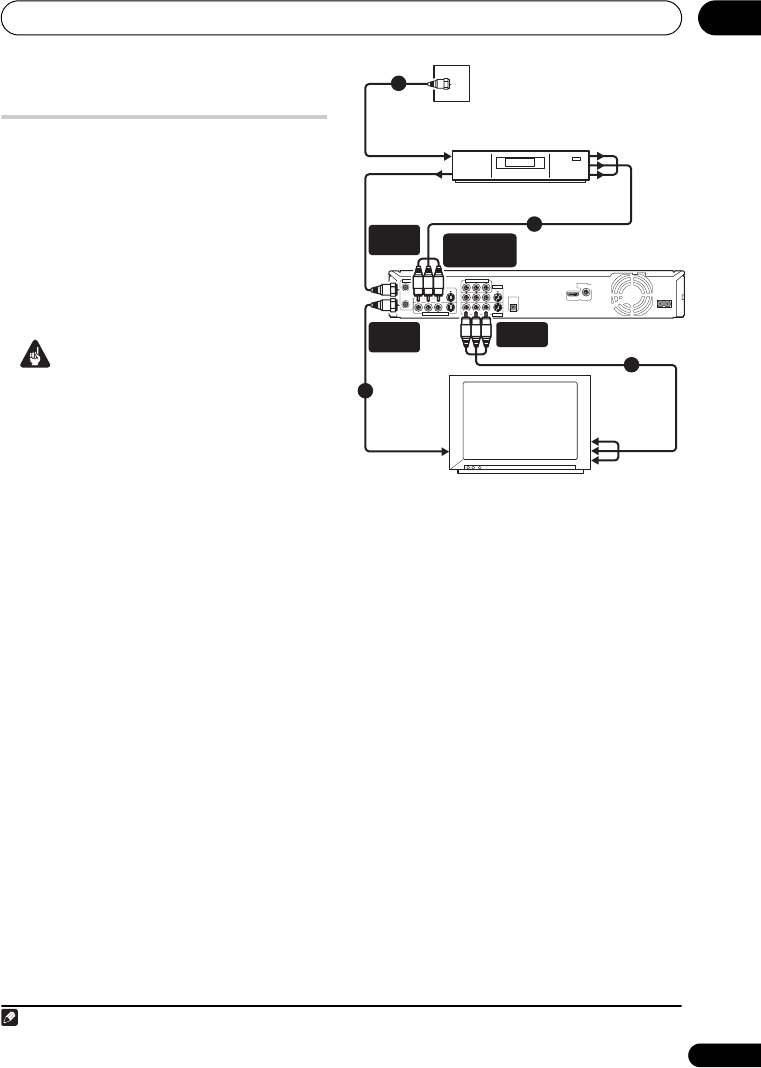
Connections
19
En
02
Connecting to a cable box or
satellite receiver (2)
If many or all the channels you receive by
cable or satellite are scrambled, we
recommend using this setup.
1
Using the setup on this page you can:
• Record any channel by selecting it on
the cable box/satellite receiver.
• Record using the Auto Start Recording
feature (see Automatic recording from a
satellite tuner on page 47).
Important
• Do not connect this recorder ‘through’
your VCR, satellite receiver or cable box.
Always connect each component
directly to your TV or AV amplifier/
receiver.
1 Connect RF antenna cables as shown.
This enables you to watch and record TV
channels.
2 Connect the AUDIO and VIDEO
OUTPUT jacks (1 or 2) on this recorder to
a set of audio/video inputs on your TV
using a set of A/V cables (as supplied).
This enables you to watch discs.
3 Connect the audio/video output of
your cable box/satellite receiver to the
INPUT 1 jacks on this recorder using a set
of A/V cables.
This enables you to record scrambled TV
channels.
Note
1 • The setup on this page does not allow you to watch one channel and record another.
• The diagram shows standard video connections, but you can alternatively use the S-Video or component video
connections if they’re available.
AC IN
DIGITAL
AUDIO OUT
COAXIAL
HDMI OUT
CONTROL
IN
S-VIDEO
VIDEOAUDIO
L
R
ANTENNA
IN
OUT
INPUT 1
/
AUTO START REC
INPUT 3
S-VIDEO
VIDEO
AUDIO
L
R
Y
P
B
P
R
COMPONENT VIDEO OUT
OUTPUT 1
OUTPUT 2
TV
Antenna/cable TV
wall outlet
Cable box/
Satellite receiver
ANTENNA
OUT
1
1
OUTPUT 1
INPUT 1/AUTO
START REC
2
3
To antenna
input
To antenna
input
From antenna
output
To audio/
video input
From audio/
video output
ANTENNA
IN (RF IN)
DVRLX70_TF_EN.book 19 ページ 2007年8月1日 水曜日 午後4時14分


















