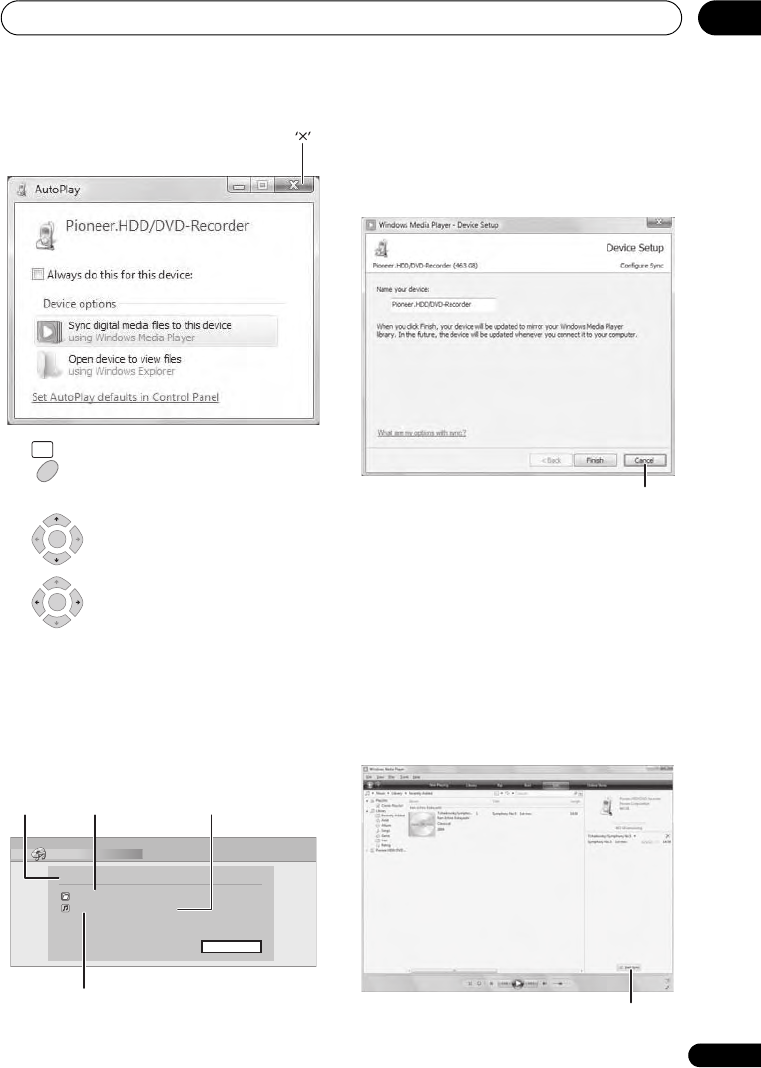
Using the Jukebox
89
En
10
*Depending on the Windows OS version and
the Windows Media Player settings, the
screen shown below may not be displayed.
2 Select ‘Jukebox’ from the Home
Menu.
3 Select ‘Connect PC’.
4 Select ‘Yes’ to confirm or ‘No’
to cancel.
5 Verify that the import screen is
displayed on the device.
If no actions are carried out for 20 minutes,
the import screen is automatically closed. To
reopen it, you will have to repeat steps 2
through 4.
6 Open Windows Media Player 11 on
the PC.
The device settings screen appears. Click
‘Cancel’.
*Depending on the settings for Windows
Media Player 11, the screen shown below
may not be displayed.
From the PC, in Windows Media Player 11:
1. Click ‘Sync’.
2. Choose the artist, album or song
you would like to copy, and press the
right mouse button.
3. Click ‘Add to Sync list’.
4. Click ‘Start Sync’.
This begins the synchronization process.
When finished, the message ‘Synchronized
to Device’ is displayed in Windows Media
Player 11.
HOME
MENU
ENTER
ENTER
Connect PC
00000 Folders ( 000 error )
000000 Files ( 000 error )
Standby
Exit
Number of copied
folders
Status
Number of files
unable to be copied
Number of copied files
‘Cancel’
‘Start Sync’
DVRLX70_TF_EN.book 89 ページ 2007年8月1日 水曜日 午後4時14分


















