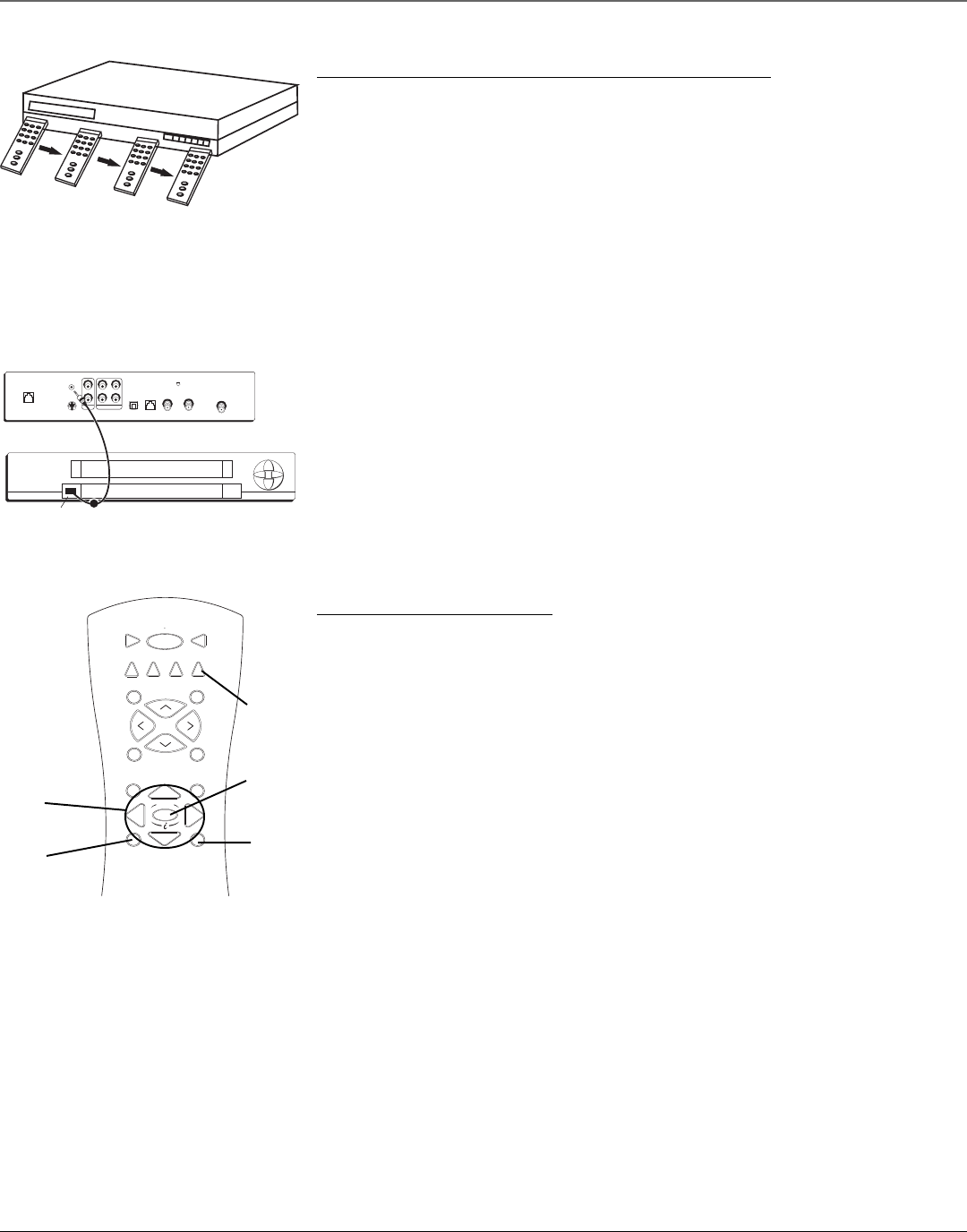
Chapter 1 9
Connections & Setup
Using Highlight and Select
All on-screen menus can be handled the same way, using highlight and select navigation.
Highlight and select navigation has two steps:
1. Use the arrow buttons (up, down, left, and right) on the remote control to highlight different
choices on the screen.
2. Press SELECT to select the highlighted item.
Note: When a highlighted on-screen menu choice has a number beside it, you can also press the corresponding
number button on the remote control to select it.
Once you know how to navigate on-screen menus, you can complete the Assisted Setup (see the
next step) and explore the menu system.
To display the on-screen menu system, press the remote control’s DIRECTV button, then press the
MENU button.
Note: Don’t worry about getting stuck inside a menu. Pressing the CLEAR button on the remote control takes you out
of the menu system and back to the program you were watching.
SATELLITE IN
S-VIDEO
OUT TO TV
IN FROM ANT
PHONE
GROUND
– R –
AUDIO
– L –
VIDEO
DIGITAL
AUDIO
VCR
LOW SPEED
DATA
Remonte Control
IR Sensor
VCR (Front Panel)
Locating the VCR’s Infrared Remote Control Sensor
The VCR Controller must be affixed directly over the infrared remote control sensor on your VCR.
Some VCRs have a label that identifies the remote control sensor, but others do not. If the IR sensor is
labeled on your VCR, affix the VCR Controller directly over the sensor. For VCRs that do not label the
sensor, you can use the VCR’s remote control to locate the VCR’s sensor before affixing the VCR
Controller cable.
To Find the VCR’s Remote Control Sensor:
1. Hold the VCR’s remote control so that it is touching the front of the VCR.
2. Slowly move the remote control over the front of the VCR while repeatedly pressing the remote
control’s power button.
3. When your VCR turns on/off, you have located the remote control sensor.
Note: To test the VCR controller’s position, use a piece of vinyl tape to temporarily attach the VCR controller
to the spot where you think the sensor is located. Then see Selecting a VCR Type on the next page to see if
the VCR Controller is positioned correctly.
Connect the VCR Controller
To use the One-Touch Record and Record Timer features, you need to attach the VCR Controller cable
to the VCR and the satellite receiver.
1. Plug the VCR Controller into the VCR jack on the satellite receiver.
2. Affix the other end in front of the remote control sensor on your VCR.
TV
ON OFF
V
CR
AUX2
DVD
FET
CH
GO
B
ACK
SK
I
P
MU
T
E
INF
O
M
EN
U
C
LE
AR
GU
ID
E
AUX1
VO
L
VOL
C
H
-
C
H
+
(
-
)
S
ELE
CT
DI
R
E
C
T
V
SELECT
button
MENU
button
CLEAR
button
Arrow
buttons
DIRECTV
button
Continues on next page...


















