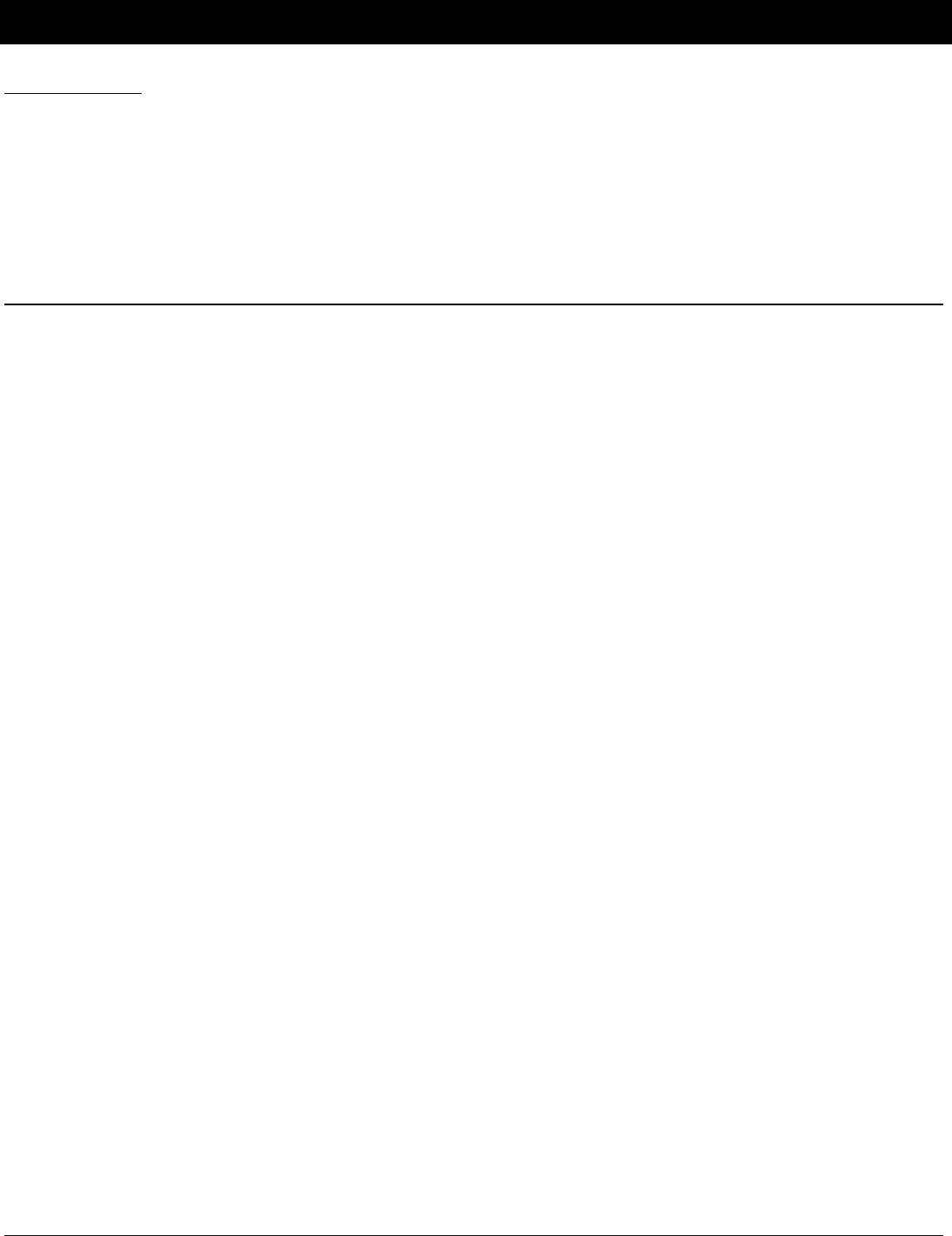
Chapter 5: Other Information
Illustrations contained in this document are for representation only.
38 Chapter 5
Troubleshooting
Many problems can be corrected by performing a simple reset of the digital satellite receiver. If you experience the following:
• Image freezes • Audio freezes
• Blank screen • Won’t respond to front panel or remote
try this: press and hold the POWER button on the front of the receiver for at least five seconds. If the problems persist, try unplugging the digital
satellite receiver for 15 seconds to 2 minutes and then plug it in again.
Running the System Test (later in this section) can also help you diagnose and solve many common problems.
Note: If you prefer, we can provide you with the name of an Authorized Service Representative who will visit your home for a fee to set up your digital satellite receiver and to
instruct you in its operation. For details about this service, call 1-888-206-3359 or visit rca.com.
Digital Satellite Receiver Problems
Screen goes blank during Satellite Data Acquisition
• This is normal. The progress bar times out after two minutes (see page 8 for details). If your screen is still blank for two minutes after the progress
bar times out, follow these steps to restart your receiver:
1. Unplug the satellite receiver’s power cord from the power outlet.
2. Wait a few seconds – then, plug in the satellite receiver again.
3. Turn on the receiver and wait for it to download program guide information.
Wrong picture
The digital satellite receiver and most VCRs let you toggle between signals. If you don’t see the signal you think you should be seeing, try using these
buttons to toggle between the signals:
• Press the TV/VCR button on the VCR remote or on the VCR’s front panel.
• Press the ANTENNA button on the remote control.
Taking either of the above actions lets you switch the source of the video signal from satellite signals to the off-air antenna or cable signal, and vice
versa.
Problems with Caller ID
• Typical wireless phone jacks do not transmit caller ID information. You need a special wireless phone jack to use with caller ID service. See the
user’s manual that came with the wireless phone jack to see if it transmits caller ID information. If it doesn’t, either connect the phone line
directly to a standard wall-mount phone jack or install a wireless phone jack that transmits caller ID information.
Light flashes on front panel
• You have unread Caller ID messages. Highlight and select Messages from the Main menu, and then select Caller ID List to see a list of sequential
Caller ID information. Once you access your messages, the L.E.D. will stop flashing.
Receiver will not turn on
• Check to make sure it is plugged in.
• Check the wall receptacle (or extension cord) to make sure it is “live” by plugging in something else.
• Maybe batteries in remote control are “dead.”
• Maybe remote control is not aimed at remote sensor.
• Unplug the receiver. Wait five minutes. Plug it in again.
Turns off while playing
• Electronic protection circuit may have been activated because of a power surge. Wait 30 seconds and then turn on again. If this happens
frequently, the voltage in your house may be abnormally high or low.
Satellite receiver turns on or changes channels unexpectedly
• A Timer may have been activated.
Blank screen
• Maybe the component connected to the input jacks is not turned on.
• Try another channel.
• Your satellite receiver may be hooked incorrectly to the TV. Change channels using the satellite receiver’s front panel buttons to see if the channel
banner appears. If it does not, check the Setup and Connections section for instructions about connecting your satellite receiver.


















