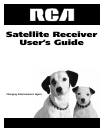1
Table of Contents
Chapter 1: Connections & Setup
Things To Consider Before You Connect Components ................ 2
Choose Your Connection................................................................ 2
Insert Your Access Card ................................................................. 2
Excellent Connection ..................................................................... 3
Very Good Connection ................................................................... 4
Basic Connection ............................................................................ 5
Advanced Audio (Digital Audio Output Connection) ................. 6
Jacks and Cables............................................................................. 6
Satellite Receiver Rear Panel ........................................................ 7
Place Batteries in the Remote Control ........................................ 8
Plug in and Turn on the Receiver ................................................. 8
Wait for the Receiver to Download
ADVANCED PROGRAM GUIDE™ Data ....................................... 8
Locating the VCR’s Infrared Remote Control Sensor ................. 9
Using Highlight and Select............................................................ 9
Selecting a VCR Type ................................................................... 10
Complete the Assisted Setup ...................................................... 10
Order Programming...................................................................... 10
Chapter 2: Using the Remote Control
Remote Control Buttons .............................................................. 11
Top of the Digital Satellite Receiver .......................................... 12
Programming the Remote Control ............................................. 12
Testing the Remote Control ..............................................................12
Using Automatic Code Search .........................................................12
Using Direct Entry ...............................................................................13
Operating Other Components ..................................................... 13
Modes of Operation ............................................................................13
Controlling a Second RCA Satellite Receiver............................... 13
Chapter 3: Satellite Receiver Features
The Program Guide....................................................................... 16
Displaying the Toolbar........................................................................16
The Channel Banner ..................................................................... 16
The DIRECTV INTERACTIVE™ Feature ......................................... 17
Displaying On-screen Guides ...................................................... 18
The Detail Guide ...................................................................................18
The Grid Guide ......................................................................................18
Getting Around In the Guides ..................................................... 18
More Details ..........................................................................................19
Additional Program Guides ......................................................... 20
The Channel Guide ..............................................................................20
The Logo Guide .....................................................................................20
The Suggestion Guide .........................................................................20
The Category Guide ............................................................................. 21
The AlphaSort™ Guide ........................................................................21
The Scout™ Guide ................................................................................21
The Profile Guide.................................................................................. 21
The Guide Toolbar ........................................................................ 22
Chapter 4: Using On-Screen Menus
Using the Menu System............................................................... 23
Main Menu Items ......................................................................... 24
The Program Guide....................................................................... 24
Messages ....................................................................................... 25
Mail..........................................................................................................25
Caller ID ..................................................................................................25
Using the Purchases Menu .......................................................... 27
Reviewing and Canceling Upcoming Purchases .........................27
Spending Limits ....................................................................................27
Pay Per View Programs .......................................................................27
Timer Recordings .......................................................................... 28
User Profiles.................................................................................. 29
Creating and Editing User Profiles ..................................................29
Creating a Profile Channel List ........................................................29
Setting the Rating Limit ....................................................................30
Viewing Hours ......................................................................................30
Setting Up Spending Limits ..............................................................30
Locking a User’s Profile ......................................................................30
Locking the System .............................................................................31
Unlocking the System......................................................................... 31
Choosing Your Profile .........................................................................31
Personal Settings .......................................................................... 32
Name .......................................................................................................32
Guide Settings .................................................................................32
Channel Banner ....................................................................................32
Color Scheme ...................................................................................32
Translucency .....................................................................................32
Animation .........................................................................................32
Edit Fetch ..........................................................................................32
INFO Message ..................................................................................33
System Setup ................................................................................ 33
Assisted Setup ..................................................................................33
Receiver Index ...................................................................................... 33
Receiver Options ..................................................................................34
Dish Pointing .........................................................................................36
System Test............................................................................................37
System Info............................................................................................37
System Upgrades .................................................................................37
New Access Card .................................................................................37
Alternate Data ......................................................................................37
Interactive ..................................................................................... 37
Chapter 5: Other Information
Troubleshooting ............................................................................ 38
Running the System Test ...................................................................40
Fine-Tuning the Signal .......................................................................40
Finding the TV’s Video Line Input....................................................40
Limited Warranty ......................................................................... 41
Accessory Information ................................................................. 44
Index .............................................................................................. 45