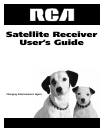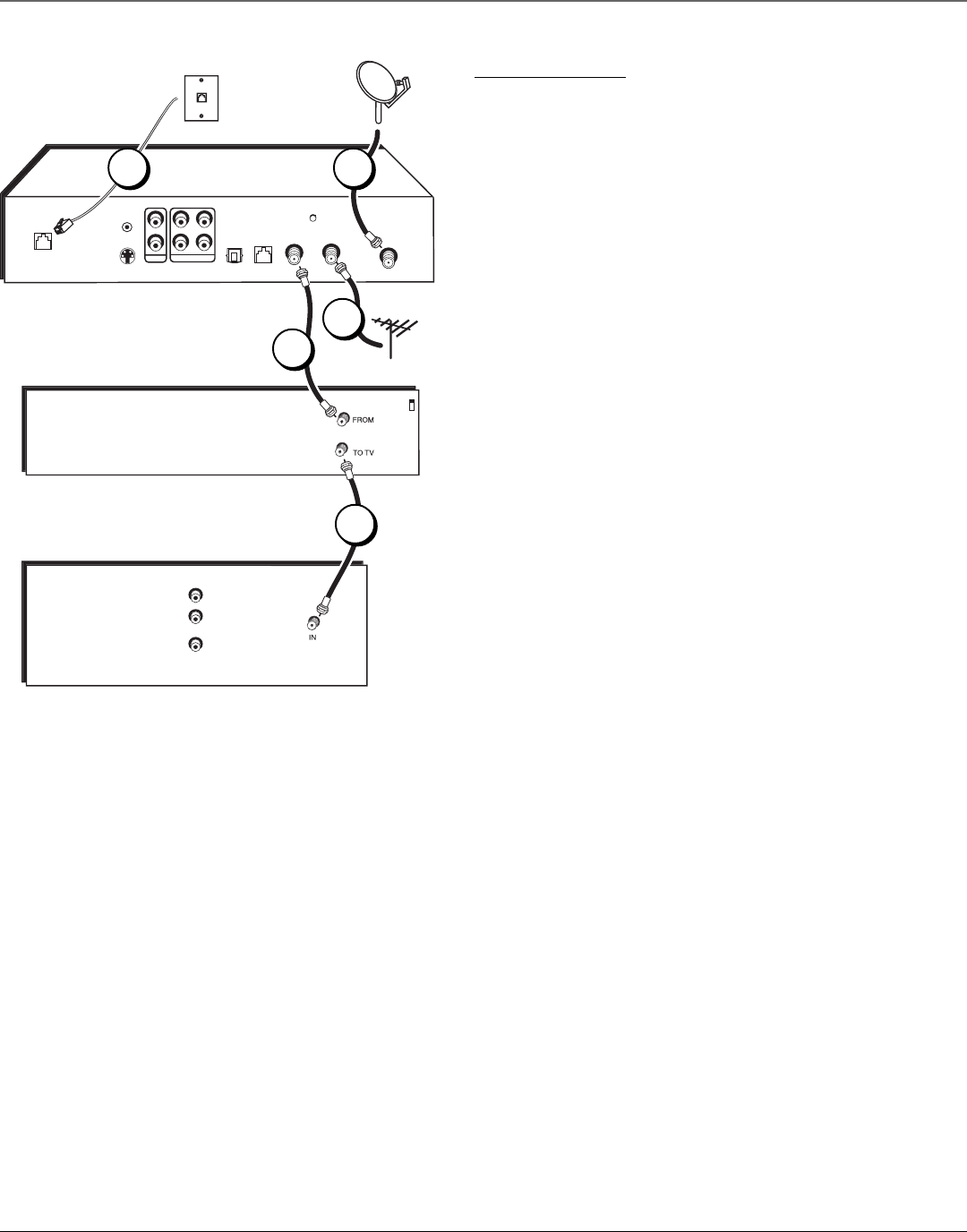
Chapter 1 5
Connections & Setup
Basic Connection
Using RF Coaxial cables for all connections
This connection provides standard picture quality. This connection is only
recommended for use with TVs that do not have S-Video or A/V input jacks.
What you will need (see page 6 for descriptions of these cables):
• Two (2) RF coaxial cables
• One (1) telephone line cord
• Coaxial cable lines fed from a digital satellite antenna and a standard TV
antenna (or cable line)
Making the Connection
1. Connect the satellite dish antenna feed (RG-6 coaxial cable) to the
SATELLITE IN jack on the satellite receiver.
2. Connect one end of an RF coaxial cable to the OUT TO TV jack on the
satellite receiver, and the other end to the antenna input jack on the
VCR.
3. Connect one end of an RF coaxial cable to the antenna output jack on
the VCR, and the other end to the TV’s antenna input jack.
4. Connect the cable box or off-air antenna feed (RF coaxial cable) to the
IN FROM ANT jack on the satellite receiver.
5. Connect one end of the supplied telephone line cord to the PHONE JACK
on the back of the satellite receiver, and the other end to an RJ11-type
modular phone jack (the most common type of phone jack).
Go to Page 6
Di
g
ital
S
a
t
elli
t
e
R
ece
iv
er
Cable or
Off-air
Antenna
S
atellite
Di
s
h Ant
e
nn
a
R
J
11
mo
du
l
a
r
phone
j
ac
k
SATELLITE IN
S-VIDEO
OUT TO TV
IN FROM ANT
PHONE
GROUND
– R –
AUDIO
– L –
VIDEO
DIGITAL
AUDIO
VCR
LOW SPEED
DATA
TV
V
CR
IN
ANT
OU
T
VIDE
O
A
U
DI
O
L
R
C
H4
C
H
3
FR
O
M
ANT
Note: Your VCR and TV back panels may not look exactly
like the ones shown.
Using Your Components
To watch DIRECTV® programming:
Tune the TV to the satellite receiver’s output channel (either channel 3 or 4).
Note: You can change the satellite receiver’s output channel by pressing the remote control’s DIRECTV button, then the MENU button, then select System Setup, then System
Options, and finally select Output Channel. Use the remote control’s arrow and SELECT buttons to highlight and select the desired output channel. Tune the TV to that channel
to see the satellite receiver’s picture.
To record DIRECTV programming:
Follow the directions in the previous step, then set your VCR to record on its proper input channel (channel 3 or 4 if using RF coaxial cable to make
the connection, Video Line Input if using A/V cables to connect the VCR to the satellite receiver).
To view VCR recordings:
Tune the TV to channel 3 or 4 (whichever is set on the VCR as its output channel). Begin VCR playback as usual.
1
2
3
4
5