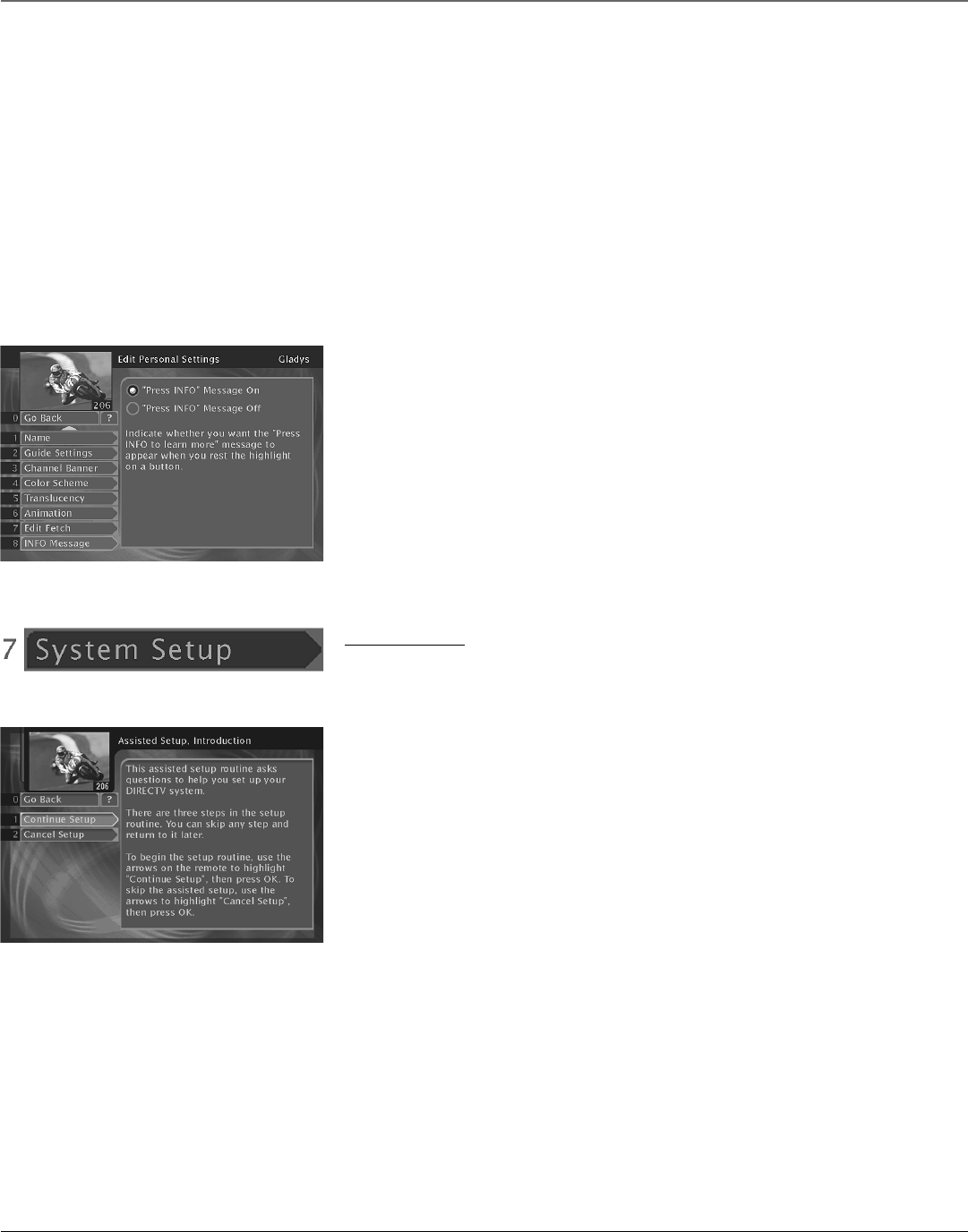
Chapter 4 33
Using On-Screen Menus
To assign one function to the FETCH button:
1. Press MENU to bring up the Main menu.
2. Select Personal Settings,
3. Select the desired profile (each profile can have a different Fetch Menu).
4. Select Edit Fetch.
5. Select Fetch Control.
6. Select Assign One Function.
7. Select Fetch List from the Edit Fetch menu.
8. Choose which menu item you would like to assign to the FETCH button by pointing and selecting.
9. Press the left arrow button to confirm your selection and return to the menu.
Once you’ve assigned your Fetch function, you can execute the assigned function whenever you’re watching satellite programming (in DIRECTV mode)
by pressing the FETCH button on the remote control.
System Setup
The System Setup menu allows you to get details about your system and is used to configure
system options that are not profile specific. Setup items that are global to the digital satellite
receiver include System Options and Dish Pointing.
Assisted Setup
This feature walks you through a series of questions to set up your system and get it to detect a
satellite signal.
Follow the on-screen instructions to set the system language, get instructions on menu
navigation, select the type of satellite dish antenna used, find your dish-pointing coordinates,
use the on-screen signal meter to fine-tune the dish position, and run a system test that
initiates diagnostic procedures on the satellite receiver system. You have the option to skip any
of the steps.
INFO Message
A text block saying “Press INFO to learn more” pops ups by default whenever there is a brief
period of inactivity in a menu. This Personal Settings option allows you to turn the INFO Message
feature on or off.
Receiver Index
The Receiver Index feature allows you to get detailed information about your digital satellite receiver.
The Receiver Index has information about program guides, the menu system, the remote control, the receiver’s front and back panels, along with a
glossary of words commonly used when discussing digital satellite receivers and a list of answers to Frequently Asked Questions about satellite
receivers.


















