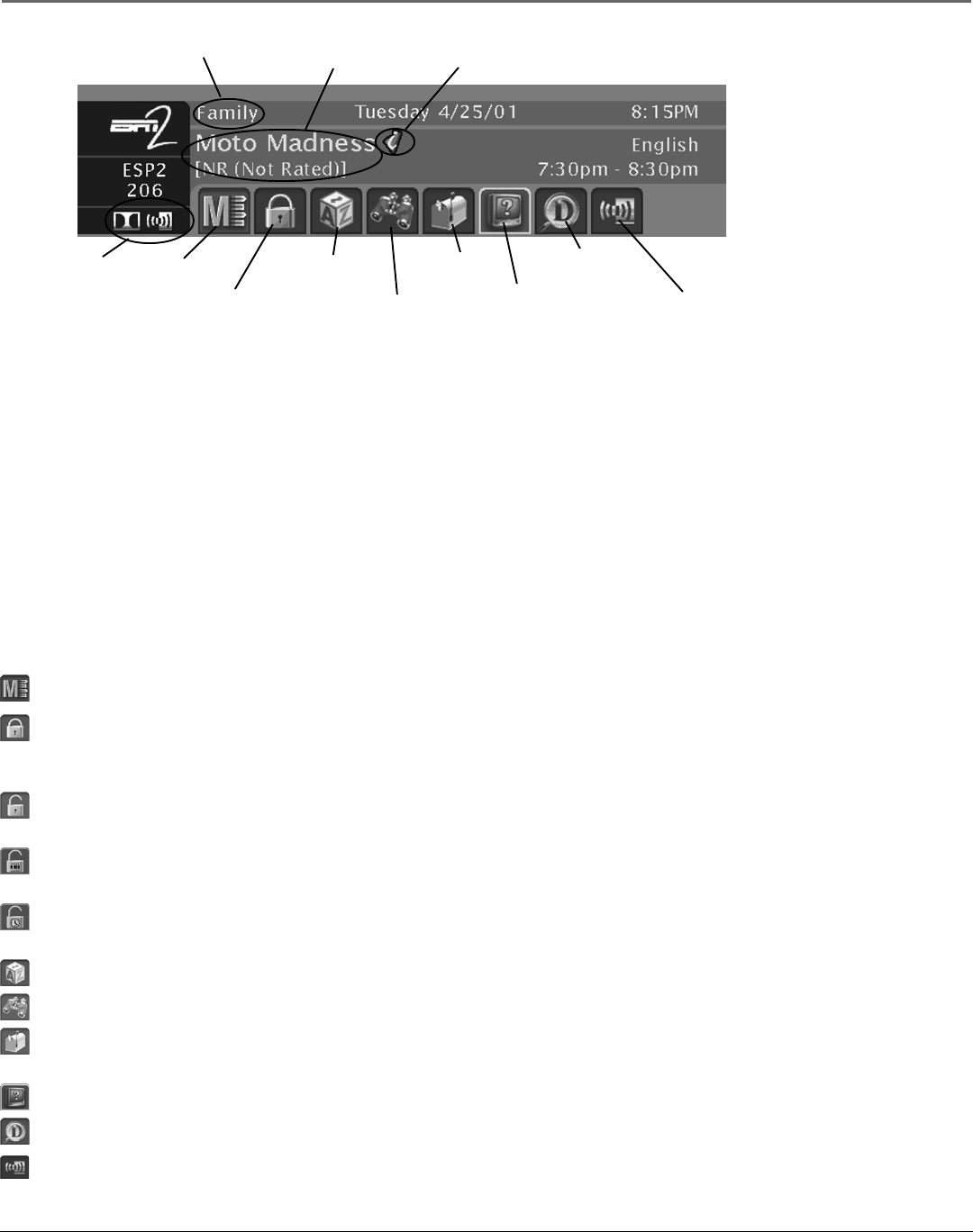
Chapter 3 29
Satellite Receiver Features
Using The Channel Banner
The channel banner appears whenever you do one of the following:
• Tune to a channel.
• Press the remote control’s INFO, SAT, or GO BACK buttons while watching programming.
• Press UP, DOWN, or INFO on the satellite receiver’s front panel.
• Exit the on-screen menu system.
On-screen icons represent frequently-used menu items. Some icons also change appearance to
show the item’s status. Use the arrow buttons and OK to choose an icon. Some of the items you
select in the channel banner can also be selected in the program guides.
Buttons of the Channel Banner
Main Menu icon Takes you to the Main menu.
Locked icon The system is locked. Spending, viewing and other limits cannot be accessed
or changed. Selecting this icon displays a password menu. Enter the correct system password to
override settings.
Unlock icon The system is unlocked. Spending, viewing and other limits can be accessed
or changed. Selecting this icon in the channel banner displays the Lock System control panel.
Video Unlock icon A password has been entered to temporarily override the limits. The
system will remain unlocked until the satellite receiver is turned off or re-locked.
Program Unlock icon A password has been entered to override limits for a single
program. After the program ends, or when the channel is changed, limits are restored.
AlphaSort™ icon Enables you to sort titles alphabetically.
Scout™ icon Allows you to search for programs using key words.
Mailbox icon Displays the Mail screen. The icon will be white if you have an unread
mail.
Viewing Suggestions icon Displays the Viewing Suggestions menu.
Program Details icon Displays a description of the current program (if available).
Alternate Audio icon Cycles through the alternate audio choices.
Scout™
Program titles
and information
MailboxAlphaSort™
System
lock/unlock
Main menu
Alternate audio
Active Profile
Interactive content
indicator
Viewing
suggestions
Program details
Dolby Digital
and Alternate
Audio indicators


















