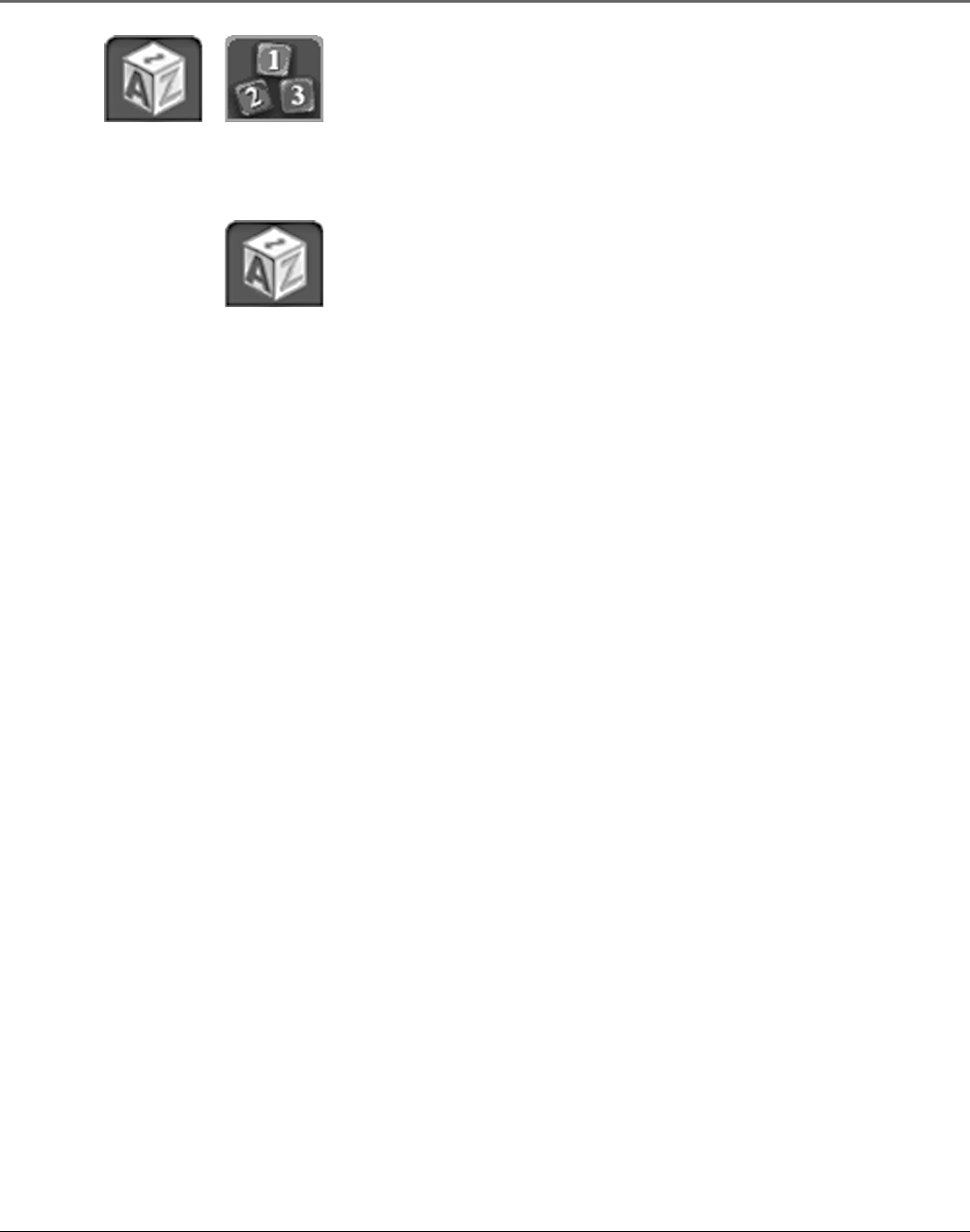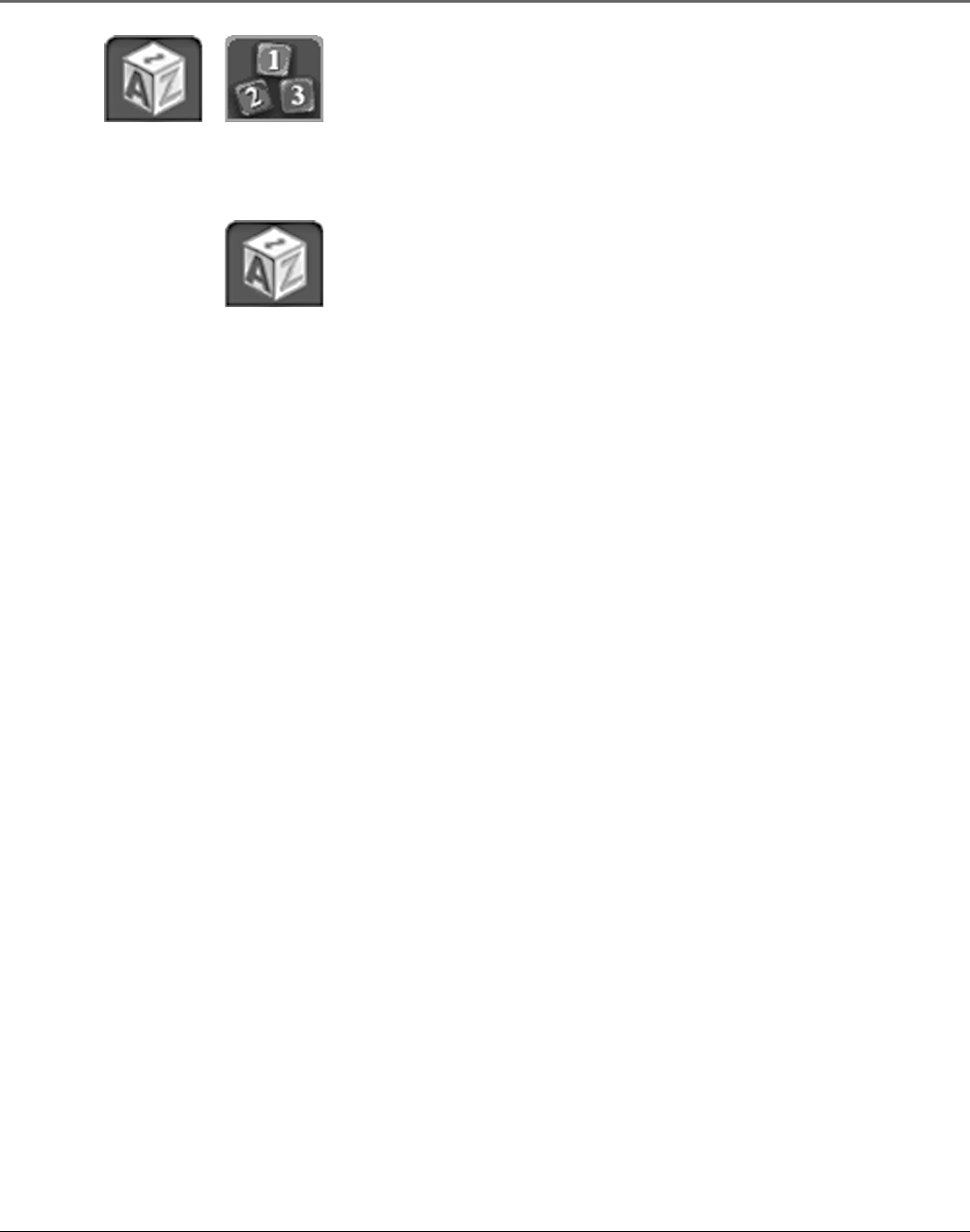
Satellite Receiver Features
36 Chapter 3
Channel Sort
Sort the on-screen guides to display channels in either numeric or alphabetical
order. When the guide is sorted alphabetically, the 1-2-3 icon is displayed (select
the icon to change the display to numeric). When the guide is sorted
numerically, an A-B-C icon is displayed (select it to display the guide
alphabetically).
AlphaSort™
The AlphaSort feature lists all the program titles stored in the current guide in
alphabetical order. Select the AlphaSort icon to search for specific program titles
that are in the stored program guide information in alphabetical order. Use the
arrow buttons on the remote control to highlight a character, then press OK.
For example, to search for the program Auto Racing, point to and select “A.”
(Words like “The,” “A,” and “An” appear at the end of a title.) All titles that
begin with “A” appear in the AlphaSort list. Next, enter the letter “U.” All titles
beginning with “AU” appear in the list.
Continue to enter the specific title until it appears in the AlphaSort list. If you
enter the wrong character, select either Backspace or Clear All.
Use the arrow buttons on the remote control to highlight the title you are
looking for. Press the OK button to select it (if the program is airing), or the
INFO button to see more information (if the program is not airing, OK will act
like the INFO button). The AlphaSort feature looks for titles from all stored
programming.
Note: When the digital satellite receiver is first plugged in or turned on after
an extended power outage, there will only be a few hours of Guide
information for search features to work with. It can take several hours for all
three days worth of Guide data to be completely downloaded to your
receiver.