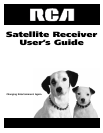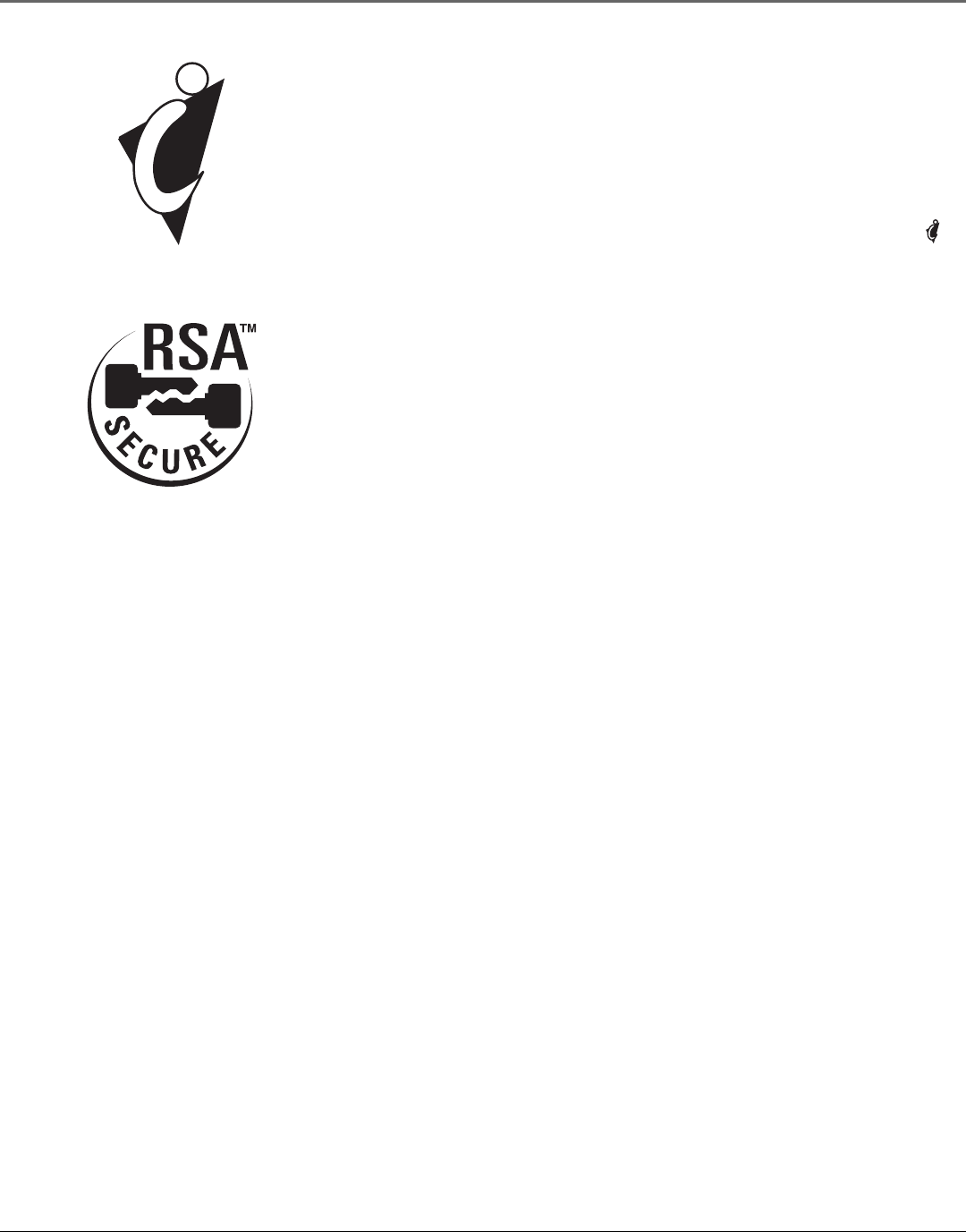
Introduction
2
DIRECTV INTERACTIVE™ powered by WINK
Communications
®
Description: An interactive television service that lets you access up-to-the-
minute news, sports, financial information, weather, program trivia, and
respond to free offers and even shop– all while you watch TV.
Requirements: Establish a free, secure Interactive TV account, then press the
OK/i button on the remote control whenever you see the Interactive logo ( )
appear on-screen. For more information, see page 30 in the Satellite System
Features chapter.
Software Upgrades via Satellite
Description: The digital satellite receiver is able to modify some of its features
and functions with downloaded RSA-secure upgrades or modifications. RSA-
secure downloads ensure that only authorized upgrades are delivered to your
RCA digital satellite receiver.
Requirements: Consult the Upgrade Menu to find a schedule of upgrades or
modifications planned by DIRECTV. For more information, see page 58 in the
Using On-screen Menus chapter.