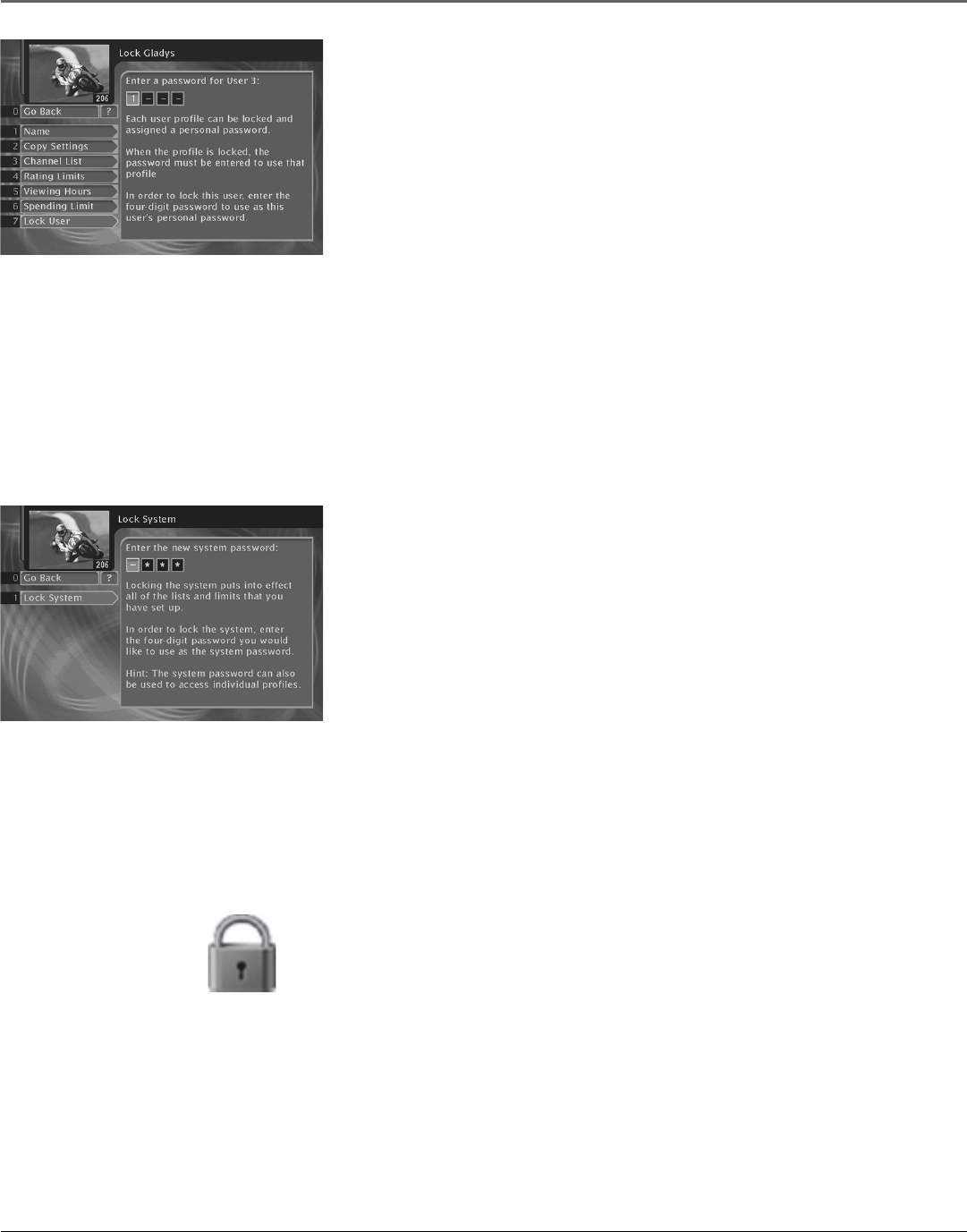
Chapter 4 49
Using On-Screen Menus
Locking a User’s Profile
Users can be assigned a personal password to lock their profile. When a
password is assigned, users must enter the password before they can view
programs using that profile. Profile passwords do not allow access to, or editing
of, the profile limits (you must enter the system password to edit profile limits).
Note: Each profile that can be easily accessed using the WHO•INPUT button
on the remote control.
To lock an individual profile:
1. In the specific profile edit mode, select Lock User.
2. Use the arrow or digit buttons to select each digit of the password.
Locking the System
Locking the system puts the ratings, spending, viewing, and channel limits you
have set up for each profile into effect. When you lock the system, no one can
modify any of these settings without first entering the four-digit system
password.
1. In the Profiles menu, select Lock System.
2. Use the arrows or the digit buttons to enter a four-digit
system password.
3. Enter the password a second time to confirm it. The lock icon should be
displayed in the channel banner.
Notes: After the system has been locked, you must enter the correct
password in order to access the Edit Profiles control panel.
If you forget a USER password, you need to unlock the system and then
assign a new user password. If you forget the SYSTEM password, contact the
DIRECTV authorization center.
• Lock icon: All limits are in effect. No limits can be accessed or changed
without first entering password system. A password is required to override
limits or access the system.


















