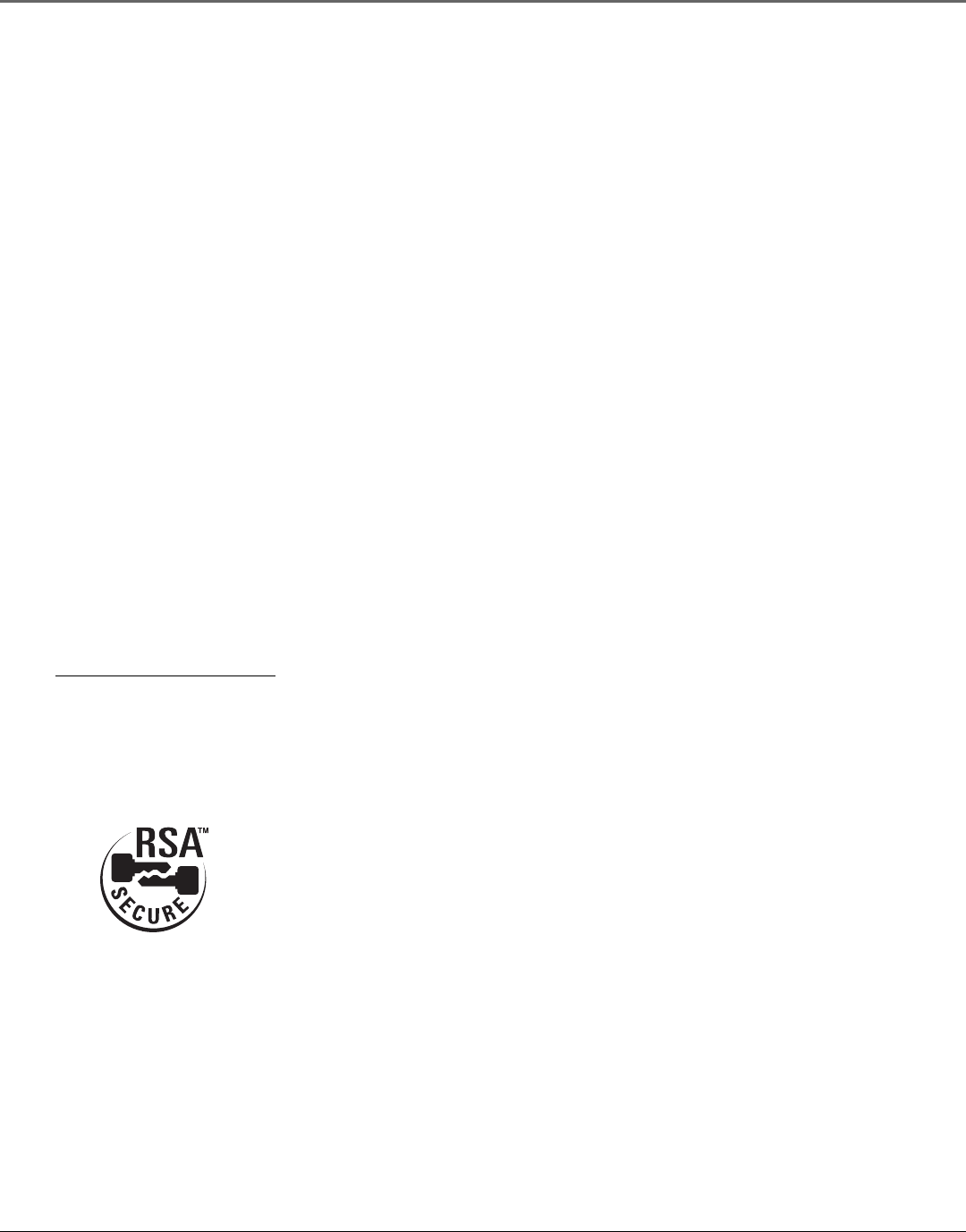
58 Chapter 4
Using On-Screen Menus
Select by City
Allows you to choose major cities from selected states to find dish-pointing coordinates.
Enter Lat/Long
Allows you to find dish-pointing coordinates from latitude and longitude entries. Latitudes
between 20 and 55 can be entered, and longitudes between 65 and 125 can be entered.
Signal Meter
This feature allows you to determine the strength of all available signals, one at a time. There is
a separate test for each satellite from which your antenna receives information.
Time Zone
Using this feature allows you to set the local time zone and to enact a Daylight-Saving time
option. This is necessary for Timer Recordings and Watch and Remind features.
Note: You must select an entry in the Choose your time zone field before all menu items are
displayed.
*RSATM Secure and the RSATM Secure logo are trademarks of RSA Data Security, Inc.
Tip
If your system fails a test, run
the system test several times
before concluding that there is
a problem. Occasional
fluctuations in the phone line
or satellite signal can give
temporary false readings.
System Test
This function allows you to perform a system-level diagnostic test on the
satellite receiver. There are four sub-tests within this system test. Each one will
display results after the testing for that area is complete. The receiver’s access
card number is also displayed in this menu.
Note: While the system is testing the signal, the video will temporarily blank
out. When the tests are complete, a summary display appears.
System Info
This function displays the model and serial numbers of the receiver. It will also
display the brand name and display a features list.
Upgrades
Your digital satellite receiver is able to receive upgrades or modifications to
some of its features and functions. These modifications will occur automatically,
usually at times when your receiver would likely be turned off. If your receiver
is on when an upgrade or modification is sent, you may experience a
disruption in reception for a minute or two. Your reception should return to
normal after the modification is complete.
Note: Your receiver must be plugged in to receive any updates. Do not
unplug your receiver while an update is in progress. Please consult the
Upgrades Menu to find a schedule of upgrades or modifications planned by
DIRECTV.
The “RSA Secure” logo ensures that only
authorized upgrades or modifications are
delivered to your digital satellite receiver.


















