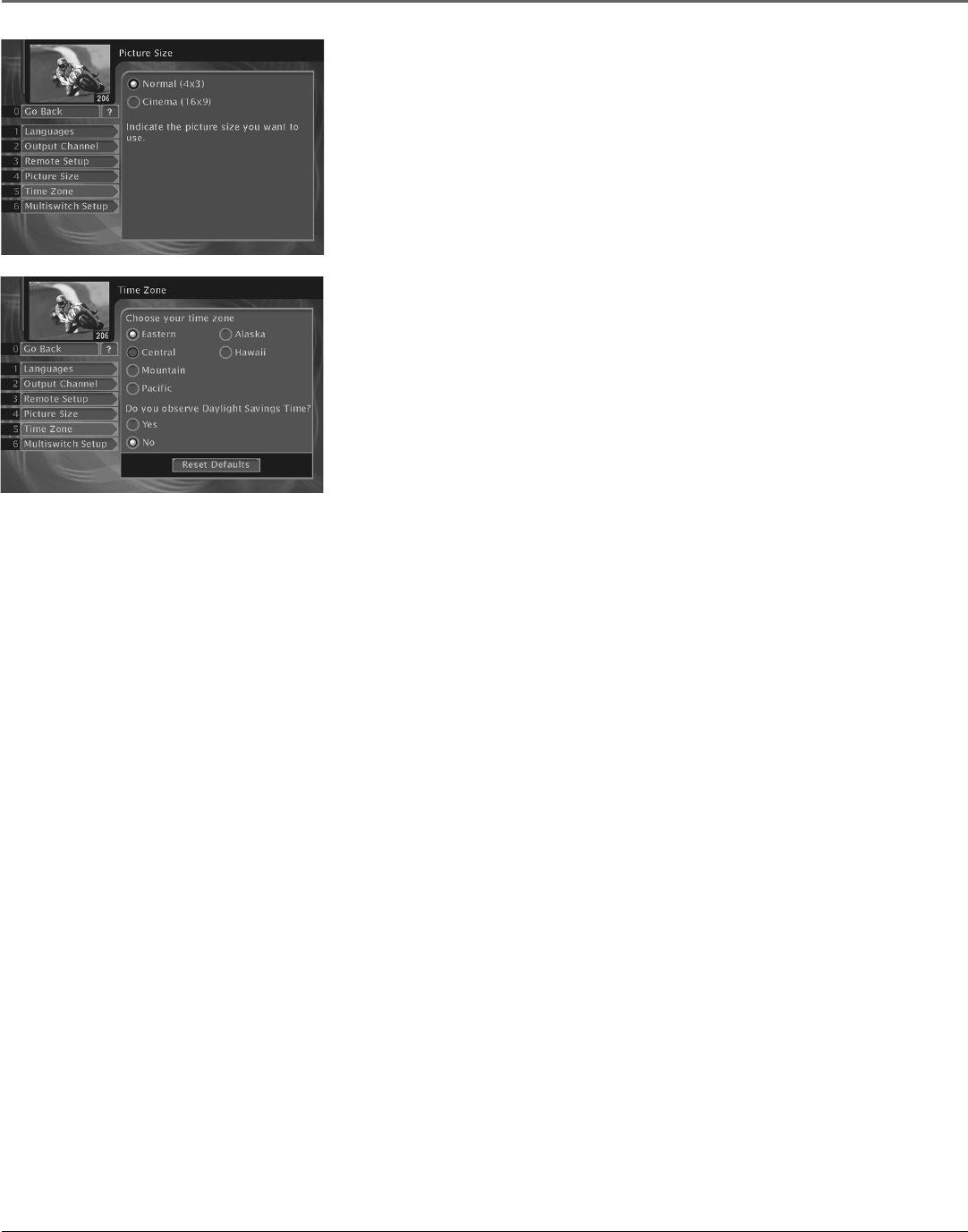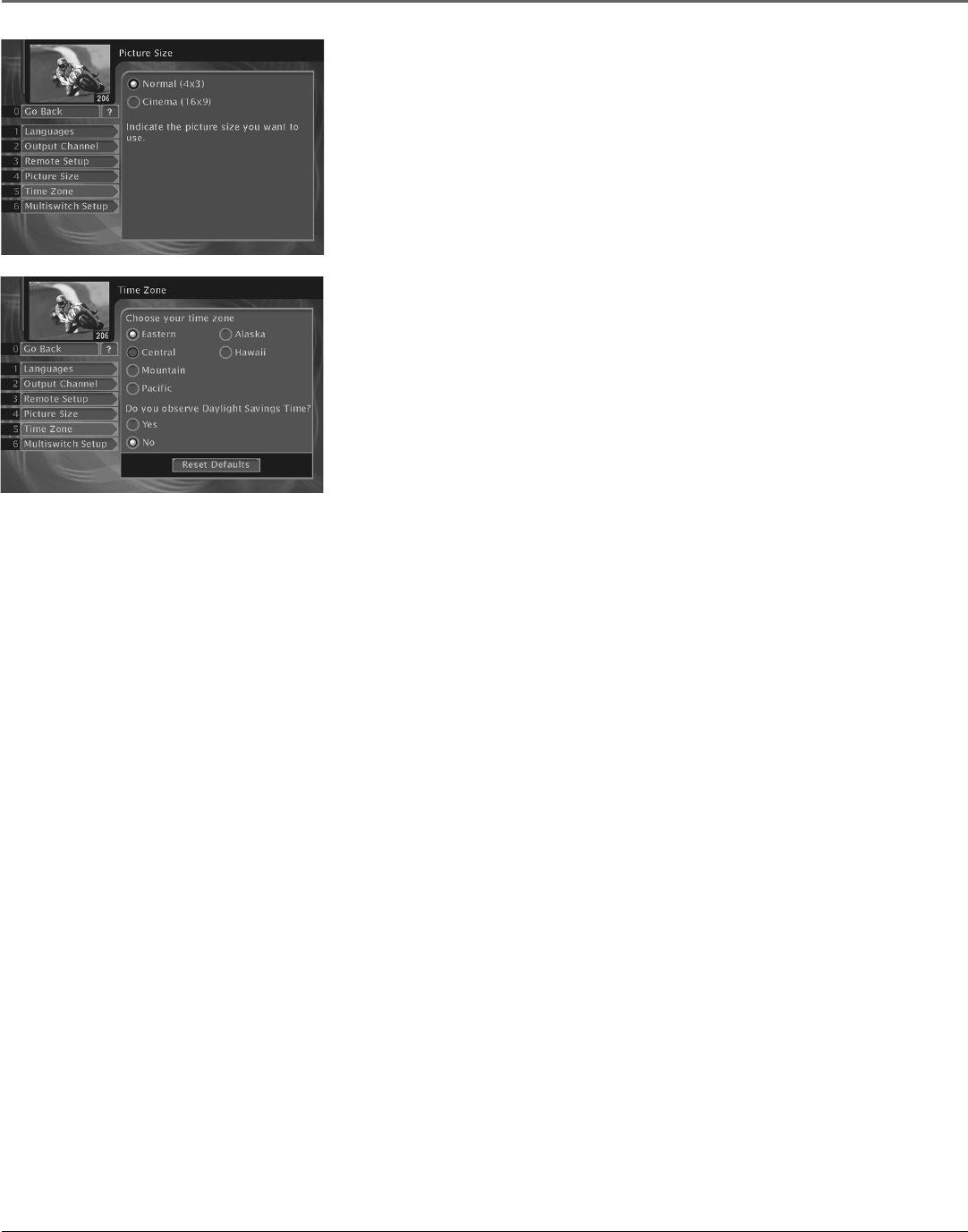
56 Chapter 4
Using On-Screen Menus
Picture Size
Selecting Picture Size allows you to select the type of TV connected to the
receiver. You can choose between Normal (4X3) or Cinema (16X9). The default
is Normal.
Time Zone
Using this feature allows you to set the local time zone and to enact a Daylight-
Saving time option. Accurate time and time zone is necessary for Watch and
Remind features. Setting the time zone is normally automatic, and generally
does not require you to do anything.
Setting the time zone should only be done in rare circumstances, such as if the
program times are wrong after the system card has been activated.
Note: You must select an entry in the Choose your time zone field before all
menu items are displayed.
Multi-Switch Setup
This feature allows the satellite system to know if you have a multi-switch
connected to the system and to determine what type of multi-switch is used.
This feature should only be used in rare circumstances, such as when instructed
to do so by DIRECTV.