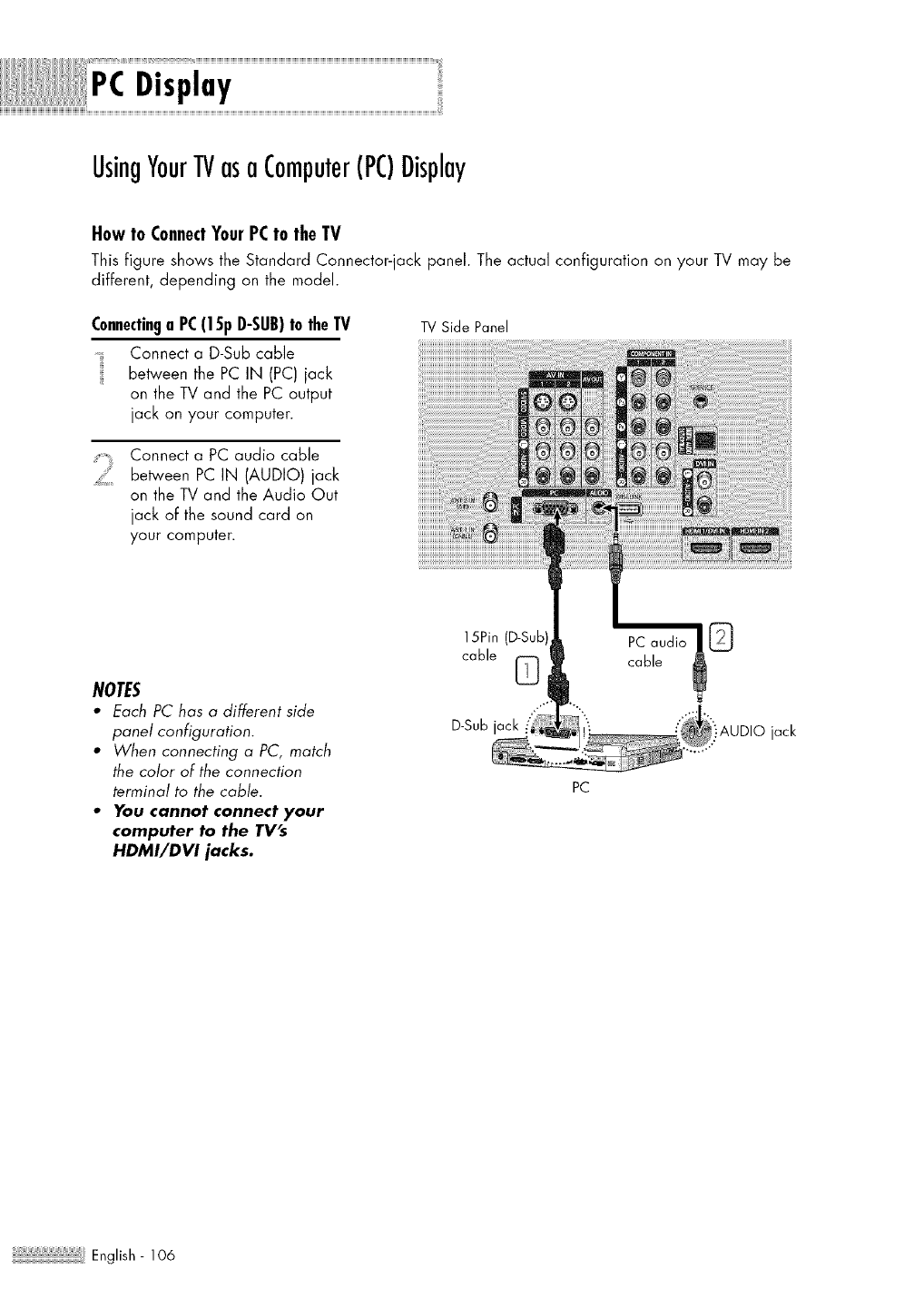
PCDisplay
UsingYourTVasaComputer(PC)Display
Howto ConnectYourPCtotheTV
This figure shows the Standard Connector-jack panel. The actual configuration on your TV may be
different, depending on the model.
Connectinga PC(15p D-SUB)to the TV
Connect a D-Sub cable
between the PC IN (PC) jack
on the TV and the PC output
jack on your computer.
Connect a PC audio cable
between PC IN (AUDIO)jack
on the TV and the Audio Out
jack of the sound card on
your computer.
NOTES
• Each PC has a different side
panel configuration.
• When connecting a PC, match
the color of the connection
terminal to the cabie.
• You cannot connect your
computer to the TV's
HDMI/DVI jacks.
TV Side Panel
15Pin (D-Sub
cable
D-Sub jack
PC
iAUDIO jack
English - 106


















