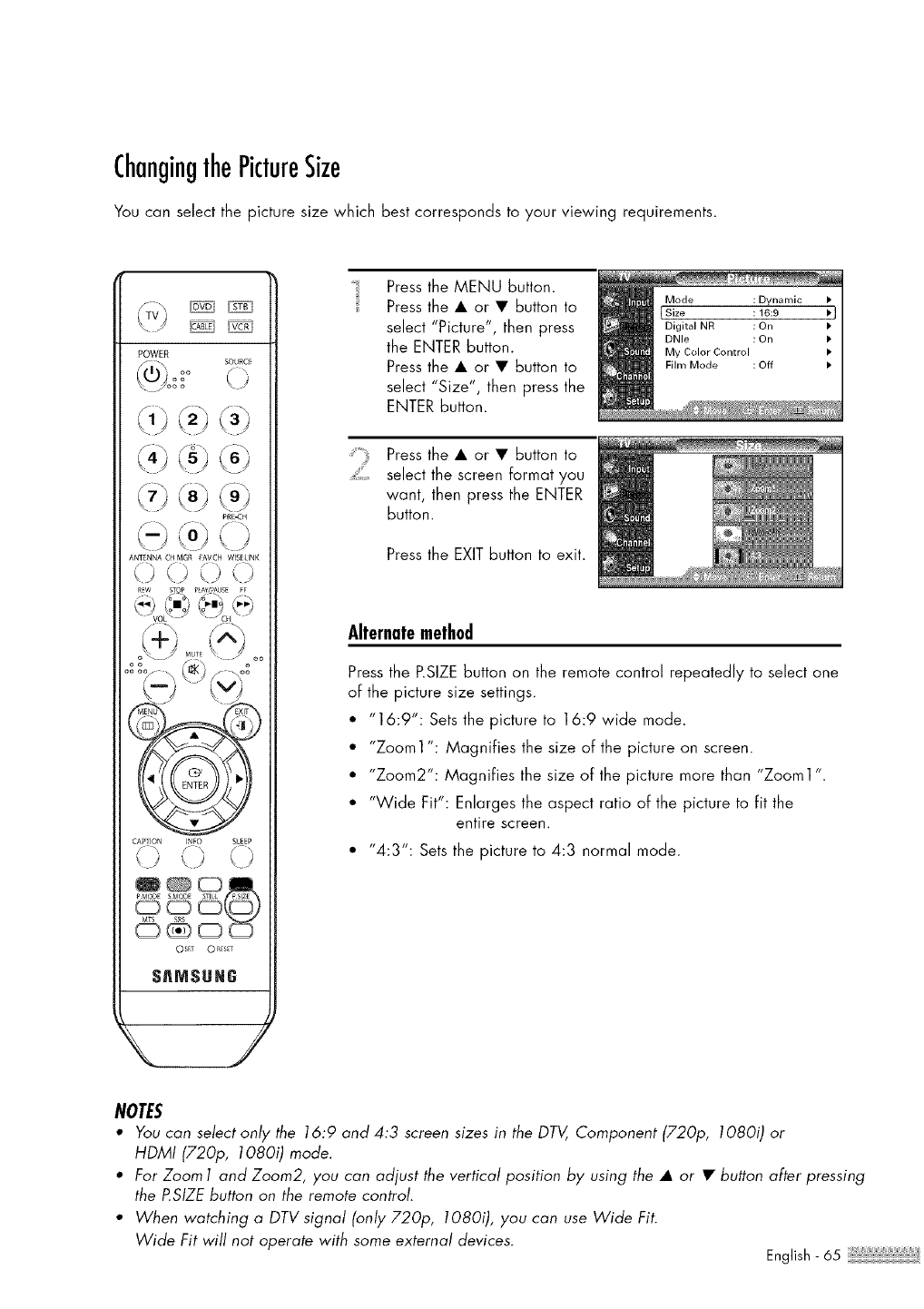
ChangingthePictureSize
You can select the picture size which best corresponds to your viewing requirements.
]DVD_ ] STB
ICA3:E] ]VCR
POWER
SOURC_
\,,:.,2o__° j
<2;<.3;
< J •
<7;<8; <_J
PR_-Cfl
<o;<
ANT NNA C_MGR FAVCH WIS_LINK
<> <><>
CAPTION INFO SLEEP
\)
MTS _S
OSFT 0 r_Es_
SAMSUNG
Pressthe MENU button.
Pressthe • or • button to
select "Picture", then press
the ENTER button.
Pressthe • or • button to
select "Size", then press the
ENTER button.
Pressthe • or • button to
select the screen format you
want, then press the ENTER
button.
Pressthe EXITbutton to exit.
Alternatemethod
Pressthe P.SIZEbutton on the remote control repeatedly to select one
of the picture size settings.
• "16:9": Sets the picture to 16:9 wide mode.
• "Zoom1 ": Magnifies the size of the picture on screen.
• "Zoom2": Magnifies the size of the picture more than "Zoom] ".
• "Wide Fit": Enlarges the aspect ratio of the picture to fit the
entire screen.
• "4:3": Sets the picture to 4:3 normal mode.
NOTES
• You can selectonly the 16:9 and4:3 screen sizes in the DTV, Component (7201o, 1080i) or
HDMI (7201o, 1080i) mode.
• For Zoom 1 and Zoom2, you can adjust the vertical position by using the • or • button after pressing
the P.SIZEbutton on the remote control.
• When watching o DTVsignol (only 720p, 1080i), you con use Wide Fit.
Wide Fit will not operate with some external devices.
English- 65


















