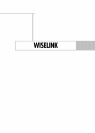PCDisplay
ChangingthePictureSize(PCMode)
You can select the picture size which best corresponds to your viewing requirements.
_DVD' _STB ¸
{c%_ /VCR
POWER
/--_ /-_\ /-- q
k6;
(7) (,)
PRE-CH
/" _, / \ / \
k-; ko;
AN[_NNA CHM(R AV(H WISELIN_
,,j ; <)
REW STOP PlAy/p/_tlS FF
VOf_ 7 - C}4
CAPTION INFO SLEEP
•@©kOj;
O_OC3
OST ORSET
SAMSUR8
\ /
Pressthe SOURCE button to select "PC".
Pressthe MENU button.
Pressthe • or • button to
select "Picture", then press
the ENTER button.
Pressthe • or • button to
select "Size", then press the
ENTER button.
S_,__
Pressthe • or • button to
select the screen format you
want, then press the ENTER
button.
Pressthe EXITbutton to exit.
NOTES
• "Wide TV': Scales the picture to the size of the TV screen,
regardless of the aspect ratio of the input source.
• "Wide PC": Scales the picture to 92% of the TV screen,
regardless of the aspect ratio of the input source. The picture
position (r_3, 13_) and size (F_t) adjustment are available by
pressing the •/•/_1/1_ button.
• "4:3": Displays the picture as it is without changing the aspect
ratio of input source.
Alternatemethod
Pressthe P.SIZEbutton on the
remote control repeatedly to
change the picture Size.
iiiiiiiiiii English-112