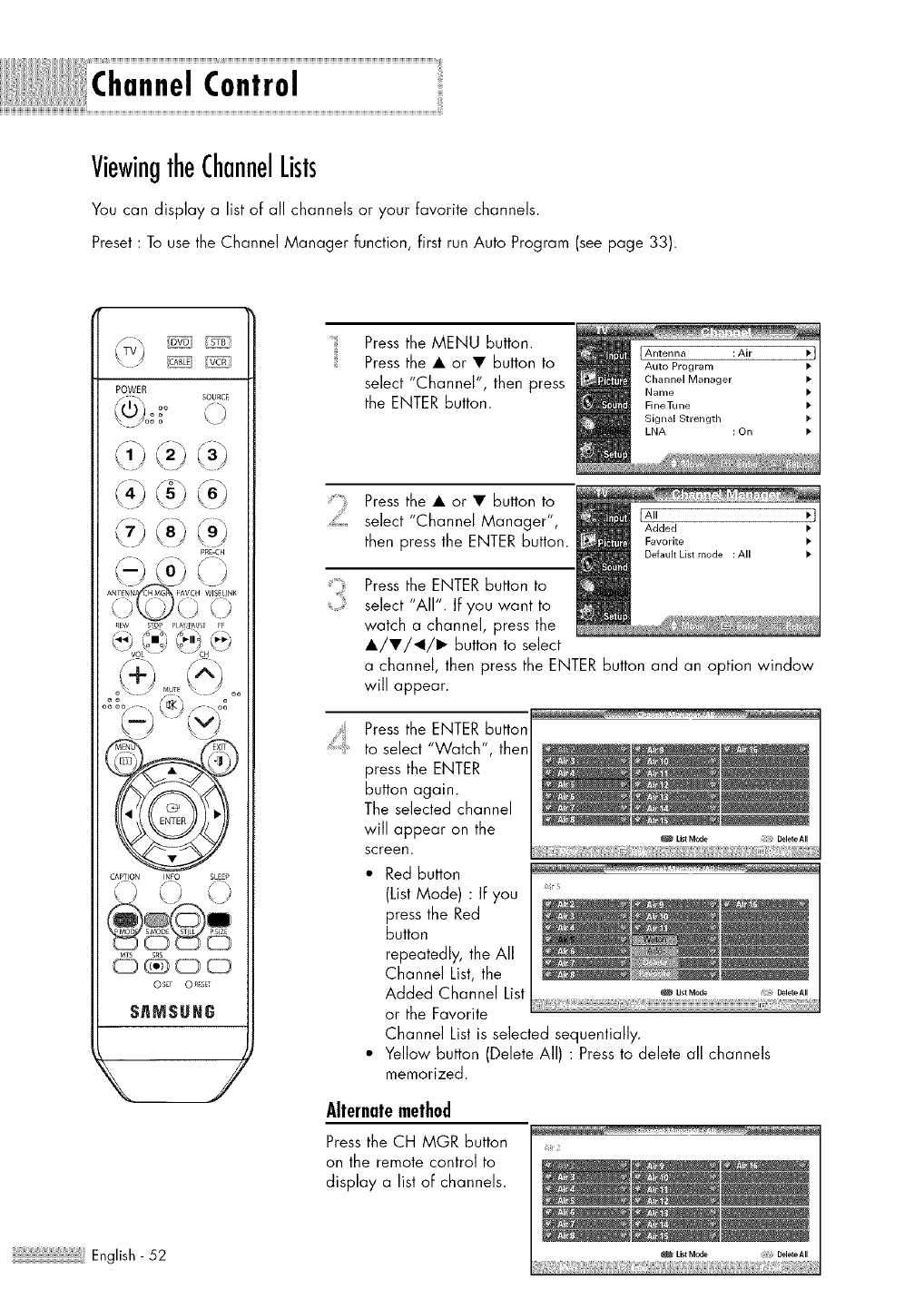
ChannelControl
ViewingtheChannelLists
You can display a list of all channels or your Favorite channels.
Preset :To use the Channel Manager function, first run Auto Program (see page 33).
POWER
SOUI<E
<!; <2;<3j
<£j<%,
PRE<H
REW SJq_ PIAY/PNIS£ FF
CAPTION INFO SLE[P
OS_T O_ISET
$IMSUII
iliiiiiiiiiiiiiiiiiiiiiiEnglish - 52
Pressthe MENU button.
Pressthe • or • button to
select "Channel", then press
the ENTER button.
Pressthe • or • button to
select "Channel Manager",
then press the ENTER button.
Pressthe ENTER button to
select "All". If you want to
watch a channel, press the
• /•/_1/1_ button to select
a channel, then press the ENTER button and an option window
will appear.
Pressthe ENTER button
to select "Watch", then
press the ENTER
button again.
The selected channel
will appear on the
screen.
• Red button
(List Mode) : If you
press the Red
button
repeatedly, the All
Channel List, the
Added Channel List
or the Favorite
List Mode Delete All
Ust Mode ii, DeleteAll
ii i i i i! , !7;i
Channel Listis selected sequentially.
Yellow button (Delete All) : Press to delete all channels
memorized.
Alternatemethod
Pressthe CH MGR button
on the remote control to
display a list of channels.
Lis{M_e • _ Dei_t_Aii


















