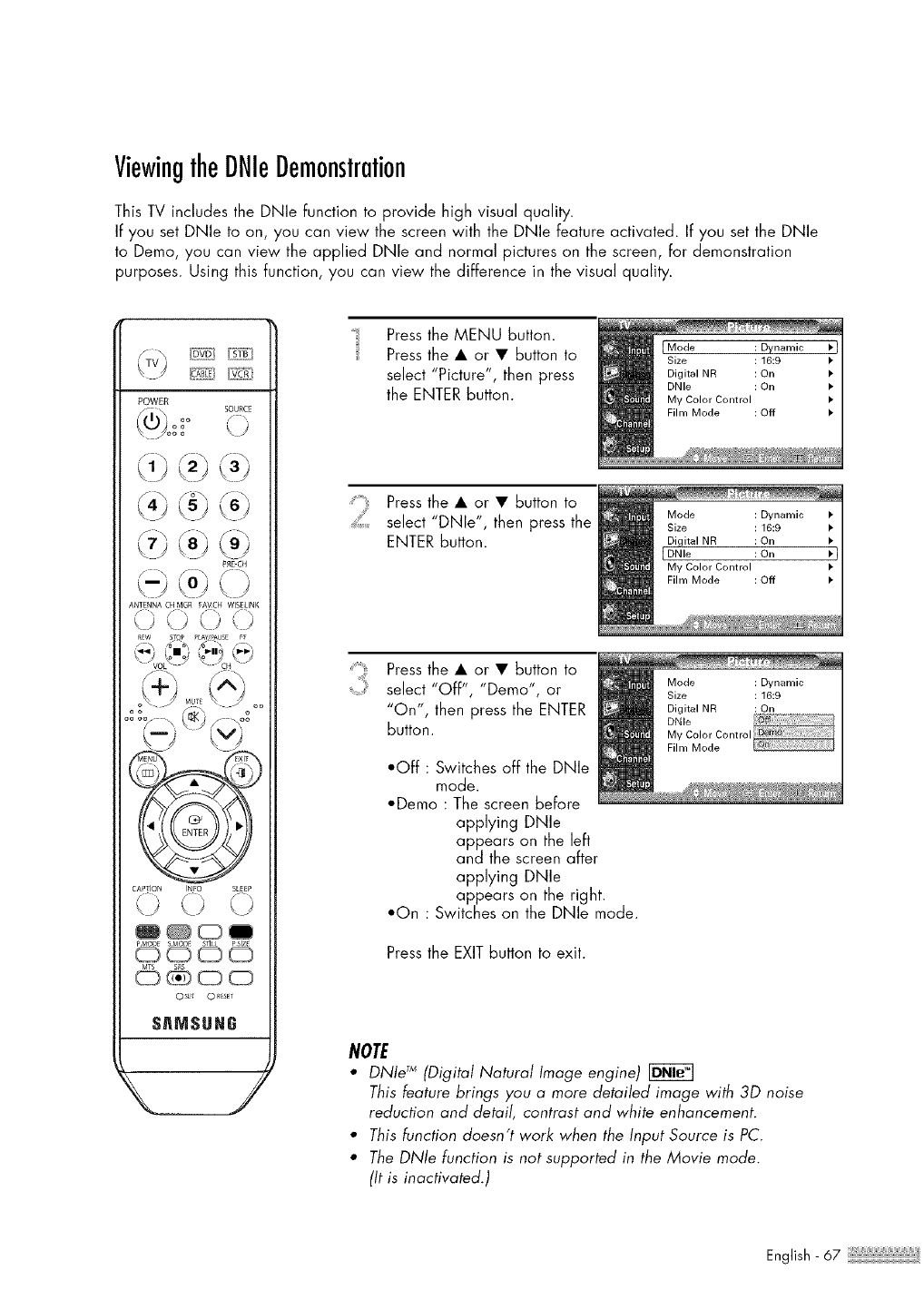
ViewingtheDNleDemonstration
This TV includes the DNle function to provide high visual quality.
If you set DNle to on, you can view the screen with the DNle feature activated. If you set the DNle
to Demo, you can view the applied DNle and normal pictures on the screen, for demonstration
purposes. Using this function, you can view the difference in the visual quality.
POWER
_i \ oo sOUrCE
LJ
.
_RE-CH
ANTENNA CHMGR FAVCH WlSELINK
CAPTION INFO 5L_P
/- , ? ,_ /° \
\J _J kJ
PMODE SMODE S lit PSIZE
®®®®
0 s_g 0 R_SET
SAMSUNG
Pressthe MENU button.
Pressthe • or • button to
select "Picture", then press
the ENTER button.
Pressthe • or • button to
select "DNle', then press the
ENTER button.
Pressthe • or • button to
_; select "Off", "Demo', or
"On", then press the ENTER
button.
*Off : Switches off the DNle
mode.
*Demo : The screen before
applying DNle
appears on the left
and the screen after
applying DNle
appears on the right.
*On : Switches on the DNle mode.
Pressthe EXITbutton to exit.
NOTE
_' DNle :M(Digital Natural Image engine)
This feature brings you a more detailed image with 3D noise
reduction and detail, contrast and white enhancement.
" This function doesn't work when the Input Source is PC.
" The DNle function is nat supported in the Movie mode.
(It is inactivated.)
English- 67


















