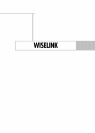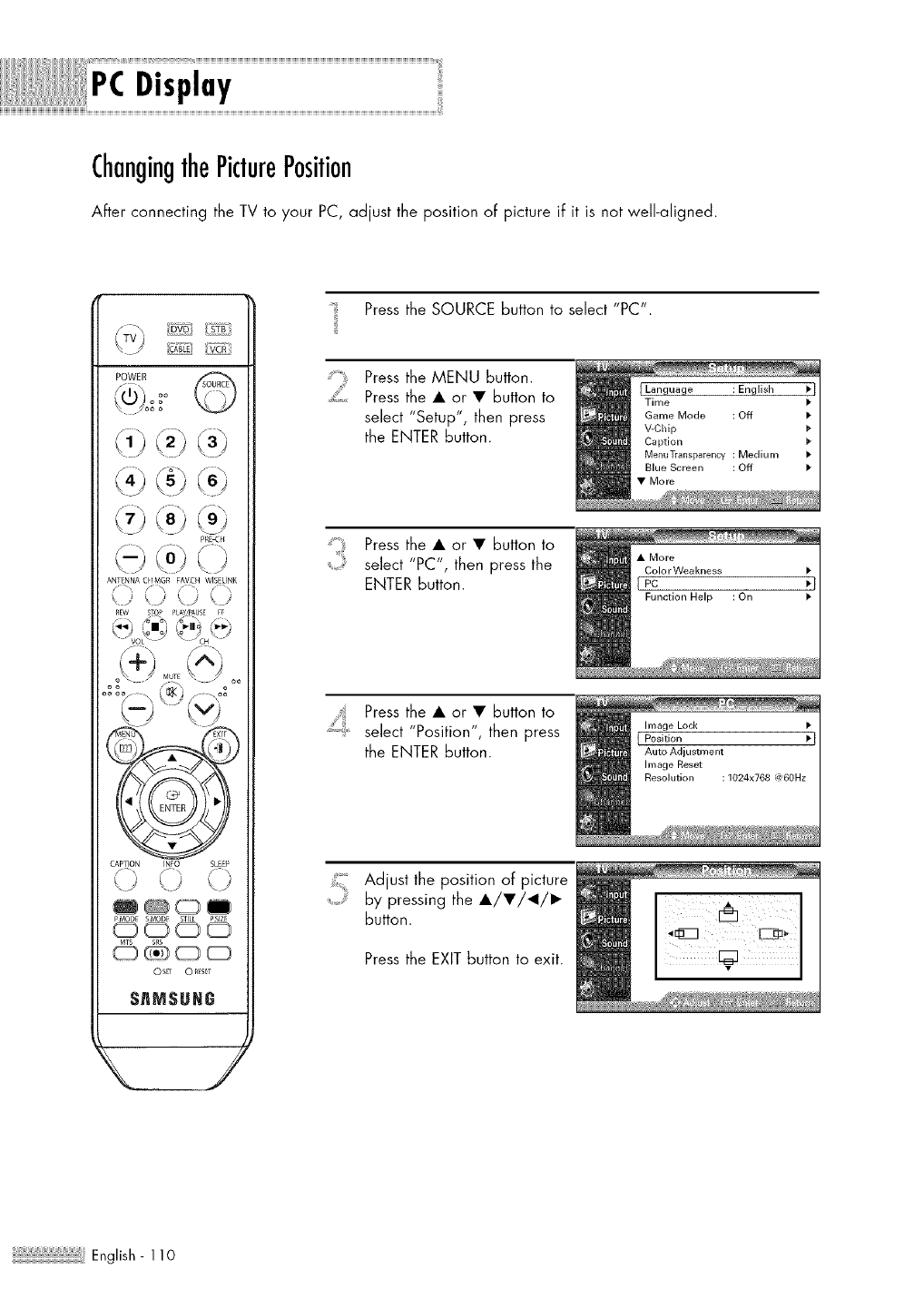
PCDisplay
ChangingthePicturePosition
After connecting the TV to your PC, adjust the position of picture if it is not well-aligned.
POWER
PRE-CN
/-_ f Z
\-J k°A kS
ANTENNA CHMGR FAVCH WISELINK
_j <_, <j <)
REV_ STOP PLAY/PAISE FF
CAPTION INfO SLE£P
() ()
iiOi
O_oPMO0 sis _,Sli
Osl 01_ st:r
$1MSU_G
Pressthe SOURCE button to select "PC".
Pressthe MENU button.
Pressthe • or • button to
select "Setup", then press
the ENTER button.
Pressthe • or • button to
select "PC", then press the
ENTER button.
,d Press the • or • button to
select 'Pos't'on", then press
the ENTER button.
Adjust the position of picture
...... by pressing the •/•/_1/1_
button.
Pressthe EXITbutton to exit.
iiliiiiii!iii!iii!iii!iii!iii!iii!iii!iii!iii!iiiEnglish - 110