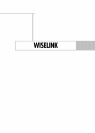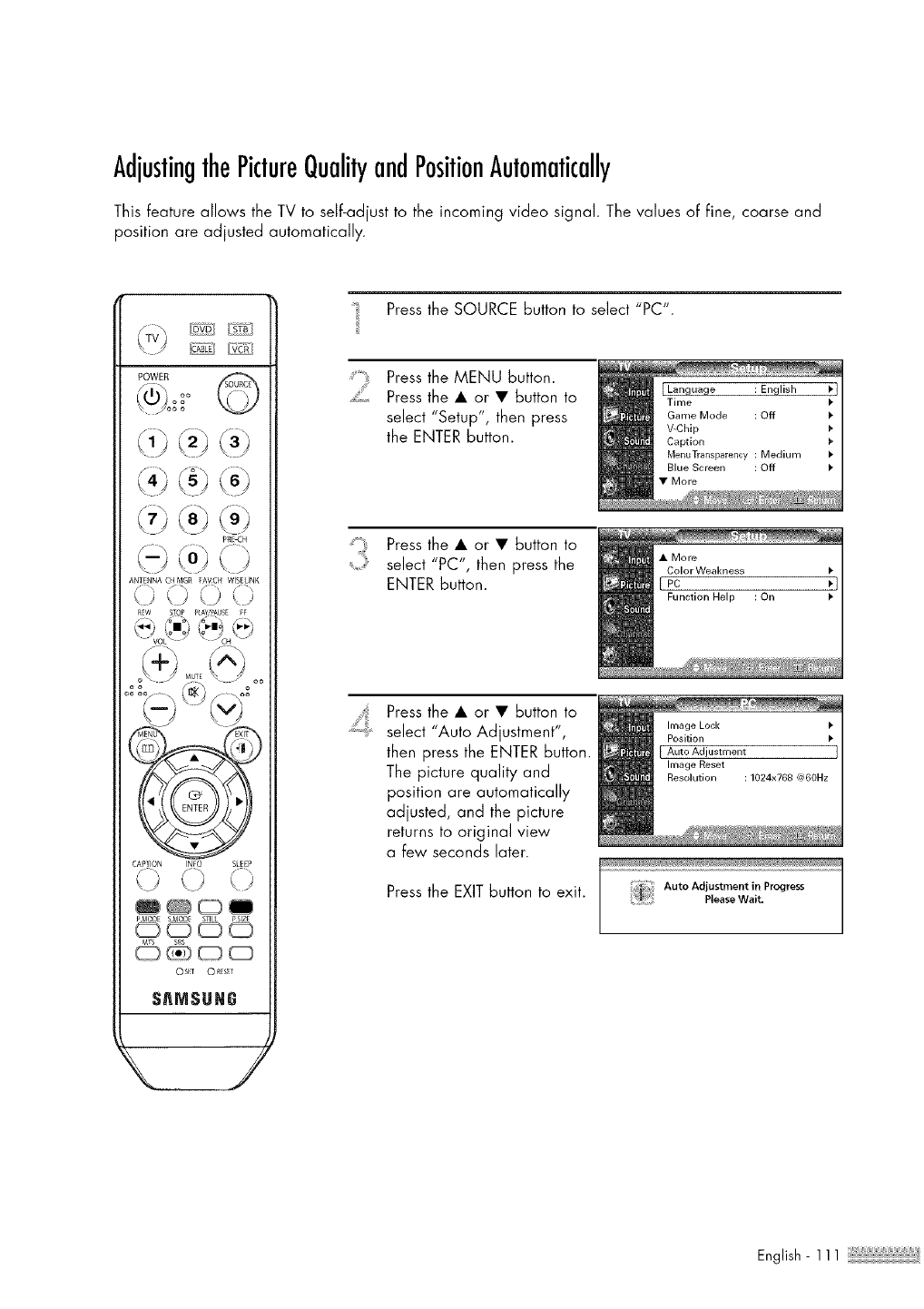
AdjustingthePictureQualityandPositionAutomatically
This Feature allows the TV to self-adjust to the incoming video signal. The values of Fine, coarse and
position are adjusted automatically.
bYE. ity__
POWER
<,4/'dJ <;
PRI-CH
ANTENNA CHMGt FAVCH WISELINK
<)()<,j<)
CAPIlON INFO SI£EP
k J k.J
$III$UII
I
0
Pressthe SOURCE button to select "PC".
Pressthe MENU button.
Pressthe • or • button to
select "Setup", then press
the ENTER button.
Pressthe • or • button to
select "PC", then press the
ENTER button.
iii
Pressthe • or • button to
select "Auto Adjustment",
then press the ENTER button.
The picture quality and
position are automatically
adjusted, and the picture
returns to original view
a few seconds later.
Pressthe EXITbutton to exit.
i!_ii Auto Adiustment in Pragress
............. Please Wait.
English - 111 iililHHHHIii_