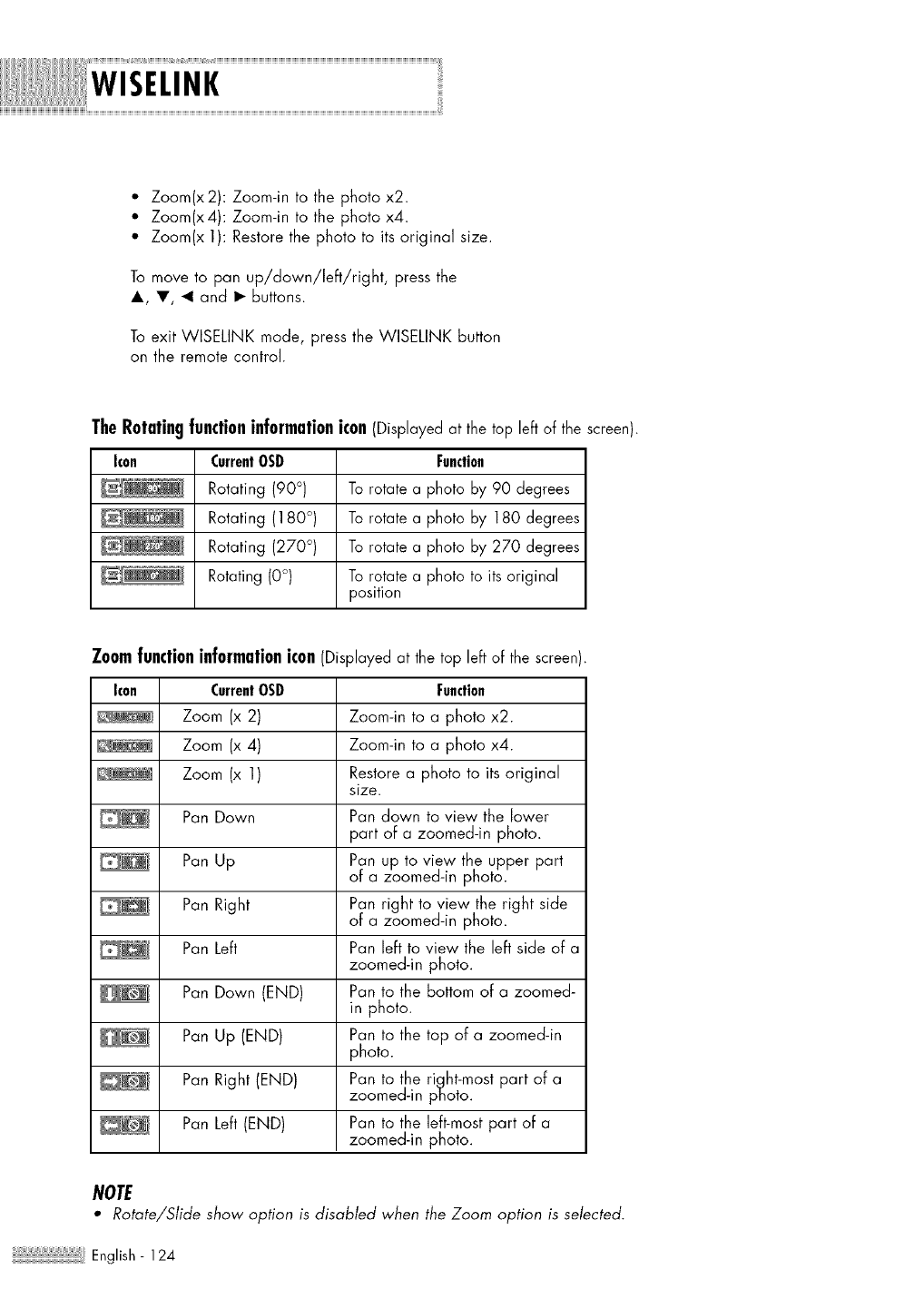
WISELINK
_' Zoom(x2): Zoom-in to the photo x2.
_' Zoom(x4): Zoom-in to the photo x4.
" Zoom(x 1): Restore the photo to its original size.
To move to pan up/down/left/right, press the
A, V, _1 and I_ buttons.
To exit WISELINK mode, press the WISELINK button
on the remote control.
TheRotatingfunction informationicon(Displayed at the top left of the screen).
Icon CurrentOSD Function
Rotating (90°) To rotate a photo by 90 degrees
Rotating (180 °) Torotate a photo by 180 degrees
Rotating (270 °) Torotate a photo by 270 degrees
Rotating (0°) Torotate a photo to its original
position
Zoomfunction informationicon(Displayed at the top left of the screen
Icon CurrentOSD Function
Zoom (x 2) Zoom-in to a photo x2.
Zoom (x 4) Zoom-in to a photo x4.
Zoom (x 1) Restore a photo to its original
size.
Pan Down Pan down to view the lower
part of a zoomed-in photo.
Pan Up Pan up to view the upper part
of a zoomed-in photo.
Pan Right Pan right to view the right sicle
of a zoomed-in photo.
Pan Left Pan left to view the left side of a
zoomed-in photo.
Pan Down (END) Pan to the bottom of a zoomed-
in photo.
Pan Up (END) Pan to the top of a zoomed-in
photo.
Pan Right (END) Pan to the right-most part of a
zoomed-in photo.
Pan Left (END) Pan to the left-most part of a
zoomed-in photo.
NOTE
_' Rotate/Slide show option is disabled when the Zoom option is selected.
English - 124


















