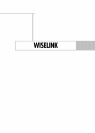PCDisplay
DisplayModes
Mode Resolution HorizontalFrequency[KHz] VerticalFrequency[Hz] PixelClock[MHz] SyncPolarity(H/V)
VGA 640 x 350 31,47 70,00 25,175 +/-
720 x 400 31,47 70,00 28,322 -/-
640 x 480 31,47 60,00 25,175 -/+
35,00 66,70 30,24 -/-
37,86 72,80 31,50 -/-
37,50 75,00 31,50 -/-
SVGA 800 x 600 35,16 56,30 36,00 -+/-
37,88 60,30 40,00 +/+-
48,08 72,20 50,00 +/+
46,87 75,00 49,50 +/+
XGA 1024x 768 48,36 60,00 65,00 -/-
56,40 70,10 75,00 -/-
60,02 75,00 78,75 +/-
VESA 640 x 480 35,000 70,000 28,6 -/+
43,269 85,008 36,0 -/-
720 x 400 37,927 85,039 35,5 +/-
800 x 600 43,750 70,000 45,5 -/+
1024x 768 57,672 72,000 78,4 -/+
68,677 84.997 94,5 +/+
NOTES
• The PC text quality is optimum in XGA mode (1024 x 768@60Hz).
• Both screen position and size will vary, depending on the lype of PC monitor and its resolution.
The table above shows all of the display modes that are supported:
• The interlace mode is not supported.
• The TV will operate abnormally if a non-standard video format is selected.
• When this TV is used as a PC display, 32-bit color is supported (over 16 million colors).
• Your PC display screen might appear different, depending on the manufacturer (and depending on
your particular version of Windows). Check your PC instruction book for information about
connecting your PC to a TV display-monitor.
English - 108