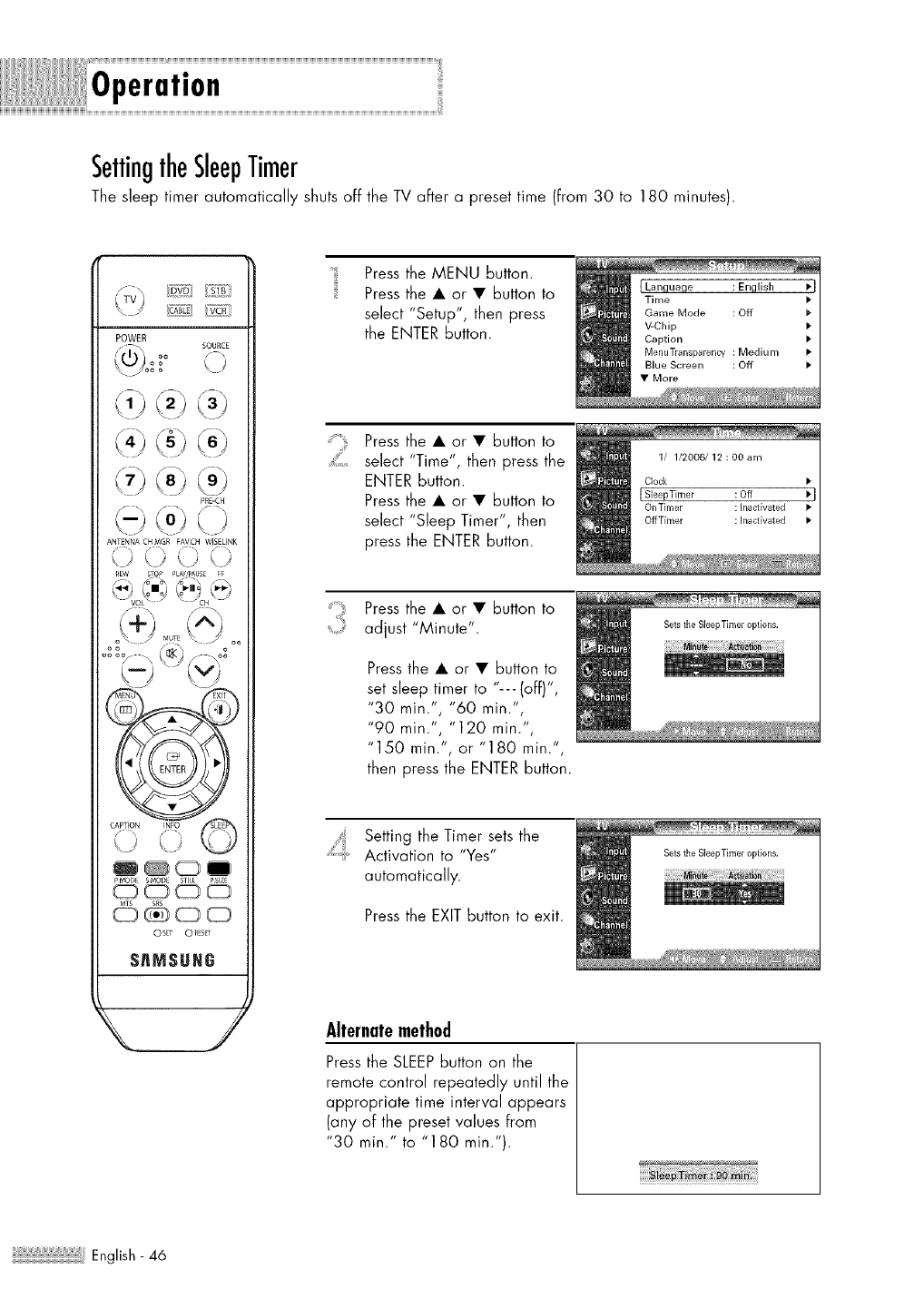
Operation
SettingtheSleepTimer
The sleep timer automatically shuts off the TV after a preset time (from 30 to 180 minutes).
POWER
s/*/" oo
PRE-CH
@ (o),,
\}
ANT[NNA CHMGR FAVCH WISELINK
IEW ijop tLAY AUSi If
O@_I!
6@o0
Oiir 0 i!iii
SIMSURG
Pressthe MENU button.
Pressthe • or • button to
select "Setup", then press
the ENTER button.
Pressthe • or • button to
select "Time", then press the
ENTER button.
Pressthe • or • button to
select "Sleep Timer", then
press the ENTER button.
Pressthe • or • button to
, adjust "Minute".
Pressthe • or • button to
set sleep timer to "--- (off)",
"30 rain.', "60 min.',
"90 rain.', "120 min.',
"150 minE, or "180 min.',
then press the ENTER button.
Setting the Timer sets the
Activation to "Yes"
automatically.
Pressthe EXITbutton to exit.
Alternatemethod
Pressthe SLEEPbutton on the
remote control repeatedly until the
appropriate time interval appears
(any of the preset values from
"30 min." to "180 rain.').
ilili7ii7ii7ii7ii7ii7ii7ii7ii7ii7iiEnglish - 46


















