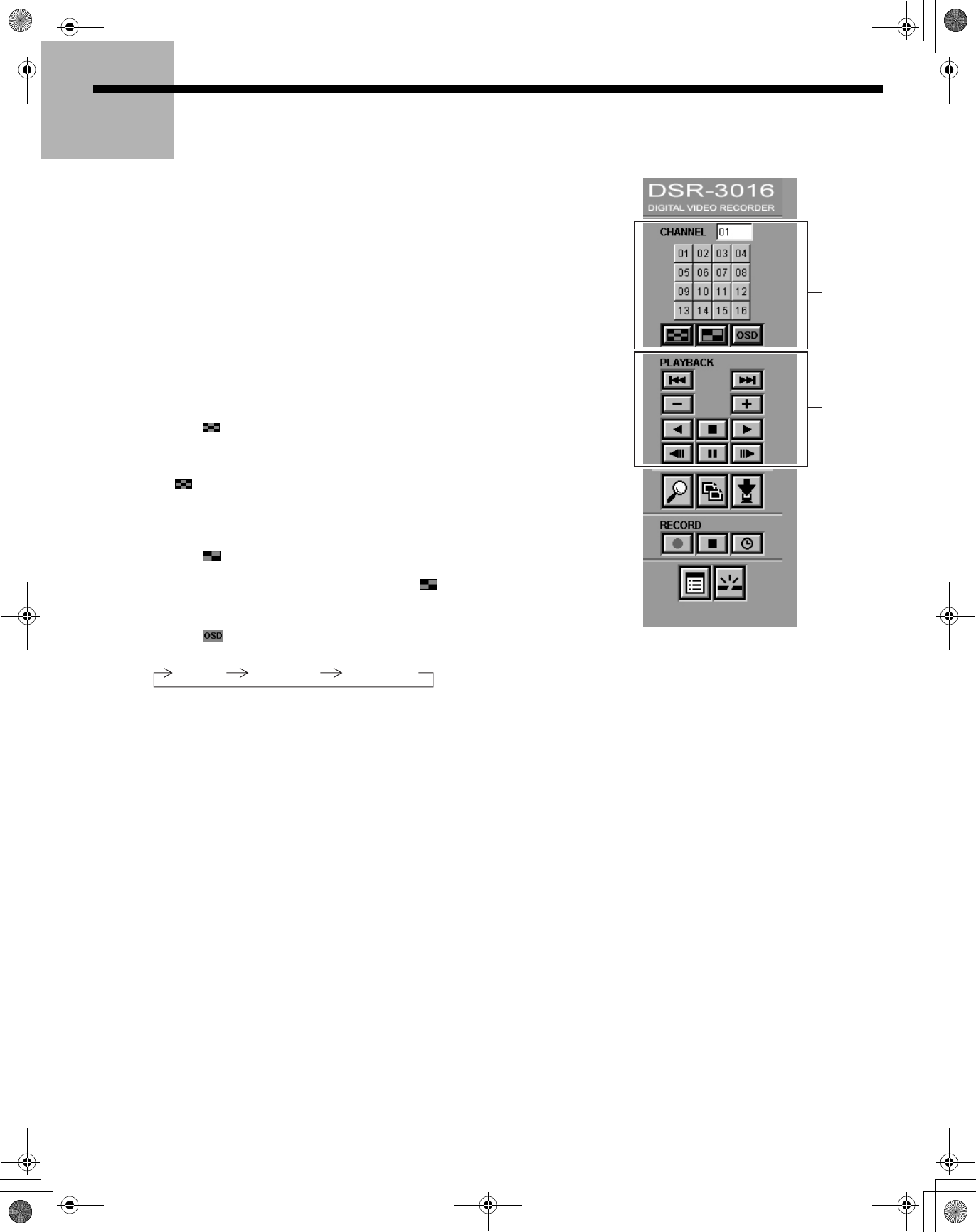
English
25
Viewing Images
■
■■
■ Specifying the Number of Display
Screens (1
11
1)
If more than one camera is connected to the digital video recorder, multiple
camera images can be displayed on the screen in a multi-screen format. To
do this, you need to specify the channel numbers for the monitoring
cameras that are to be displayed on the monitor screen.
m Viewing images in a single-screen display
Click the [CHANNEL SELECT] button on the operating panel and select a single
channel for viewing. Images from the selected channel will appear on the screen as a
single-screen display.
The channel number selected will appear in the [CHANNEL] box.
• DSR-3009 model: 9 channels
• DSR-3016 model: 16 channels
m Viewing images in a 9-screen or 16-screen multi-screen display
Click the button on the operating panel. All camera images from the cameras that
are being monitored or that have been registered will appear on the screen in a 16-
screen or 9-screen multi-screen display. In the case of 16-channel screens, the display
will alternate between a 9-screen display and a 16-screen display each time you click
the button.
• DSR-3009 model: 9-screen display
• DSR-3016 model: 16-screen display
m Viewing images in a 4-screen multi-screen display
Click the button on the operating panel. The camera images from the cameras
that are being monitored or that have been registered will appear on the screen in a 4-
screen multi-screen display. Each time you click the button, the 4-screen multi-
screen changes to show channel numbers 1-4, 5-8, 9-12 and 13-16 respectively.
m Changing the on-screen display position
Click the button on the operating panel to change the display position on the
monitor for information such as the date and time.
■
■■
■ Playback Mode Operations (2
22
2)
m For playback
Click the H button on the operating panel.
m To adjust the playback speed
The playback speed can be increased or decreased in steps by pressing the E or
D buttons on the operating panel during playback.
m For reverse playback
Click the F button on the operating panel.
This operation is possible even when the images are paused.
m To adjust the reverse playback speed
The reverse playback speed can be increased or decreased in steps by pressing the
E or D buttons on the operating panel during reverse playback.
m To still playback
Click the J button on the operating panel during playback to pause playback.
Click the J button again while playback is paused to return to normal playback
mode.
m For frame feed (forward/reverse)
Stilled playback images can be advanced (or reversed) one frame at a time by clicking
the K button (or the I button) on the operating panel while playback is paused.
m For alarm skip
Skip to the next (or previous) alarm event by pressing the B button (or the C
button) on the operating panel during playback.
Top-right Bottom-right Not displayed
The display example is that for
the DSR-3016 model.
2
1
L8HBA_US(DSR-3016 NETWORK)(GB only).book 25 ページ 2003年3月28日 金曜日 午後6時44分


















