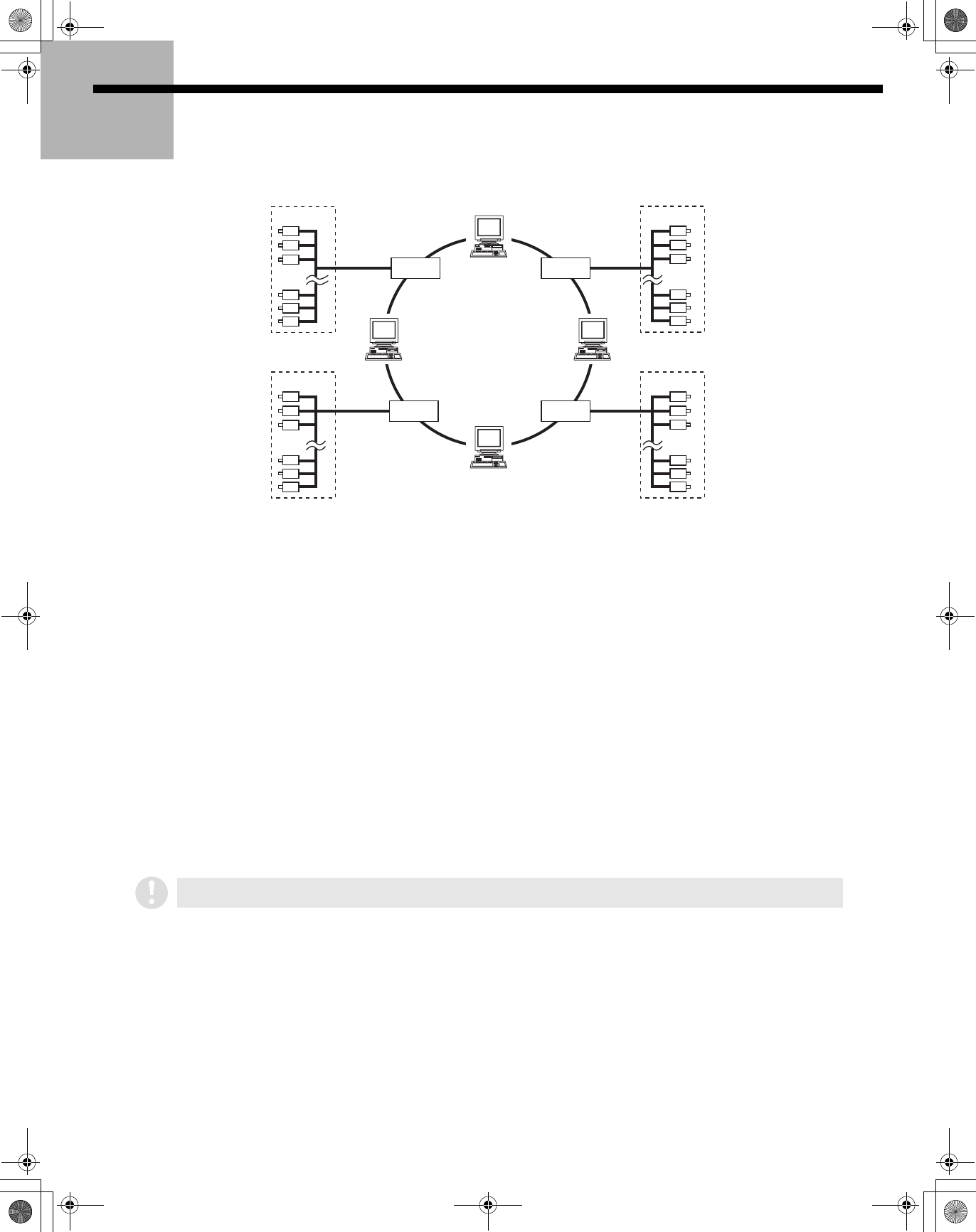
English
3
Network Control Functions
Connecting this unit to a network will enable computer control (remote operation).
(DVR: Digital Video Recorder)
■
■■
■ Basic Specifications for Network Control
1. Operations such as menu settings, recording and playback can be done on the computer screen.
Furthermore, the multiplexer function allows images from multiple cameras that are connected to the
main unit to be displayed in multi-screen format on the computer’s screen.
2. Up to a total of four computers can be connected simultaneously to a single digital video recorder
(DVR): 3 computers that are connected while logged in at a user level of ID1, and one other computer
that is logged in at a user level of ID2 or ID3.
3. Control can be switched freely between main unit control and computer control as required.
Simply connecting a cable will not affect the operation of the main unit.
4. For security over computer control, identity checks (passwords) can be specified for three user levels.
■
■■
■ Network Settings
1. The following main unit network settings must be made beforehand if this unit is to be used when
connected to a network. Refer to “Network Set settings” in the main unit Instruction Manual for details
on how to make the settings.
2. Also change the TCP/IP settings for the computers that are connected in accordance with the
operating system (OS) that is being used by these computers.
b
Saving and playing back sound
• To save and play back sound using a computer that is part of the network, you must have Active X for both saving and playing
back sound installed on each system. You can download the Active Allinstall application that installs both types of Active X at the
same time from the Sanyo website at the URL given below.
• To playback images and sound that have been downloaded onto a computer, CompactFlash card or CD-R, you can download an
accessory playback application called DVR Viewer (Ver. 1.4 or later) from the Sanyo website at the URL given below. (See p35)
Sanyo website URL: http://www.sanyosecurity.com
b
Minimum system requirements
Operating system: Windows 98 / 98SE / Me / 2000 / XP
Browser: Internet Explorer Ver. 5.0 or later
Video: 65,000 colors, resolution 800 x 600 dpi or higher
b
Audio playback requirements
DirectX or compatible sound card
Speaker
If using an existing network, the IP address that you set must not be the same as an existing IP address being used on the
network. Check with the network administrator for details.
DVR 2 DVR 3
DVR 1 DVR 4
1
3
4
2
CAMERA
CAMERACAMERA
CAMERA
L8HBA_US(DSR-3016 NETWORK)(GB only).book 3 ページ 2003年3月28日 金曜日 午後6時44分


















