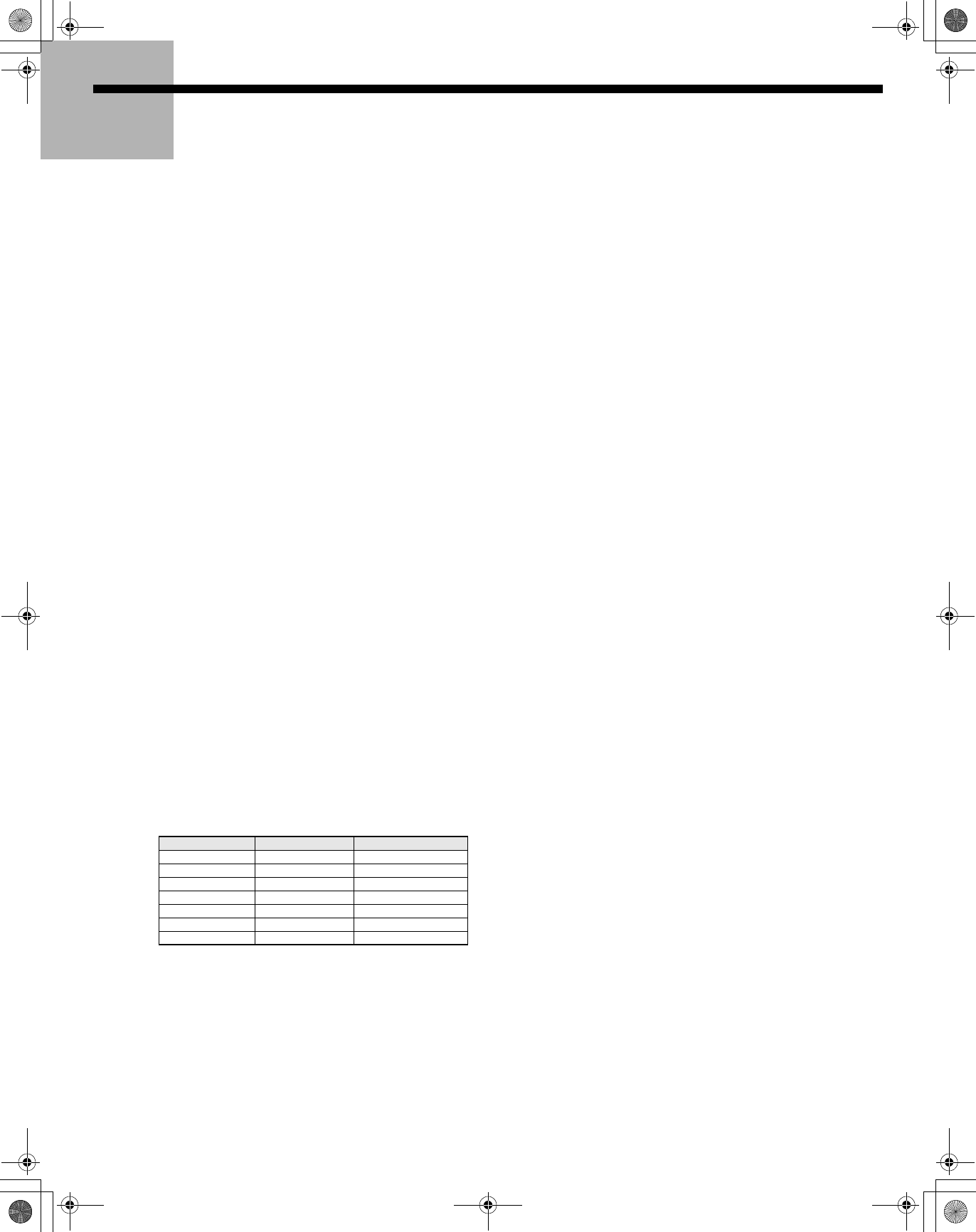
English
27
Viewing Images
■
■■
■ On-screen Display Items
5
Image mode
6
Time
7
NORMAL RECORDING MODE
The current normal recording mode is shown for reference.
• STOP
• RECORDING
• TIMER STANDBY
• TIMER RECORDING
• AREA FULL (when there is no free space in the alarm
recording area)
8
ALARM RECORDING MODE
This shows the current alarm recording mode.
• STOP
• PRE-ALARM RECORDING
• ALARM RECORDING
• AREA FULL (when there is no free space in the alarm
recording area)
9
Users connected
If more than one user is connected, this shows the number of
users connected for each user level.
(Display example) ID1:3 ID2:1 ID3:0
The ID for the user who is at the location where this screen is
being viewed is displayed in red.
F
PLAYBACK AREA (playback mode screen only)
This indicates the recording area where the images currently
being played back are recorded.
• ALARM
• PRE-ALARM
• NORMAL
• ARCHIVE
G
SPEED (playback mode screen only)
This indicates the speed and direction of playback.
LIVE: Indicates live mode.
PLAY: Indicates playback mode.
LIVE MODE: Shows the current date and time.
PLAY MODE: Shows the recording date and time.
Display
Playback direction
Playback directionPlayback direction
Playback direction Playback speed
Playback speedPlayback speed
Playback speed
PLAY Forward Normal
STILL Paused Paused
R.PLAY Reverse Normal
CUE Forward Fast forward
REV Reverse Fast reverse
SLOW Forward Slow forward
R.SLOW Reverse Slow reverse
L8HBA_US(DSR-3016 NETWORK)(GB only).book 27 ページ 2003年3月28日 金曜日 午後6時44分


















