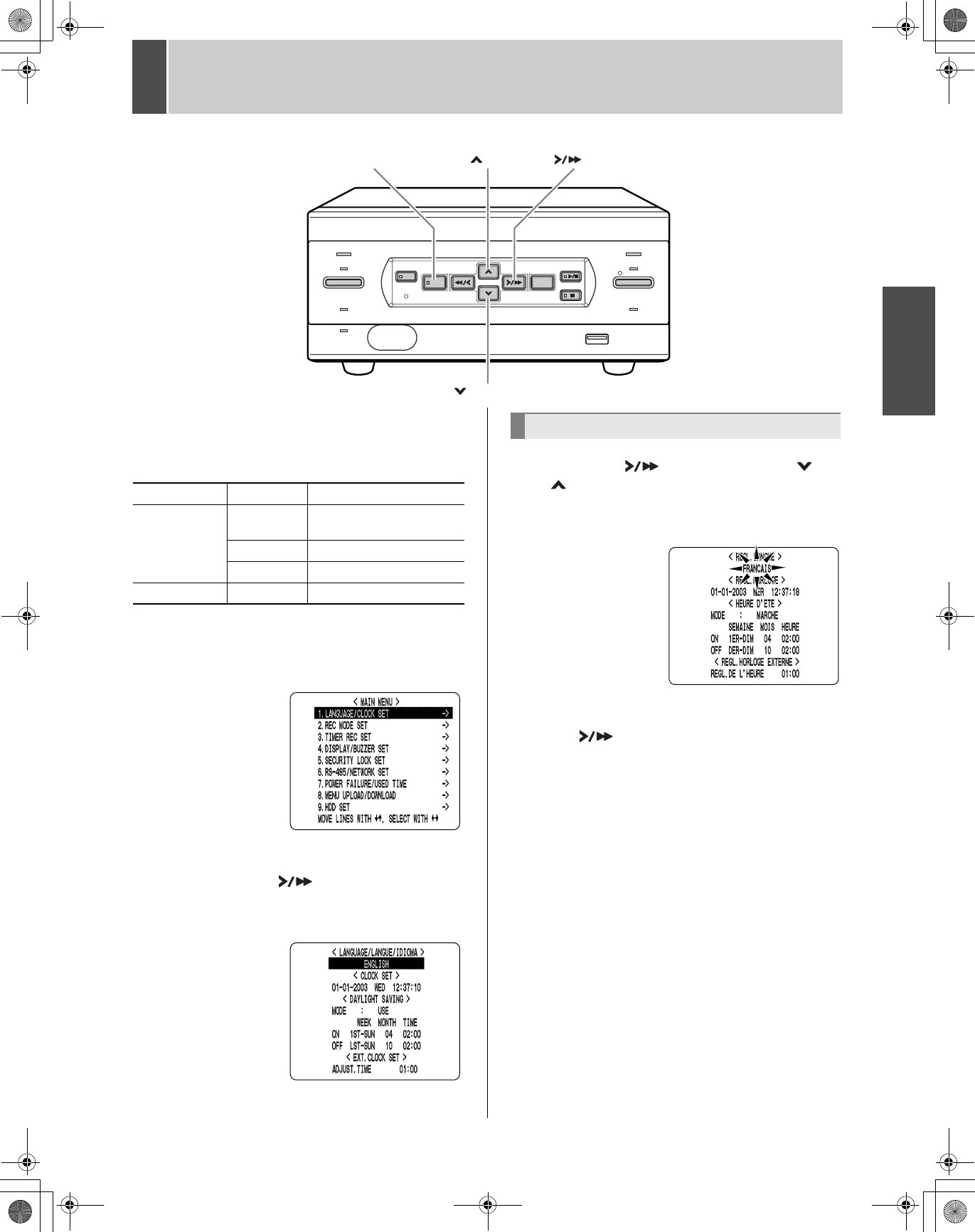
12
INTRODUCTION OPERATION SETTINGS OTHER OTHER OTHER OTHER
2 SETTING THE LANGUAGE/CLOCK
This section describes how to set the language displayed
on the monitor and how to set the digital video recorder’s
internal clock.
[Settings] ( indicates initial setting.)
1 Press the [MENU] button.
The [MENU] button lights, and the <MAIN MENU> screen
appears.
2 Select, “1. LANGUAGE/CLOCK SET”,
and press the [ ] button.
The <LANGUAGE/LANGUE/IDIOMA> screen
appears.The cursor is positioned on ENGLISH.
3 Press the [ ] button, then the [ ] or
[ ] button to select the desired
language.
The set item flashes.
4 When you have made a selection, press
the [ ] button.
The cursor moves to the date and time.
The language has now been set.
To return to the normal screen, press the [EXIT/OSD]
button.
ALARM
REC/STOP
LOCK/REMOTE
USB
POWER
SEARCH
MENU RESET
MENU
REVIEW
CUE
EXIT/OSD
PLAY/
STOP
STILL
TIMER
FULL
LAN
(LINK/ACT.)
[] button [ ] button
[ ] button
[MENU] button
Item Setting Description
(1) LANGUAGE
ENGLISH
Sets the language to
English.
FRANCAIS Sets the language to French.
ESPAÑOL
Sets the language to Spanish.
(2) CLOCK SET Sets the date and time.
To change the language
e_dsr_m800.book Page 12 Friday, January 31, 2003 5:45 PM


















