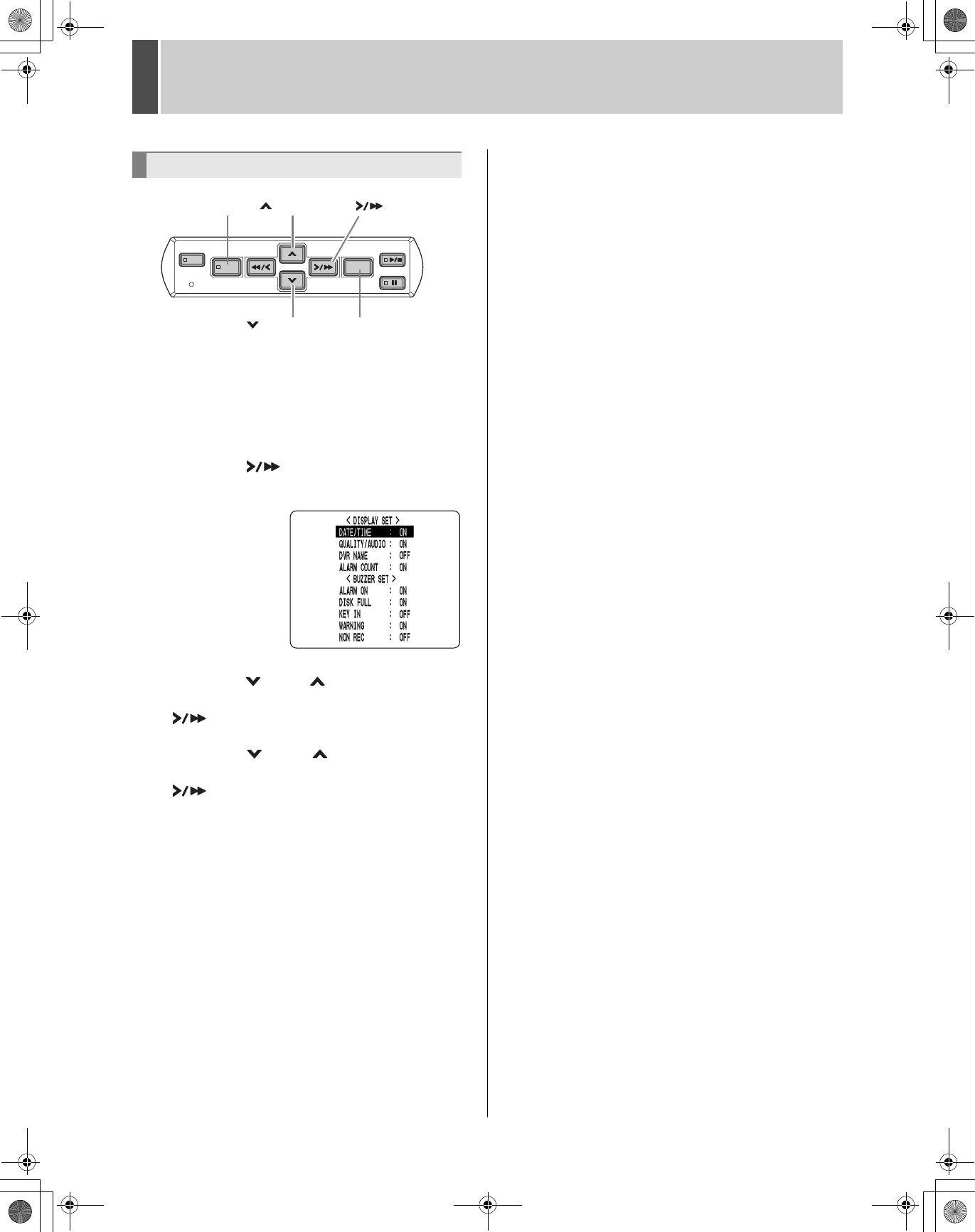
4
33
DISPLAY/BUZZER SET
1 Press the [MENU] button.
The [MENU] button lights, and the <MAIN MENU> screen
appears.
2 Select “4. DISPLAY/BUZZER SET”, and
press the [ ] button.
The <DISPLAY/BUZZER SET> screen appears.
3 Press the [ ] and [ ] buttons to select
the desired function, then press the
[ ] button.
4 Press the [ ] and [ ] buttons to
change the setting, then press the
[ ] button.
5 Use the same procedure to set the other
functions as needed.
6 When you have finished making the
settings, press the [EXIT/OSD] button.
The display returns to the normal screen.
Settings
SEARCH
MENU RESET
MENU
REVIEW
CUE
EXIT/OSD
PLAY/
STOP
STILL
[ ] button[MENU] button [ ] button
[ ] button [EXIT/OSD] button
e_dsr_m800.book Page 33 Friday, January 31, 2003 5:45 PM


















