I
image
adjusting 23
focusing 22
resolving issues with 50
input selection 26, 61, 72
installation
choosing a height 8
choosing a location 7
securing 8
interactive whiteboard
about 2
indicators and controls of 47
maintaining 35
using 25
IP address 62, 76
L
lamp module
cleaning 35
replacing 37
resolving issues with 49
languages 59
laptop computers
troubleshooting issues with 52
letterboxing 30, 32
light sources 7
lithium ion batteries 87
location 7, 62
M
MAC address 76
MAC support 30
mounting template 8
mute control 13, 76
N
native video formats 29
network communication 24, 54, 62, 76
O
options 5
original packaging 56
P
packaging 88
passwords 55, 64
pen tray
about 3
locking to the interactive whiteboard 8
pens 5
peripheral sources 34
pillarboxing 30, 32
power 24, 26, 58, 70, 72
projector
about 3
adjusting settings for 14
adjusting the image of 23
cleaning 35
connection diagram for 23
displaying the name of 62
focusing the image of 22
installing 7
lights and status of 44
locating the serial number on 44
remotely managing 57, 67
replacing the lamp of 37
routing cables from 9
securing to the boom 8
troubleshooting 48
using your remote control with 11
video format compatibility for 29
Q
quad VGA support 30
R
RCA jacks 24, 26
IN DEX
90