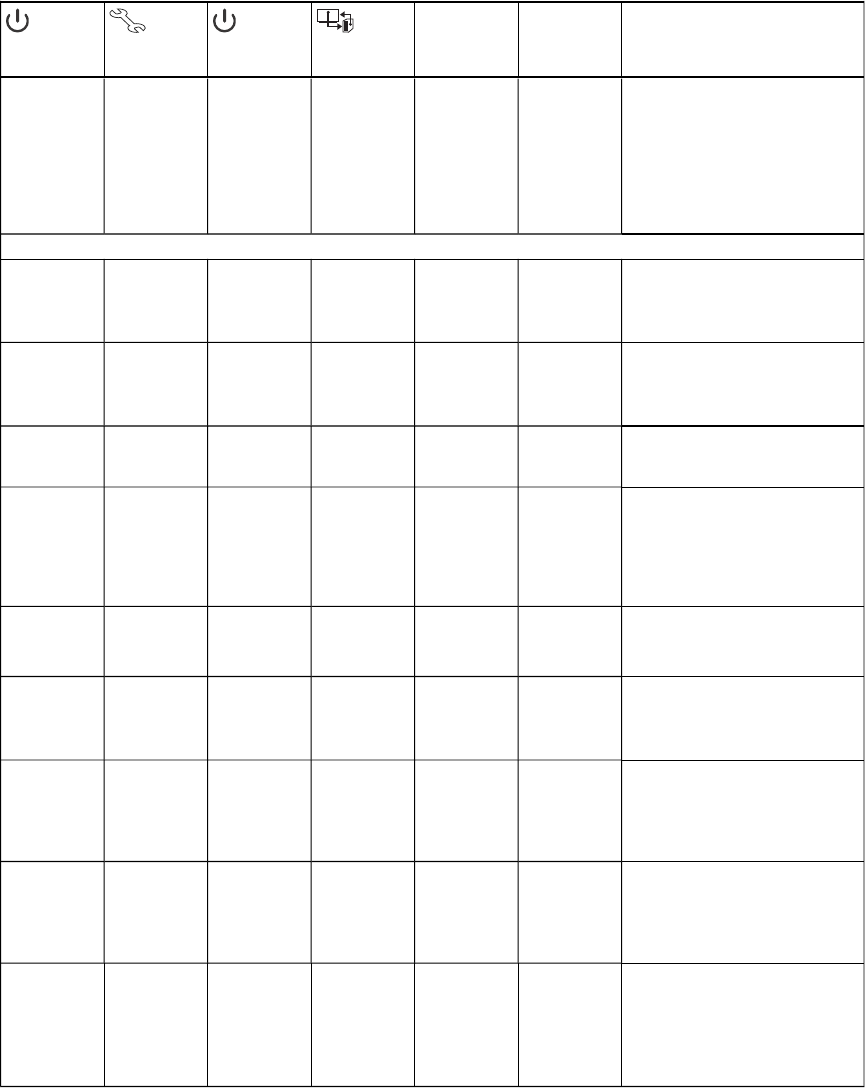
Projector
Power light
Projector
Service light
ECP light Ready light
Projected
image
Touch and
pen control
Status and related
troubleshooting
Solidgreen Off Solidgreen Flashing
amber
N/A N/A Theinteractivewhiteboard’s
controllermoduleisready toreceivea
firmwareupdateoris applyinga
firmwareupdate.
If theReady light flashes amber but
nofirmwareupdateappears onthe
screen, seeResolvingcontroller
moduleissues onnext page.
Error statuses
Solidgreen Off Solidgreen Solidgreen Incorrect Fullcontrol There’s anissuewiththeprojected
image.
SeeResolvingimageissues onpage
50.
Solidgreen Off Solidgreen Solidgreen Correct None There’s anissuewiththeinteractive
whiteboard.
SeeResolvingoperationissues on
next page.
Solidgreen Off Solidgreen Flashinggreen Correct Touchonly SMARTProductDrivers isn’t
installedorrunningcorrectly onthe
connectedcomputer.
Solidgreen Off Solidgreen Off
OR
Solidred
N/A None There’sanissuewiththeconnections
betweentheinteractivewhiteboard
andtheothercomponents of the
system.
SeeResolvingconnectionissues on
next page.
Solidgreen Off Off Off
OR
Solidred
N/A N/A TheECPisn’t receivingpower.
SeeResolvingECPissues onpage
54.
Solidamber Flashingred N/A N/A None N/A There’s anissuewiththeprojector
lamp.
SeeThe“LampFailure”message
appears onpage49.
Off Flashingred Flashinggreen
andamber
Off None None Theprojector’soperatingtemperature
has beenexceeded.
SeeThe“ProjectorOverheated”,“Fan
Failure”or“ColorWheelFailure”
messageappears onpage48.
Off Solidred N/A N/A None N/A There’sanissuewiththeprojector’s
fanorcolorwheel.
SeeThe“ProjectorOverheated”,“Fan
Failure”or“ColorWheelFailure”
messageappears onpage48.
Off Off Off Off None None Theprojectorpowercableisn’t
properly connected.
OR
There’s anissuewiththemains
powersupply (forexample,thecircuit
breakeris off).
C HA PTER 6
Troubleshootingyour interactivewhiteboardsystem
46


















