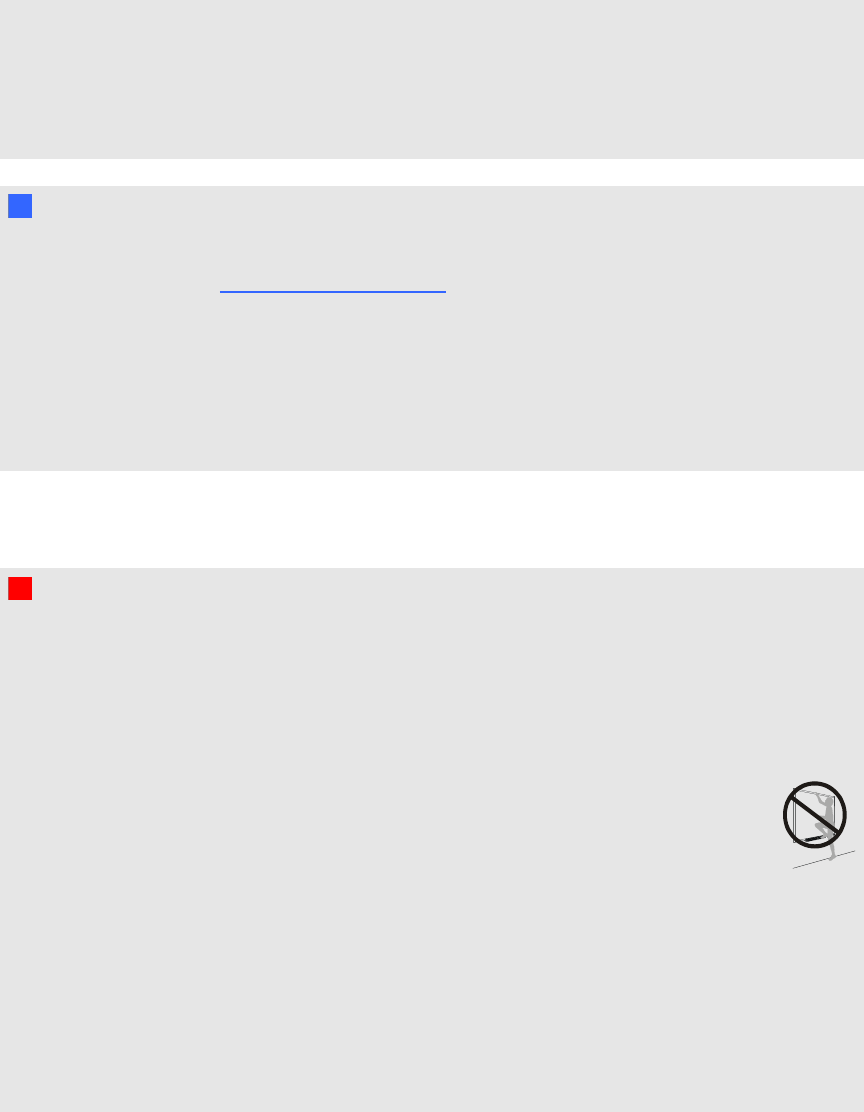
l You must connect the USB cable that came with your SMARTBoard interactive whiteboard
to a computer that has aUSB compliant interface and that bears the USB logo. In addition,
the USB source computer must be compliant with CSA/UL/EN 60950 and bear the CE mark
and CSA and/or UL Mark(s) for CSA/UL 60950. This is for operating safety and to avoid
damage to the SMARTBoard interactive whiteboard.
I I MPORTA NT
l Use the SMARTBoard 660i5,680i5, 685i5 and 690i5 interactive whiteboard system
installation guide (smarttech.com/kb/154547) to install your interactive whiteboard, projector
and ECP.
l Make sure an electrical socket is near your SMART product and remains easily accessible
during use.
l Using your SMART product near a TV or radio could cause interference to the images or
sound. If this happens, move the TV or radio away from the projector.
Operation
W W AR N IN G
l If you are using an audio system, use only the power supply included with that product.
Using the wrong power supply might create a safety hazard or damage the equipment. If in
doubt, refer to the specification sheet for your product to verify the power supply type.
l Do not climb (or allow children to climb) on a wall- or stand-mounted SMARTBoard
interactive whiteboard.
Do not climb on, hang from or suspend objects from the projector boom.
Climbing on the interactive whiteboard or projector boom could result in personal
injury or product damage.
l Viewing 3D content from a projector may cause epileptic seizures or strokes. If you or any
member of your family has ahistory of light-sensitive seizures, consult a doctor before
viewing 3D content.
l Viewing 3D content while you are consuming alcohol, experiencing sleep deprivation or in
poor physical condition may be unsafe.
l Pregnant women and elderly individuals should avoid viewing 3D content.
IM PORT AN T IN F ORMA TI ON
iii


















