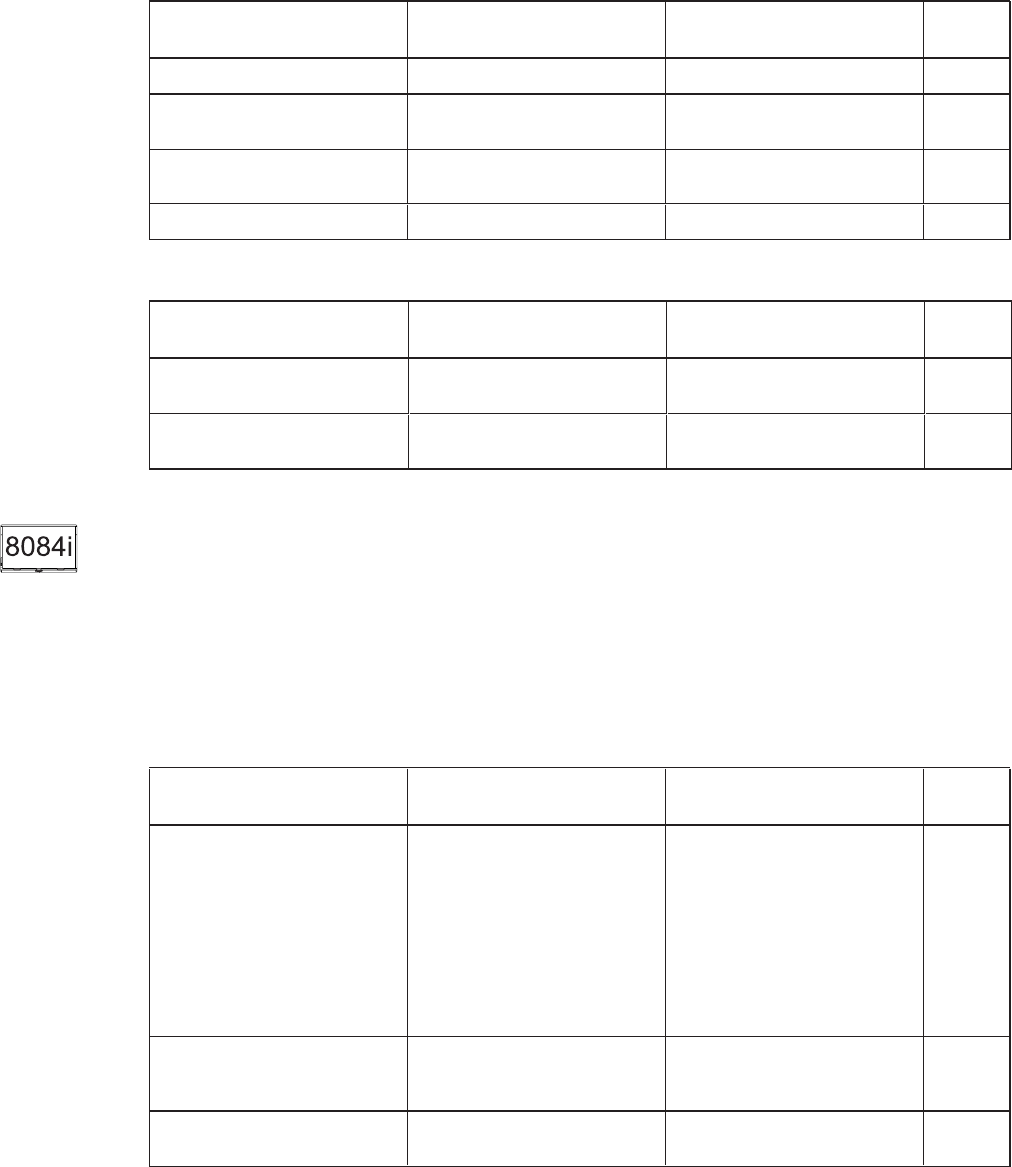
A P P E N D I X B
Remotelymanagingyour interactiveflatpanel
97 smarttech.com/kb/170446
Service information
Use the following commands to identify service information settings.
Command Response Possible values Standby
mode
getdisplayhour displayhour=[Value] 0–20000 Yes
getfancontrol fancontrol=[Value] l on
l auto
Yes
gethighspeedfan highspeedfan=[Value] l high
l normal
No
gettotalhours totalhours=[Value] 0–20000 Yes
Use the following commands to assign service information settings.
Command Possible values Response Standby
mode
sethighspeedfan [Value] l =high
l =normal
highspeedfan=[Value] No
setfancontrol[Value] l =on
l =auto
fancontrol=[Value] Yes
SMARTBoard8084i-G4-SMP interactive flat
panel commands
The following tables contain commands for SMARTBoard 8084i-G4-SMP interactive flat panels.
Power state
Use the following commands to identify power state settings.
Command Response Possible values Standby
mode
getintpowerstate intpowerstate=[Value] l standby
l on
l no-video
l welcome
l prox-reenable-wait
l pre-eco
l eco-standby
l soft-reset
l dpms
l pre-standby-auto
Yes
getpowerstate powerstate=[Value] l on
l standby
l off
Yes
getstandbymode standbymode=[Value] l normal
l eco
Yes


















