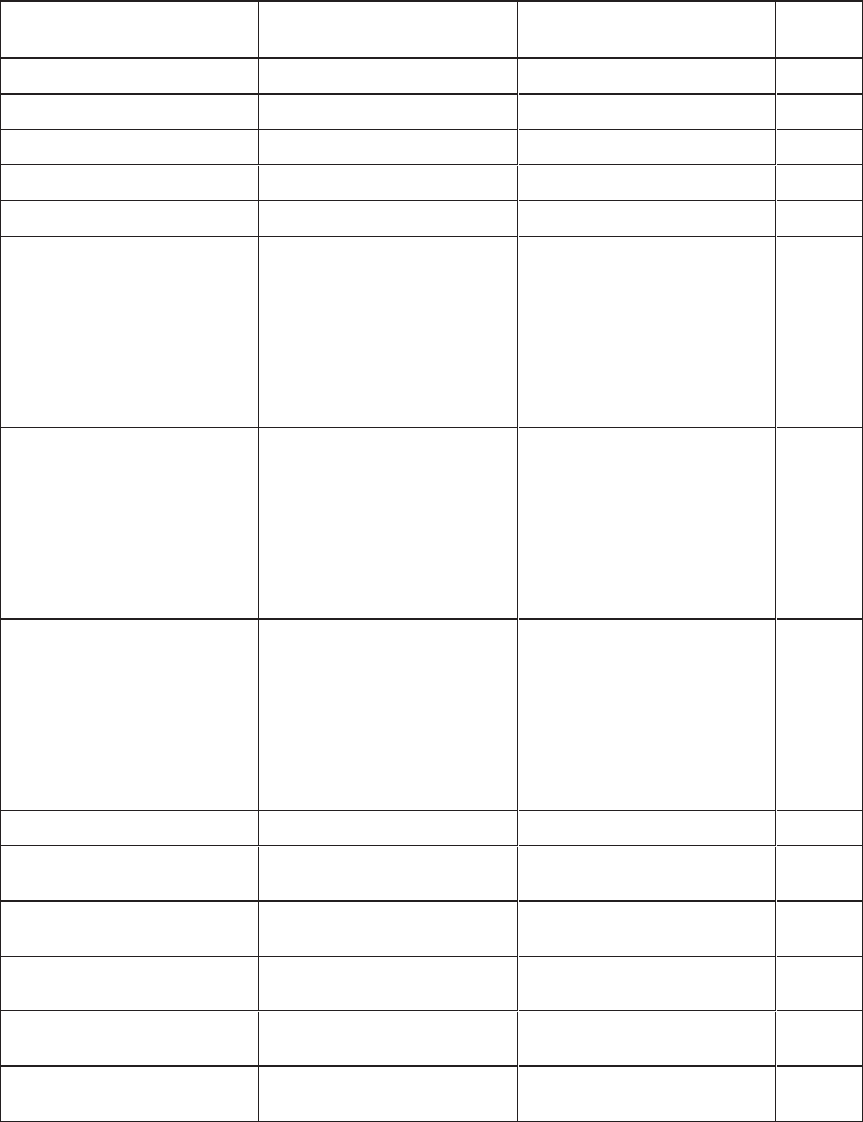
A P P E N D I X B
Remotelymanagingyour interactiveflatpanel
102 smarttech.com/kb/170446
Audio control
Use the following commands to identify audio control settings.
Command Response Possible values Standby
mode
getaudioeq100 audioeq100=[Value] -10–10 No
getaudioeq300 audioeq300=[Value] -10–10 No
getaudioeq1k audioeq1k=[Value] -10–10 No
getaudioeq3k audioeq3k=[Value] -10–10 No
getaudioeq10k audioeq10k=[Value] -10–10 No
getaudioin1 audioin1=[Value] l VGA
l DVI
l Component
l Composite
l DPort
l HDMI1
l HDMI2
l HDMI3/PC
l Disable
No
getaudioin2 audioin2=[Value] l VGA
l DVI
l Component
l Composite
l DPort
l HDMI1
l HDMI2
l HDMI3/PC
l Disable
No
getaudioin3 audioin3=[Value] l VGA
l DVI
l Component
l Composite
l DPort
l HDMI1
l HDMI2
l HDMI3/PC
l Disable
No
getbalance balance=[Value] 0–100 No
gethdmi3/pclineout hdmi3/pclineout=[Value] l fixed
l variable
No
getleftspeaker leftspeaker=[Value] l on
l off
No
getlineout lineout=[Value] l fixed
l variable
No
getmute mute=[Value] l on
l off
No
getopsaudio opsaudio=[Value] l digital
l analog
No


















