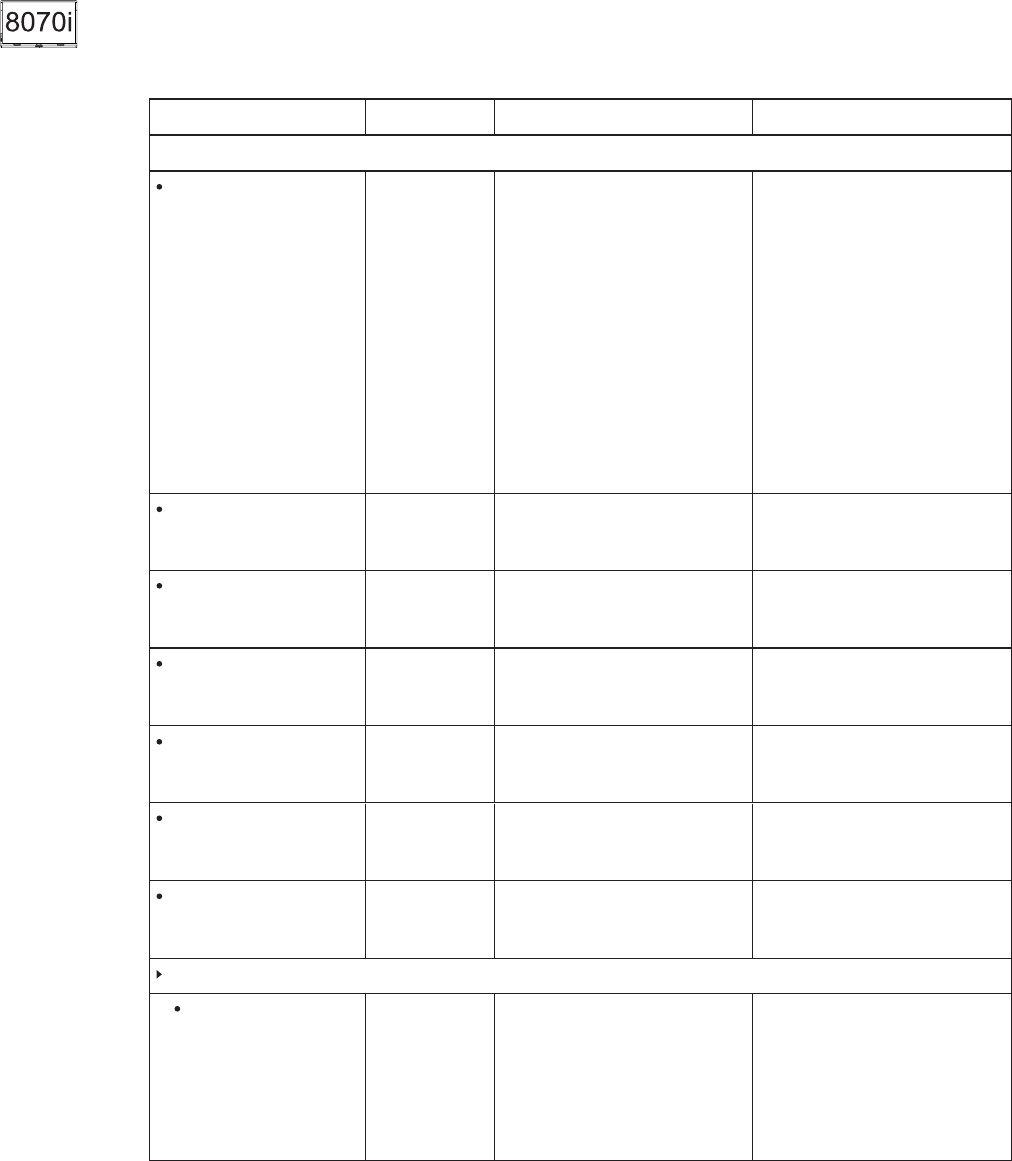
A P P E N D I X A
Usingtheon-screendisplaymenu
68 smarttech.com/kb/170446
SMARTBoard8070i-G4-SMP
interactiveflatpanel on-screen display menu
Option Values Function Notes (if any)
PICTURE
PICTUREMODE STANDARD
CINEMA/sRGB
SPORT
GAME
USER
AMBIENT
DYNAMIC
Setsthepicturemode SelectUSER tocustomize
brightness,contrast,sharpness
andother PICTURE options.
SelectAMBIENT tosetbrightness
basedontheilluminancelevelof
theroom andtocustomizeallother
PICTURE options.
Selectoneof thisoption’sother
valuestosetbrightness,contrast,
sharpnessandother PICTURE
optionstodefaultvalues.
Alternatively,youcanpressthe
PICTUREMODEbutton onthe
remotecontrol.
BRIGHTNESS 0–100 Setstheoverallbrightnessof the
image andbackground
Youcanmodifythisoptiononlyif
youselectUSER in
PICTUREMODE.
CONTRAST 0–100 Setsthebrightnessof theimagein
relationto thebackground
Youcanmodifythisoptiononlyif
youselectUSER orAMBIENT in
PICTUREMODE.
SHARPNESS 0–100 Setstheimagesharpness You canmodifythisoptiononlyif
youselectUSER orAMBIENT in
PICTUREMODE.
BLACKLEVEL 0–100 Setsthelevelofbrightnessinthe
darkestpartsofthe image
Youcanmodifythisoptiononlyif
youselectUSER orAMBIENT in
PICTUREMODE.
TINT 0–100 Setstheimagetint Youcanmodifythisoptiononlyif
youselectUSER orAMBIENT in
PICTUREMODE.
COLOR 0–100 Setstheimagecolordepth Youcanmodifythisoptiononlyif
youselectUSER orAMBIENT in
PICTUREMODE.
COLORTEMPERATURE
COLOR
TEMPERATURE
NORMAL
WARM
USER
COOL
Setsthecolor temperature SelectUSERto customizethe
amountof red, green andbluein
theimage.
Selectoneof thisoption’sother
valuestosetthe amountof red,
green andblueinthe imageto
defaultvalues.


















