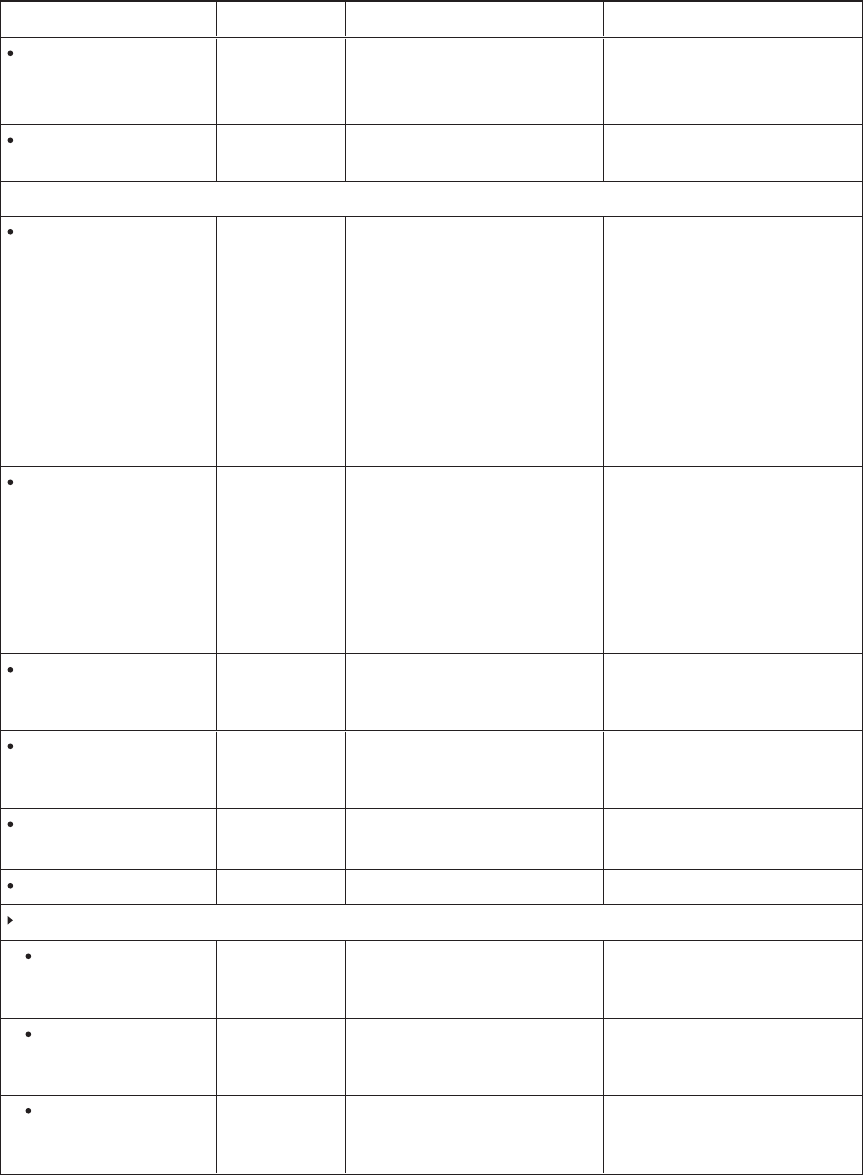
A P P E N D I X A
Usingtheon-screendisplaymenu
72 smarttech.com/kb/170446
Option Values Function Notes (if any)
OSD TRANSPARENCY TYPE1
TYPE2
OFF
Setstheon-screen displaymenu
transparency
OSD RESET [N/A] ResetsalloptionsintheOSD
menu totheirdefaultvalues
SETUP
POWERSAVE ON
OFF
Enablesor disablesPowerSave
mode
WhenPower Savemodeis
enabledand there isn’tvideoinput,
theinteractiveflatpaneldisplays
NoSignal for 25secondsbefore
turningoff.
WhenyouconnectaDVIvideo
cable,the videocard mightnot stop
sendingdigitaldataevenifthere is
noimage.Inthiscase,the
interactiveflatpaneldoesn’tenter
Power Savemode.
STANDBYMODE STANDBY
ECO
STANDBY
SetstheStandbymode toreduce
power consumption
WhenECOStandbymodeis
enabled,presencedetectionis
disabledandyoucan’twakethe
computer bytouchingthe
interactiveflatpanel’sscreen.
Youcan’tuseremote
managementfunctionsin
ECOStandbymode.
DDC CI ENABLE
DISABLE
Enablesor disablestwo-way
communicationandcontrolofthe
interactiveflatpanel
SCAN MODE UNDERSCAN
OVERSCAN
Setsthescanningmode Somevideoformatsmightrequire
differentmodestodisplaythe best
image.
FBC CONTROL ENABLE
DISABLE
Enablesor disablesthefront
controlpanel
MONITOR ID 1–100 Setstheinteractiveflatpanel’sID
PROXIMITYCONTROL
PROXIMITY ENABLE
DISABLE
Enablesor disablespresence
detection
Youcanmodifythisoptiononlyif
youselectSTANDBYin
STANDBYMODE.
RE-ENABLETIME 1–10 Setshow longthe interactiveflat
panelwaitsbefore detecting
motionagain(inminutes)
Youcanmodifythisoptiononlyif
youselectENABLEin
PROXIMITY.
AUTOPOWEROFF 15–240 Setswhen theinteractiveflatpanel
automaticallyturnsoff(inminutes)
Youcanmodifythisoptiononlyif
youselectENABLEin
PROXIMITY.


















