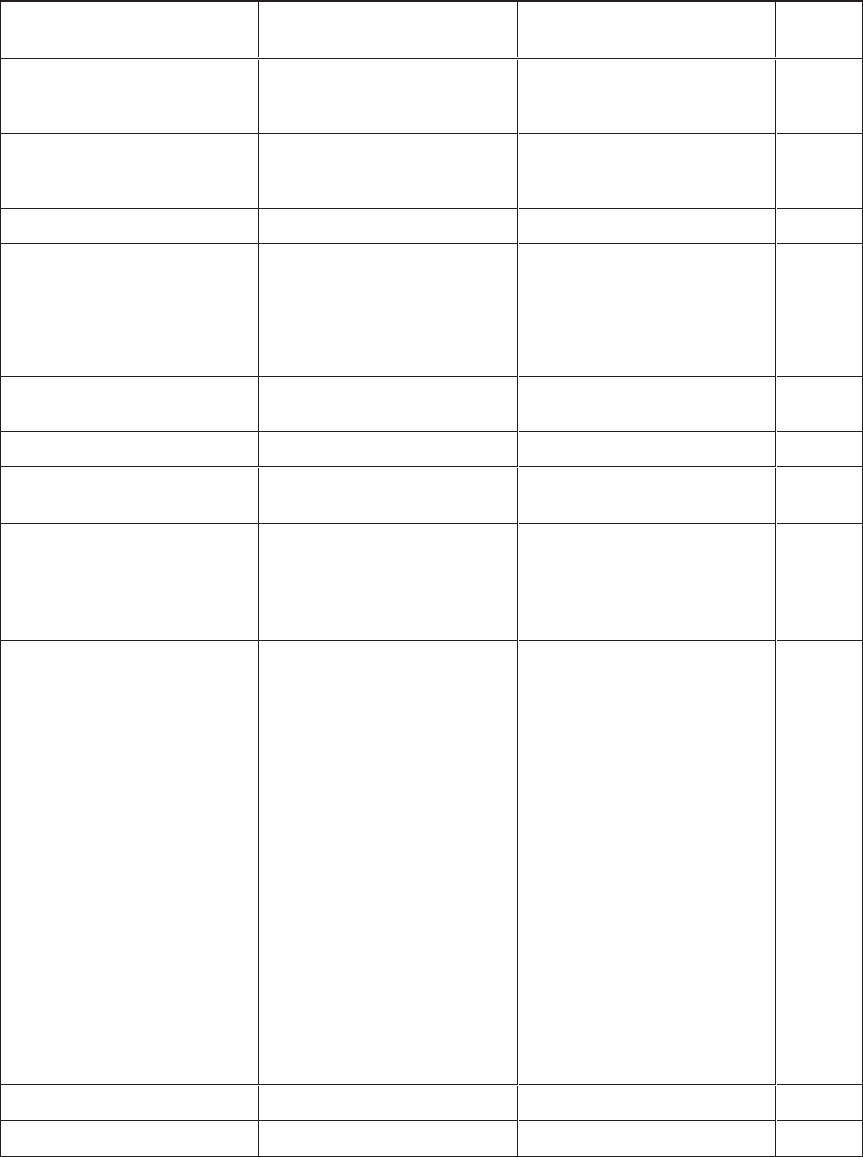
A P P E N D I X B
Remotelymanagingyour interactiveflatpanel
107 smarttech.com/kb/170446
Use the following commands to assign system information settings.
Command Possible values Response Standby
mode
setaspectratio[Value] l =justscan
l =16:9
l =4:3
aspectratio=[Value] No
setautopoweroff [Value] l +[Incrementalvalue]
l - [Incrementalvalue]
l =15–240
autopoweroff=[Value] No
setfactoryreset[Value] =yes factoryreset=[Value] Yes
setfancontrol[Value] l =auto
l =25
l =50
l =75
l =100
l =off
fancontrol=[Value] Yes
setfbc[Value] l =on
l =off
fbc=[Value] No
setfwinfotouch[Value] =[User definedvalue] fwinfotouch=[Value] No
setfwvericp[Value] =[Firmware (ICP) version
number]
fwvericp=[Value] Yes
sethposition[Value] l +[Incrementalvalue]
l - [Incrementalvalue]
l =[Range ofvalues
dependent onthevideo
signal]
hposition=[Value] No
setlanguage[Value] l =Arabic
l =Chinese(Simplified)
l =Danish
l =Dutch
l =English(UK)
l =English(US)
l =Finnish
l =French
l =French(Canada)
l =German
l =Hungarian
l =Italian
l =Japanese
l =Korean
l =Norwegian
l =Portuguese(Brazil)
l =Portuguese(Portugal)
l =Russian
l =Spanish
l =Spanish(Mexico)
l =Swedish
l =Turkish
language=[Value] No
setlyncroom[Value] =reset lyncroom=[Value] No
setmodelnum[Value] =[Modelnumber] modelnum=[Value] No


















