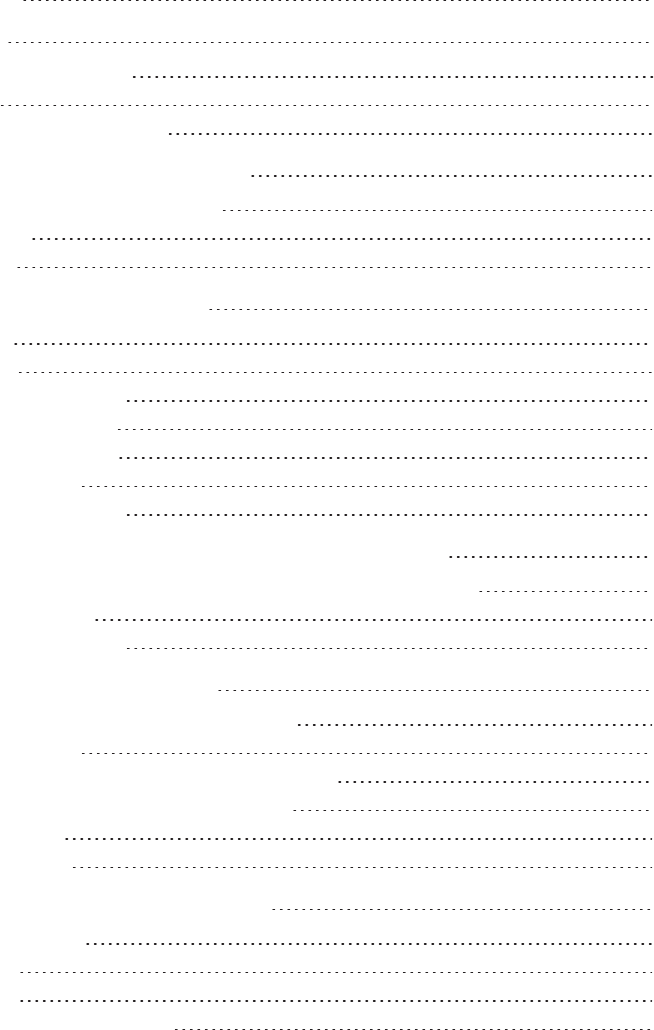
v smarttech.com/kb/170446
Contents
Important information i
Chapter 1: Welcome 1
About your interactive flat panel 2
About this guide 9
Other documentation andresources 9
Chapter 2: Mounting your interactive flatpanel 13
Before mounting your interactive flat panel 13
Choosing alocation 15
Choosing aheight 16
Chapter 3: Connecting power and devices 17
Connector panels 18
Connecting power 21
Connecting the room computer 22
Connecting cables for laptops 22
Connecting external speakers 24
Connecting other devices 24
Disabling the USB receptacles 24
Chapter 4: Setting up your interactive flatpanel and room computer 27
Turning on your interactive flat panel and roomcomputer for the first time 27
Installing SMART software 28
Running the connection wizard 28
Chapter 5: Using your interactive flat panel 31
Turning on and turning off your interactiveflatpanel 31
Using presence detection 33
Using your interactive flat panel with the roomcomputer 34
Using your interactive flat panel with guestlaptops 35
Changing input sources 37
Using the remote control 38
Chapter 6: Maintaining your interactiveflatpanel 45
Opening SMARTSettings 45
Updating software 46
Updating firmware 46
Calibrating your interactive flat panel 47


















