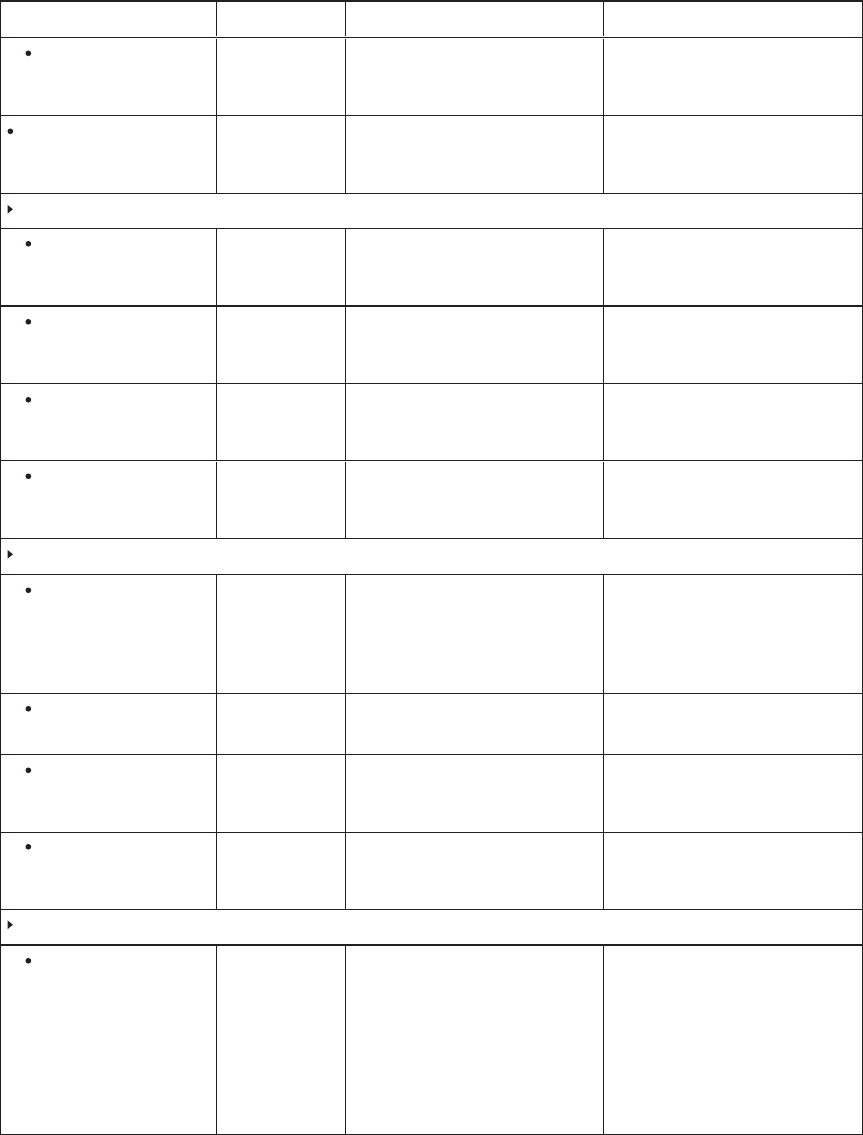
A P P E N D I X A
Usingtheon-screendisplaymenu
73 smarttech.com/kb/170446
Option Values Function Notes (if any)
BRIGHTNESS 0–100 Setsthebrightnessof thewelcome
screen
Youcanmodifythisoptiononlyif
youselectENABLEin
PROXIMITY.
CEC ENABLE
DISABLE
Enablesor disablesConsumer
ElectronicsControl(CEC) support
onHDMI inputs
HEAT STATUS
FAN1 [N/A] Showsthestatusofthefirstfan Thisoptiononlyprovides
information.You’re unableto
modifyit.
FAN2 [N/A] Showsthestatusofthesecondfan Thisoptiononlyprovides
information.You’re unableto
modifyit.
SENSOR1 [N/A] Showsthetemperaturereading
from thefirstsensor
Thisoptiononlyprovides
information.You’re unableto
modifyit.
SENSOR2 [N/A] Showsthetemperaturereading
from thesecondsensor
Thisoptiononlyprovides
information.You’re unableto
modifyit.
FAN CONTROL
COOLINGFAN ON
AUTO
Setsthefan toruncontinuously
(ON) or onlywhenthesensor
temperatureisgreater than
optimalsensor temperature
(AUTO)
FAN SPEED LOW
HIGH
Setsthespeedofthefan
SENSOR1 35–55 Setstheoptimaltemperaturesfor
thefirstsensor (indegrees
Celsius)
SENSOR2 35–55 Setstheoptimaltemperaturesfor
thesecondsensor (indegrees
Celsius)
USBSETTING
USB1 VGA1
VGA2
DVI
HDMI1
HDMI2
HDMI3/PC
DISABLE
Setsthevideoinputfor theUSB1
receptacle,or disablesthe
receptacle
The videoinputyouselectmustbe
uniquefor USB1.


















