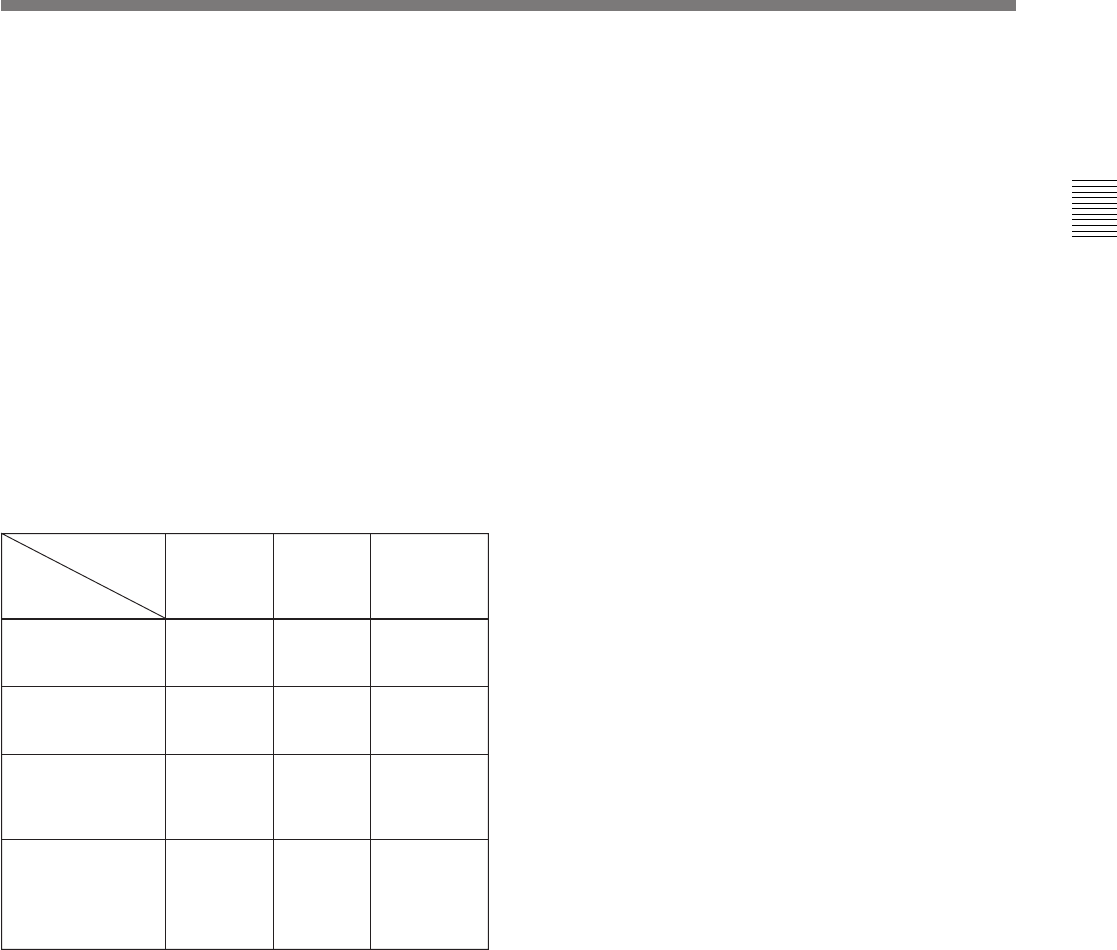
Chapter 2 Location and Function of Parts
Chapter 2 Location and Function of Parts 2-7
3 LIGHT switch
This switches on and off the illumination of the status
indication panel (see page 2-4) and signal level and
menu display, and also controls the brightness of the
indicators for the operating buttons.
ON: Turns the display illumination on.
OFF: Turns the display illumination off.
BRT: Turns the display illumination off, and
increases the brightness of the indicators. This
makes the indicators easier to see outdoors, for
example.
4 Display operating buttons
There are four buttons, and their functions depend on
the current state of the signal level and menu display,
as shown in the following table.
Functions of display operating buttons
5 AUDIO PB (playback) LEVEL control knobs
These adjust the playback levels for each separate
channel of analog audio output.
6 POWER switch
This powers the unit on and off.
This switch also controls the power supply to a
camera connected to the CAMERA connector on the
connector panel (see page 2-13), a remote controller
connected to the DC OUT connector (see page 2-15),
and an RF modulator connected to the RFU OUT
connectors (see page 2-15).
Note that the time code circuits continue to operate
when the unit is powered off.
Operating
button
Audio level
meters
Setup menu
DISPLAY Switch to
video level
meters
Switch to
audio level
meters
Video
level
meters
Switch to
setup
menu
UP —
(No
function)
Move cursor
(
*
) up
—
(No
function)
FREEZE/DOWN Freeze
playback
frame or
end freeze
Move cursor
(
*
) down
—
(No
function)
FINE/SET Toggle
display
mode
(FULL/
FINE)
Select item
indicated by
cursor (
*
)
—
(No
function)
Display
state


















