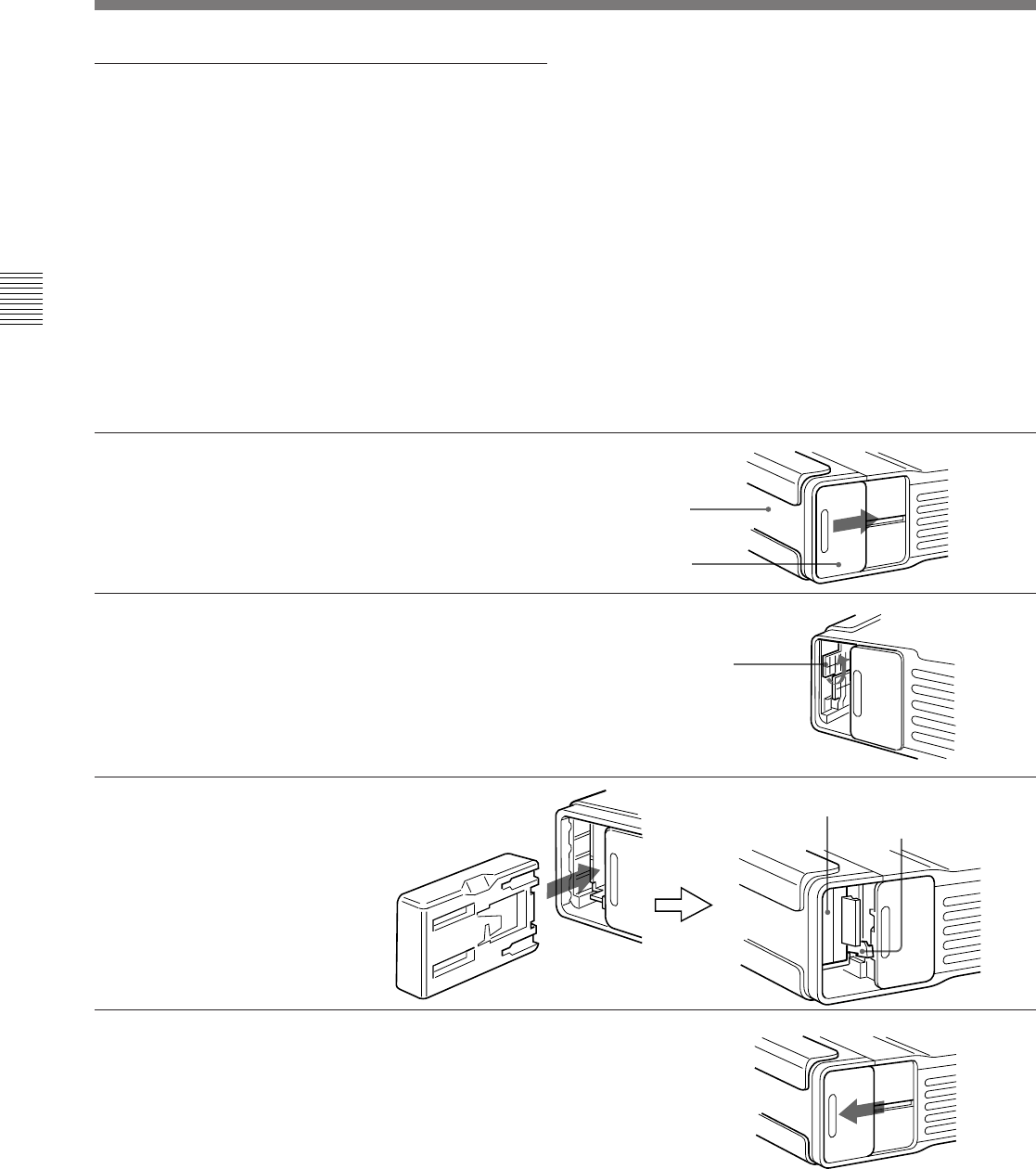
Chapter 3 Getting Started
3-2 Chapter 3 Getting Started
Catch
3-1 Power Supply
Using a BP-L60 Battery Pack
A BP-L60 Battery Ppack provides about two hours of
continuous recording (when the unit is operated with
the MODE switch in the SAVE position, the CONFI
switch in the OFF position, and the setup menu item
“SDI OUT” set to “OFF”).
Before use, charge the battery pack using a BC-L100/
L100CE battery charger. Charging takes about two
hours thirty minutes.
For details of charging, see the instructions provided with
the BC-L100/L100CE.
1 Open the cover of the battery
pack compartment.
2 Pull up the internal divider
grids.
3 Insert the battery pack with its
reverse side on the inside, and
push until it clicks into place.
When the battery pack is
inserted correctly, the catch
automatically engages to lock
it in place.
4 Close the cover of the battery
pack compartment.
Inserting the BP-L60 Battery Pack
Use the following procedure.
The adhesive label bound into the end of this book
gives directions for replacing the battery pack. You
can attach it to the cover of the battery pack
compartment for reference.
Battery pack compartment
Cover
Divider
Reverse side
BP-L60 Battery Pack


















