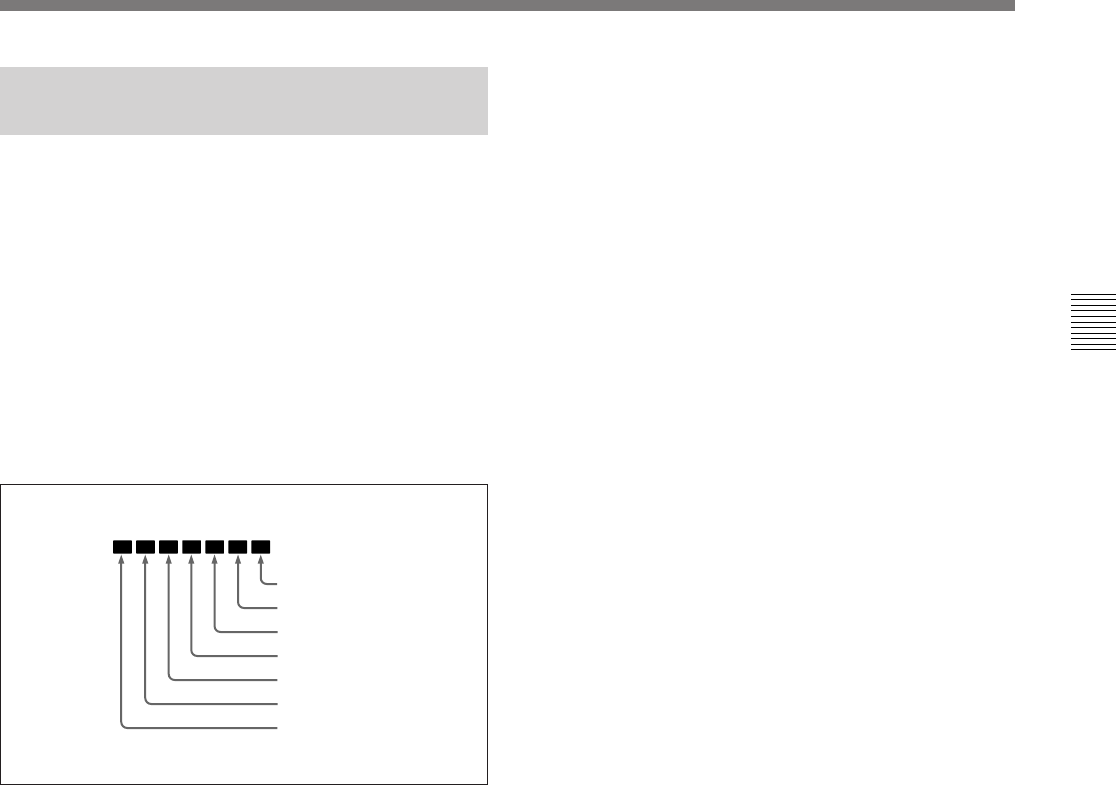
Chapter 3 Getting Started
Chapter 3 Getting Started 3-7
3-2-4 Checking the Remaining
Tape
When a tape is loaded, the “TAPE” indication appears
in the status indication panel, and the seven segments
flash.
When the tape transport starts, the display continues to
flash for several seconds, then the segments switch to
displaying the amount of tape remaining. When this is
30 minutes or more all seven segments appear. When
less tape remains, each segment corresponds to 5
minutes of remaining tape.
The relation between the number of displayed
segments and the tape remaining is shown in the
following figure.
Display segments and remaining tape time
When the remaining tape time is approximately two
minutes, the leftmost segment and the “TAPE”
indication flash, and simultaneously the WARNING
indicator flashes, accompanied by an intermittent
warning tone. At the end of the tape, the WARNING
indicator stays on, and the warning tone becomes
continuous.
30 minutes and above
25 to 30 minutes
20 to 25 minutes
15 to 20 minutes
10 to 15 minutes
5 to 10 minutes
5 minutes or less
TAPE


















