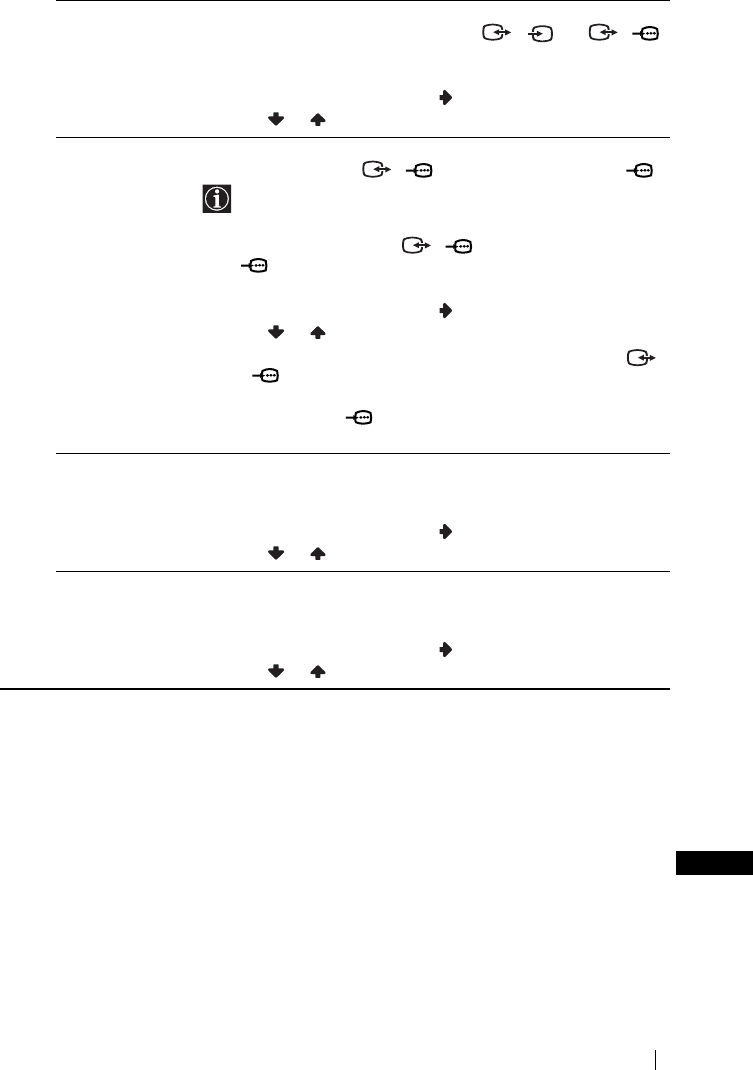
35
Menu System
GB
SmartLink The “SmartLink” option allows you to select a Scart connector that
supports SmartLink. Both Scart connectors 3/ and 4/
cannot support SmartLink at the same time.
To do this:
1 After selecting the option, press .
2 Press or to select AV3 or AV4.
AV4 Input Select Select the “AV4 Input Select” option if a DVD recorder is connected to
both the Scart connector 4/ and Y, P
B/CB, PR/CR jacks of 5.
Some DVD recorders may have 576p signal format. The Scart
connector does not accept 576p signal format on its own. If you
wish to input the signal just as it is, connect the DVD recorder to
both the Scart connector 4/ and Y, P
B/CB, PR/CR jacks of
5.
To do this:
1 After selecting the option, press .
2 Press or to select Auto or Manual.
Auto: The signal from the DVD recorder is input via the Scart 4/
.
Manual: The signal from the DVD recorder is input via the Y, P
B/CB,
P
R/CR jacks of 5. If the input signal from the DVD recorder is
576p signal format, select this.
Menu Colour The “Menu Colour” option allows you to alter the background colour of
the menus.
To do this:
1 After selecting the option, press .
2 Press or to select White or Black.
Logo
Illumination
The “Logo Illumination” option allows you to illuminate the SONY logo
on the front panel of display unit in blue.
To do this:
1 After selecting the option, press .
2 Press or to select Yes.
S


















