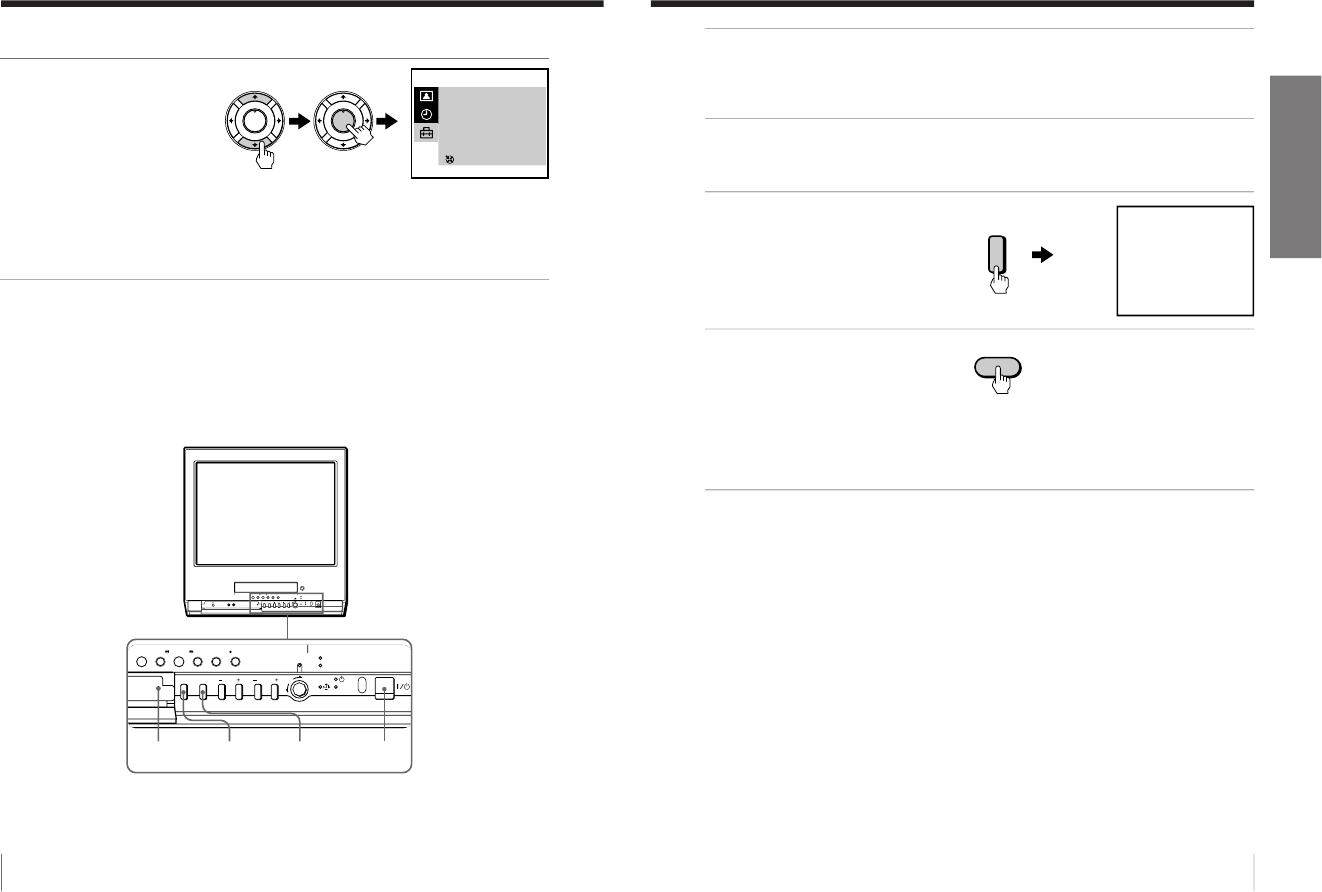
– 12 –
12
Getting Started
Step 6: Setting the channels (continued)
5
Press M or m to select
AUTO PROGRAM, then
press ENTER.
Presetting starts from program position 1. The preset program and channel
numbers are displayed on the screen in sequence.
When presetting is finished, program position 1 appears again. All available
channels are now stored on successive number buttons.
Tip
• To stop automatic channel presetting, press MENU.
Presetting channels automatically using the
TUNER PRESET ON/OFF button on the video TV
PUSH
t
GAME
2
PROGR
–PLAY–REW FF PAUSE REC
QUICK TIMER
TIMER REC
REC
STOP
q
Xx
mM
H
TUNER PRESET
ON/OFF
GAME
t
?/1
AUTO PROGRAM
PR : 01
TV SYS : B/G
CH : 01
3
ENTER
PLAY
ENTER
H
PLAY
ENTER
H
13
Getting Started
Getting Started
1
Press ?/1 to turn on the video TV.
When the TV is in standby mode (the 1 indicator on the video TV
is lit in red), press ?/1 , PROGR +/– or a number button on the
remote control.
2
Press TUNER PRESET ON/OFF with a pointed object.
Do not use an item (such as a pencil) that might break off when
inserted.
3
Press t to select the TV
system of the channels
which you want to preset.
4
Press GAME.
Presetting starts from program position 1. The preset program and
channel numbers are displayed on the screen in sequence.
When presetting is finished, program position 1 appears again. All
available channels are now stored on successive number buttons.
TUNER PRESET
PR : 01
TV SYS : B/G
CH : 01
Press t
for system selection.
GAME to start.
t
GAME


















