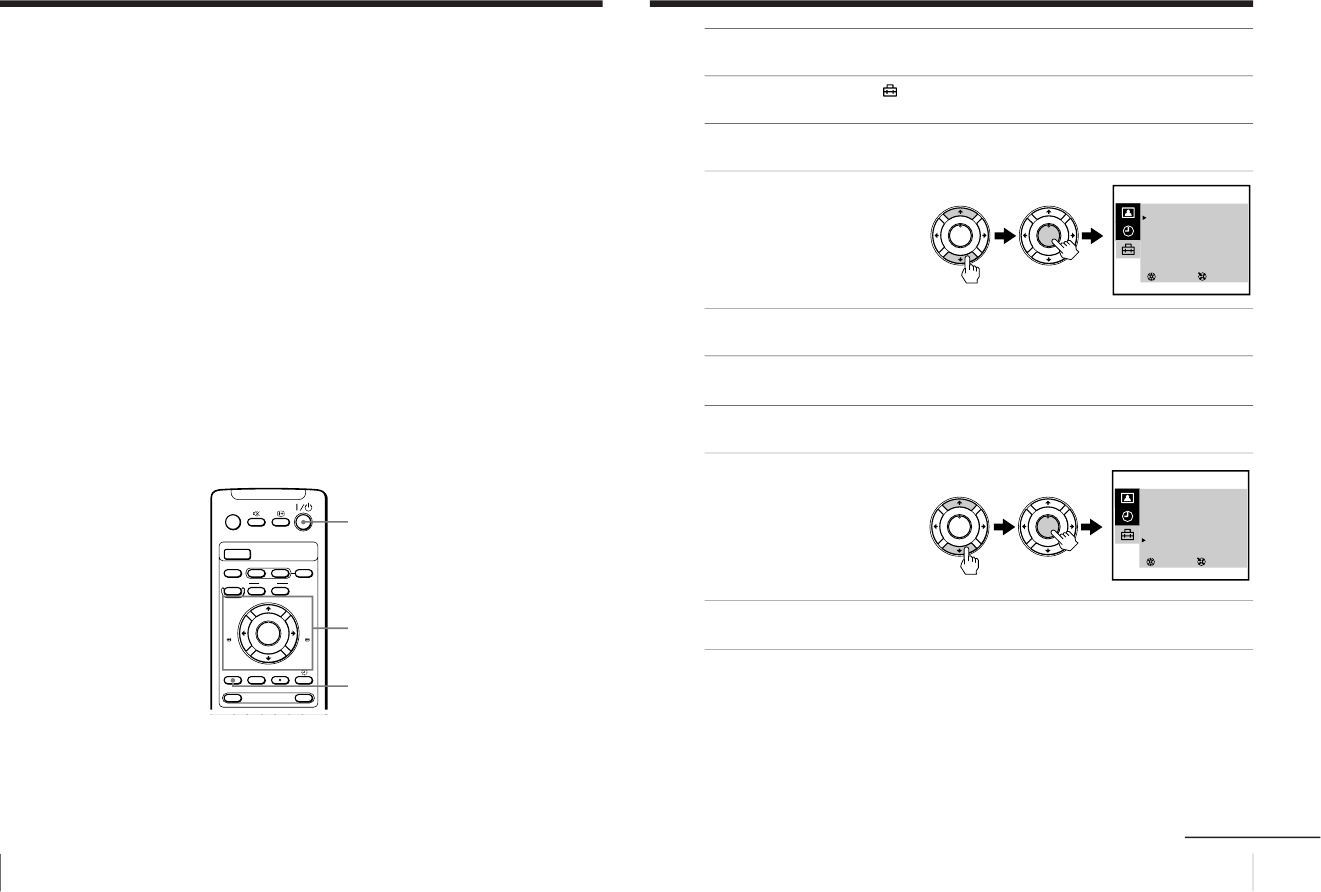
– 46 –
26
Basic Operations
Recording TV programs (continued)
Recording TV programs using the G-CODE
system
The G-CODE system allows you to simplify the task of program-
ming your video TV to make recordings with the timer. Whenever
you want to record a TV program, all you need to do is look up the
program’s G-CODE number, a number assigned to each program
published in the TV section of most newspapers and cable TV
listings. Then, just enter the tape speed, sound mode, and the G-
CODE number of the program that you want and the video TV is
automatically programmed to record that show.
Setting up the G-CODE system
Setting up your video TV involves coordinating the program
number (the number you turn to on your video TV to watch a
program) with the guide channel number (the number that’s
assigned to that channel in your program guide). For a listing of the
guide channel numbers, look in a program guide for your area that
features G-CODE numbers.
Before you begin
• When the TV is in standby mode (the 1 indicator on the video TV
is lit in red), press ?/1 , PROGR +/– or a number button on the
remote control.
COUNTER RESET
t
MENU
REW
A/B
EJECT
TIMER REC
G-CODE
ON/OFF
TAPE SPEED
INDEX
zREC
GAME
132
X PAUSE
x STOP
m
FF
M
Z
.>
PLAY
ENTER
PIC MODE
H
?/1
MENU
M/,/m/</ENTER
27
Basic Operations
1
Press MENU.
2
Press M or m to select
, then press ENTER.
3
Make sure TV SET UP is selected, then press ENTER.
4
Press M or m to select
MANUAL PROGRAM, then
press ENTER.
5
Make sure PR is selected, then press ENTER.
6
Press M or m to display the program number to which you want
to assign a guide channel number, then press ENTER.
7
Press M or m to select GUIDE CH, then press ENTER.
8
Press M or m to select the
guide channel number
listed in a program guide
for your area, then press
ENTER.
9
Press M or m to select PR, then press ENTER and repeat steps 6
through 8 to set the guide channel number of other channels.
To return to the normal screen
Press MENU.
Note
• Do not change the CH (channel) settings here.
If you want to reassign the channel settings to the program numbers, see
“Presetting channels manually” on page 34.
PLAY
ENTER
H
PLAY
ENTER
H
PLAY
ENTER
H
PLAY
ENTER
H
SELECT
MANUAL PROGRAM
PR : 01
TV SYS : B/G
CH : C08
FINE : AUTO
GUIDE CH : 01
3
ENTER
SELECT
MANUAL PROGRAM
PR : 01
TV SYS : B/G
CH : C08
FINE : AUTO
GUIDE CH : 25
3
ENTER
continued


















