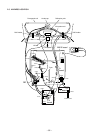– 62 –
58
Additional Information
Troubleshooting (continued)
Symptom Possible cause
Solutions
Playback section
Power is on, but the tape
does not run.
The safety device has been
activated.
Switch off, disconnect the AC
power cord, and leave the set for
about one minute.
Poor playback picture The color system setting is
inappropriate.
The tracking condition is
inappropriate.
The video heads are dirty.
The video heads may be
worn out.
The tape is worn out.
Display VIDEO SET UP and set
the color system (COL SYS) to the
setting corresponding to the color
system that the tape is recorded in.
(page 46)
Adjust the tracking manually.
(page 41)
Clean the video heads using the
Sony T-25CLD, T-25CLDR, or T-
25CLW video head cleaning
cassette (not supplied). If these
cleaning cassettes are not available
in your area, have the heads
cleaned at your nearest Sony
service facility (a standard service
fee will be charged). Do not use
any commercially available liquid
type cleaning cassettes other than
Sony’s, as it may damage the video
heads.
The video heads may have to be
replaced. Contact a Sony dealer for
advice.
Use a new tape.
The sound drops out.
The tape is defective.
Use a new tape.
Symptoms caused by contaminated video heads
• Normal picture • Rough picture •Unclear picture
• No picture (or
black & white
screen appears)
initial
contamination
terminal
t
59
Additional Information
Symptom Possible cause
Solutions
The TIMER REC
indicator does not
light up even though
you press ON/OFF.
No cassette has been inserted.
The tape is at its end.
No setting is made for timer
recording.
Insert a cassette with its safety tab
intact.
Rewind the tape.
Set the program for timer
recording. (pages 30 through 31)
Timer recording was
not made.
• You did not press ON/OFF.
• There has been a power
interruption.
—
Others
A cassette cannot be
inserted.
Another cassette is already
inserted.
Press EJECT Z to eject the cassette.
The remote control
does not work.
Replace the batteries. (page 4)
Install the batteries with correct
polarities. (page 4)
TV cabinet creaks.
Changes in room temperature
sometimes make the TV cabinet
expand or contract, causing a
noise. This does not indicate a
malfunction.
—
A small “boom”
sound is heard when
the video TV is
turned on.
The video TV’s demagnetizing
function is working. This does not
indicate a malfunction.
—
Recording section
The cassette is ejected
when you press REC
z.
The safety tab of the cassette has
been removed.
Cover the safety tab hole with
adhesive tape, or use another
cassette with its safety tab intact.
Cannot record.
No cassette has been inserted.
The tape is at its end.
Insert a cassette with its safety tab
intact.
Rewind the tape.
Timer recording
section
Cannot program a
recording using the
timer.
The clock has not been set.
Set the current time and date.
(page 9)
The cassette is ejected
when you press ON/
OFF.
The safety tab of the cassette has
been removed.
Cover the tab hole with adhesive
tape, or use another cassette with
its safety tab in place.
The batteries are low.
The batteries are installed
incorrectly.