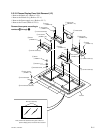3-3
PFM-42B1, PFM-42B1E
WHITE BALANCE
WINDOW
COLOR TEMP
RED GAIN
GREEN GAIN
BLUE GAIN
: OFF
: HIGH
: 255
: 255
: 255
2. WHITE BALANCE
Menu Structure
Adjust the white balance of the desired color temperature
by selecting the items of the WHITE BALANCE menu
and by adjusting the R, G, B gain of the digital gamma
circuit.
a) WINDOW
The PFM-42B1/B1E has the built-in window signal
for white balance adjustment. There are two sizes that
are the large and small windows. Select the optimum
size of window for white balance adjustment.
OFF : Window does not appear.
TYPE1 : Small window
TYPE2 : Large widow
Note : When white balance is going to be adjusted using an external signal,
perform the A/D converter calibration (referring to the next paragraph
3) ADC CALIBRATION) before starting the white balance adjustment.
b) COLOR TEMP
To adjust the white balance, firstly select the desired
color temperature from HIGH, LOW, 1, 2, 3, 4, 5 or 6
on the COLOR TEMP sub-menu. Color temperature
of items 1 to 6 are the same as those of the user menu.
c) RED GAIN
Adjust the red gain of the selected color temperature.
The range of adjustment is from 010 to 255.
d) GREEN GAIN
Adjust the green gain of the selected color tempera-
ture.
The range of adjustment is from 010 to 255.
e) BLUE GAIN
Adjust the red blue of the selected color temperature.
The range of adjustment is from 010 to 255.
White Balance Adjustment
Refer to section “3-3. White Balance Adjustment”.
ADC CALIBRATION
AUTO
CAL MODE
RED GAIN
GREEN GAIN
BLUE GAIN
RED BIAS
GREEN BIAS
BLUE BIAS
R : – – – G : – – – B : – – –
: OFF
: 128
: 128
: 128
: 128
: 128
: 128
: 128
3. ADC CALIBRATION
Menu Structure
Calibrate the A/D converter (IC200) until non-uniformity between
the R, G and B channels of the A/D converter is removed.
a) AUTO
The A/D converter is automatically calibrated.
Note : When sufficient adjustment accuracy cannot be obtained by the
automatic calibration, perform basically the manual calibration using
the following ADC CALIBRATION menu items.
b) CAL MODE
The A/D converter has the calibration mode as its oper-
ating mode as follows.
* The A/D converter has the R, G, B GAIN adjust-
ments and the R, G, B BIAS adjustments. The
GAIN adjustments of the A/D converter are used for
CONTRAST adjustment in the machine. The R, G,
B BIAS adjustments of the A/D converter are used
for BRIGHTNESS adjustment in the machine.
CAL MODE - OFF : Standard display state
The R, G, B GAIN values and the R, G, B BIAS values are
controlled by the CONTRAST/BRIGHT data of the user
menu. The R, G, B GAIN values and the R, G, B BIAS
values of this menu cannot be adjusted independently.
CAL MODE - OFF : Calibration mode
The R, G, B GAIN values and the R, G, B BIAS values
of this menu can be adjusted independently. The R, G,
B data that appear in the most-bottom part of the menu
in cyan, change from the indication “___” to the indi-
cation of any digital output data of the A/D converter.
c) RED GAIN/GREEN GAIN/BLUE GAIN
The respective R, G, B GAIN values can be adjusted
independently.
The range of adjustment is from 000 to 255.
d) RED BIAS/GREEN BIAS/BLUE BIAS
The respective R, G, B BIAS values can be adjusted
independently.
The range of adjustment is from 000 to 255.
A/D Calibration Adjustment
Refer to section “3-4. A/D Calibration Adjustment”.