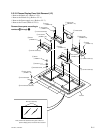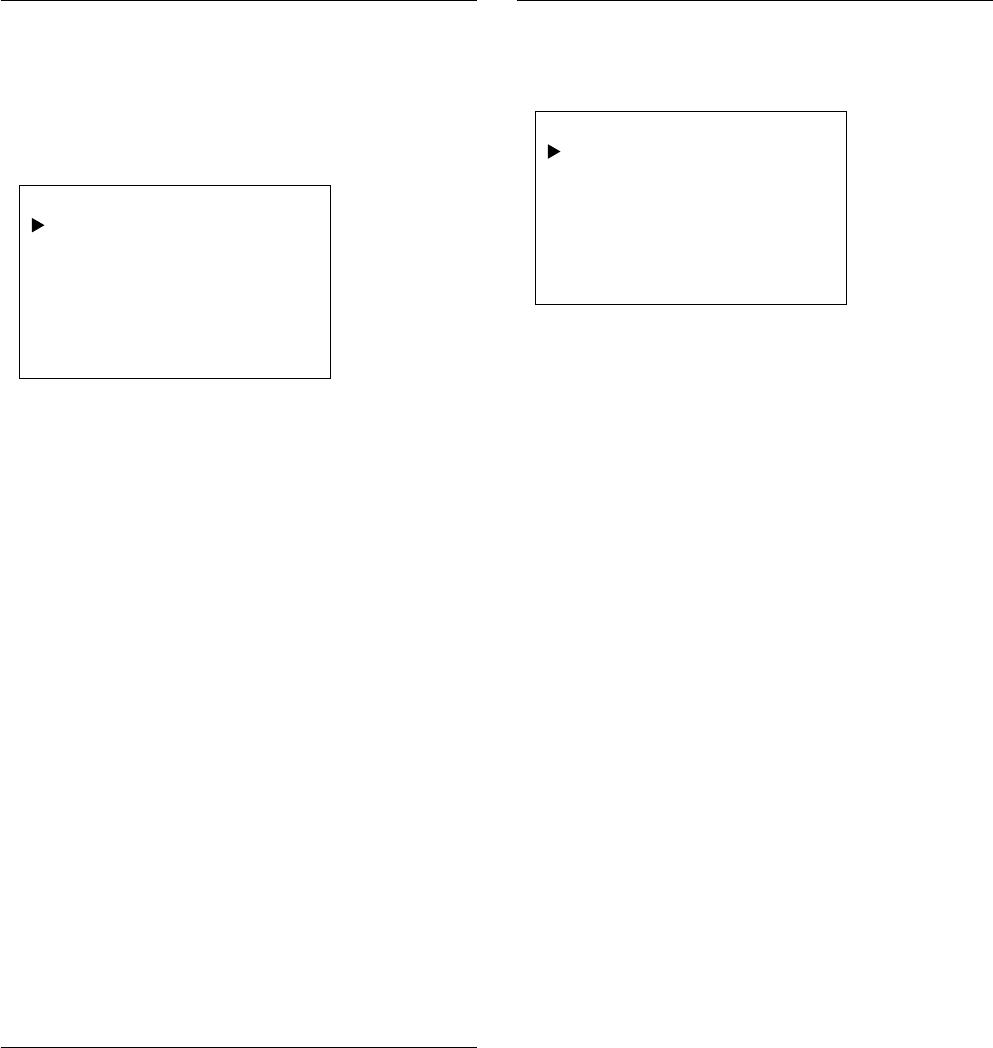
3-4
PFM-42B1, PFM-42B1E
4. VIDEO PROCESSOR
Menu Structure
The following items of the video processor can be adjusted
using this menu. However, all items of the video processor
have the default values on which normal operations are per-
formed. Therefore, the video processor normally needs no
adjustment.
a) Y GAIN
The range of adjustment is from 000 to 255.
Default value : 111
b) R-Y GAIN
The range of adjustment is from 000 to 255.
Default value : 082
c) B-Y GAIN
The range of adjustment is from 000 to 255.
Default value : 128
d) RED CUTOFF
The range of adjustment is from 000 to 255.
Default value : 143
e) BLUE CUTOFF
The range of adjustment is from 000 to 255.
Default value : 100
f) GREEN C/O SW
This switch is set to ON normally.
However, if white balance cannot be obtained at the
CUTOFF position, set this switch to the OFF position
and adjust the white balance.
Video Processor Adjustment
Refer to section “3-5. Video Processor Adjustment”.
(Perform the service menu adjustment of the video proces-
sor only when the specifications cannot be satisfied by sec-
tion “3-5. Video Processor Adjustment”.)
VIDEO PROCESSOR
Y GAIN
R-Y GAIN
B-Y GAIN
RED CUTOFF
BLUE CUTOFF
GREEN C/O SW : ON
: 111
: 082
: 128
: 143
: 100
5. SPECIAL FUNCTION
Menu Structure
Various special functions as listed in the SPECIAL
FUNCTION menu can be independently set as required.
a) AUTO ASPECT (Japanese Model only)
When the BKM-B11 is installed, the aspect ratio is
automatically switched by the identification signal at
the D terminal.
ON : Aspect ratio is automatically switched by the
identification signal
OFF : Automatic switching of aspect ratio is
prohibited.
b) AUTO PLL SETUP
Sets enable/disable of automatic execution of the
PIXEL ADJUST function.
ON :When the AUTO PLL SETUP is set to ON,
the PIXEL ADJUST is automatically executed
when the main power is turned on or when the
input signal is switched. (Be noted that about
10 seconds are required to output the video
signal after switching the input signal when this
function is kept to the ON position.)
OFF : The automatic PIXEL ADJUST is executed
only when AUTO item of the user menu
PIXEL ADJUST is activated.
This function becomes valid only when the signal that
enables the PIXEL ADJUST is inputted to the
PFM-
42B
.
Set the AUTO PLL SETUP item to the OFF position
normally.
SPECIAL FUNCTION
AUTO ASPECT
AUTO PLL SETUP
AUTO PLL PIXEL
H/V SHIFT
VIDEO SHARP SW
AUTO FT CANCEL