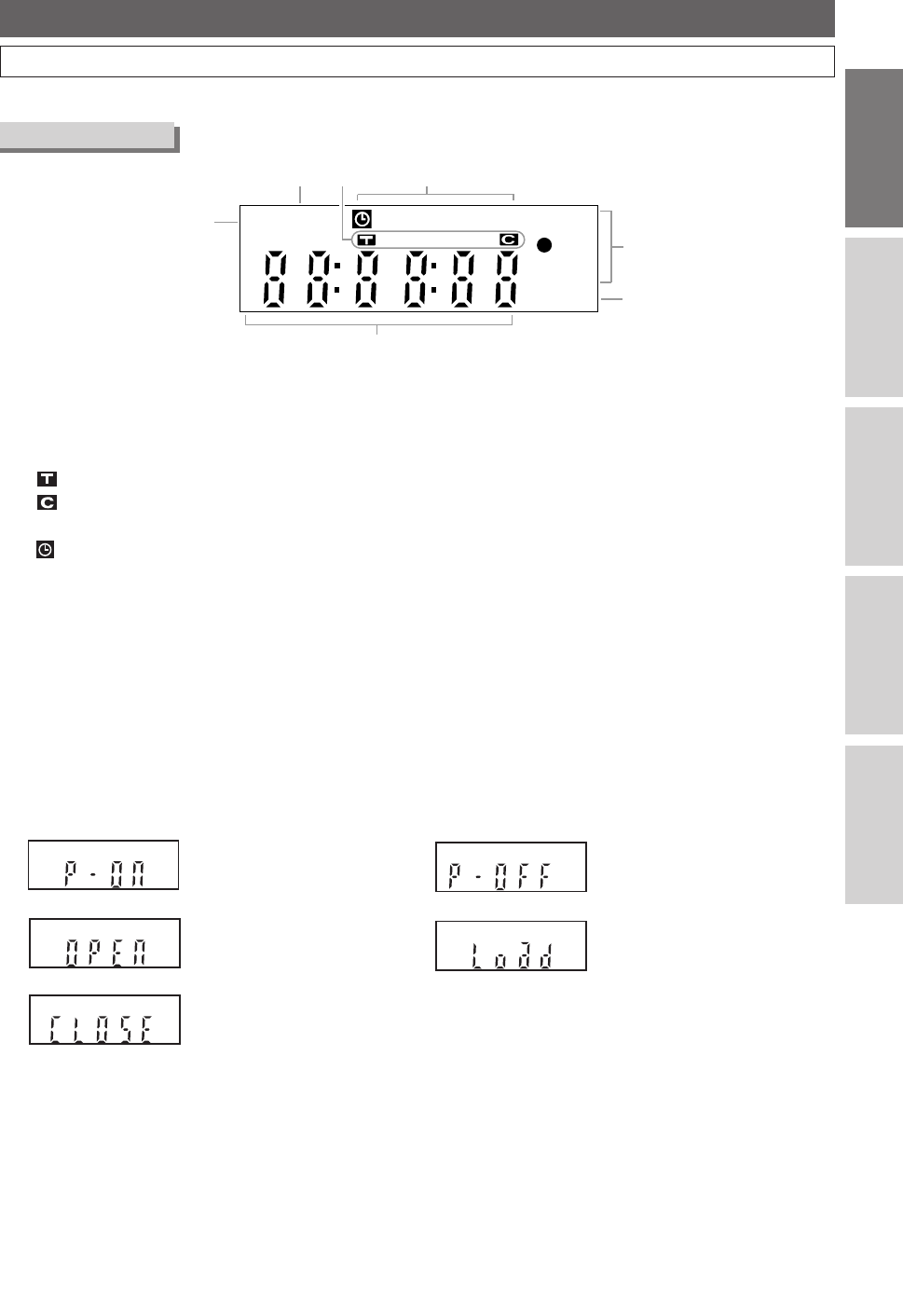
Connections
DVR
DVD
Others
Before You Start
EN 11
Before You Start
Front Panel Display
PM
TIME
SHIFT
P-SCAN
DVR
CD
4
5
6
2
3
7
1
Display message
Appears when the disc tray is
opening.
Appears when a disc is loaded on
the disc tray.
Appears when the disc tray is
closing.
1 PM : Appears in the afternoon with the Clock Display.
2 TIME SHIFT(DVR) :
Appears during the Time Shift Playback.
3 Title / Track and Chapter mark
: Appears when indicating a title / track number.
: Appears when indicating a chapter number.
4 Current status of the unit
: Appears when Timer Recording is in standby,
or is proceeding.
Disappears when all the Timer Recordings are
finished.
P-SCAN :
Appears when the picture output is progressive scan.
(DVD mode only)
5 I DVR :Lights up during recording with DVR.
6 Disc type and current status of the unit
CD
: Appears when an audio CD or the other disc
is on the disc tray.
7 Displays the following
• Played-back time
• Current title / chapter / track number
• Recording time
• Clock
• Channel number
• Remaining time for a One Touch Recording
Appears when the unit is
turning on.
Appears when the unit is
turning off.
Functional Overview (Cont’d)
Before You Start
E41A1CD(1-15).qx3 06.3.2 11:25 AM Page 11


















