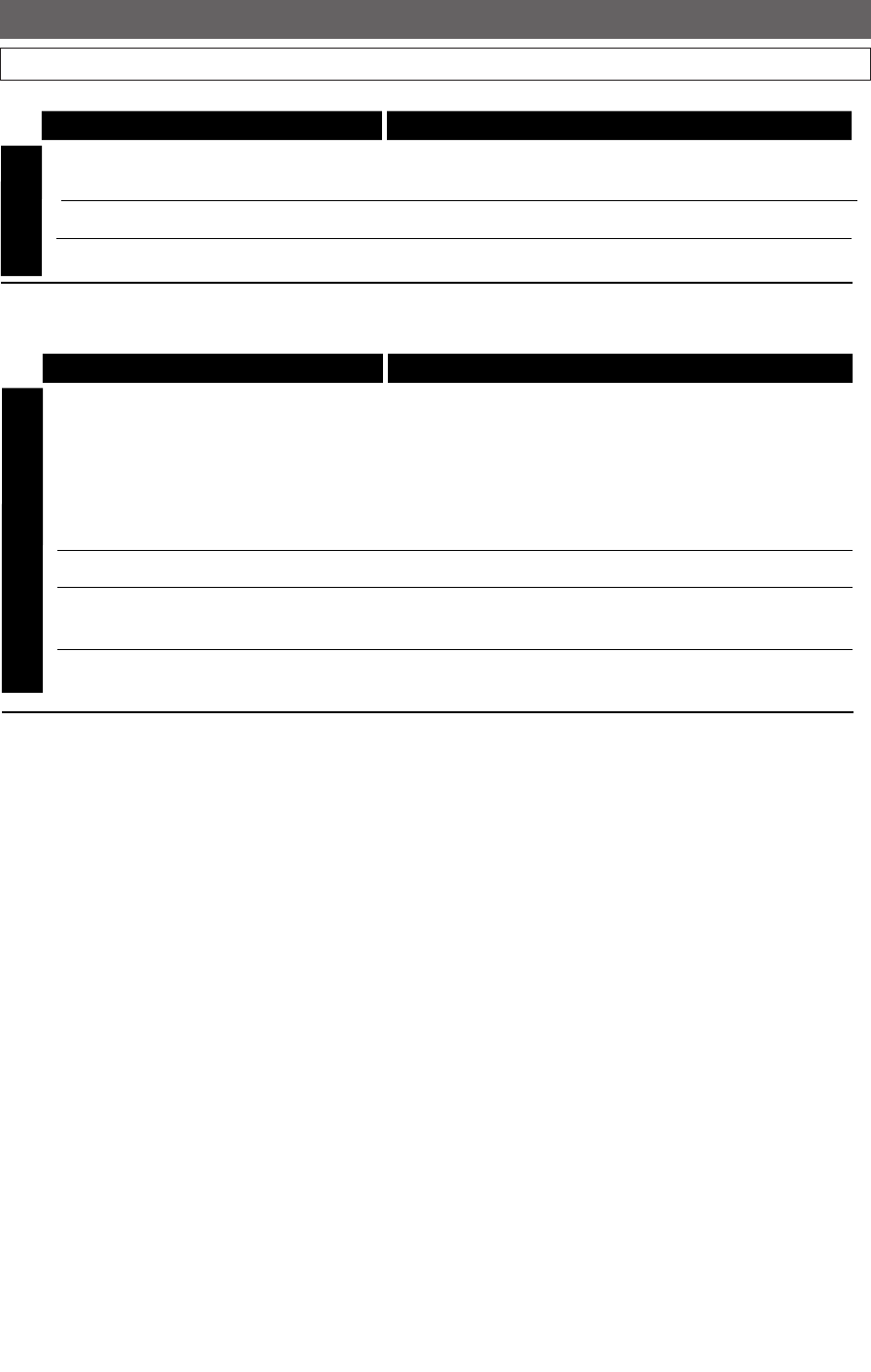
88
Others
EN
Troubleshooting (Cont’d)
Symptom Solution
C
H
A
N
N
E
L
TV channels cannot be changed. • Check if the connections are made securely and correctly.
• Check if the cables are not damaged.
• Try Channel Setting by following the steps on page 20-21.
Only specific channels do not appear. • The channels may be set to be skipped.
The external input channels (such as
L1) cannot be skipped.
•
This unit does not skip the external input channels.
This is not a malfunction.
Symptom Solution
R
E
C
O
R
D
I
N
G
Recording is impossible.
•
This unit cannot record a program that contains copy protection
signal. This is not a malfunction.
• The space of the DVR may be used up. Try deleting unnecessary
titles from the Title List.
• The maximum number of titles has exceeded. Delete the
unnecessary titles to make the total numbers of titles less than
300.
• Check if the connections are made securely and correctly.
• This unit cannot record any type of discs.
The image from the external device
cannot be displayed or recorded.
• The internal clock of the unit may have been stopped due to a
power failure that lasted for more than 30 seconds. Reset the
clock. (See pages 29-31.)
Recording on the DVD disc is impossible.
•
Turn on the all connected devices.
• Check if the connections are made securely and correctly.
Timer Recording cannot be performed.
E41A1CD(56-96).qx3 06.3.2 11:55 AM Page 88


















